Before we start the list of best IDE softwares or best Integrated Development Environments, let me first walk you through some basic concepts.
So, What is an IDE?
IDE or Integrated Development Environment is a software that you can use to streamline your coding. You need it. You cannot code on any text editor, it will be very slow coding also you’re gonna make a lot of syntactical mistakes.
IDEs are made specifically for the coding purpose like Microsoft Word is made for writing.
How you’re going to find the right IDE?
The answer to this question is “it depends on your requirements”. Suppose you want to create a website and you’ll be using PHP, HTML, MySQL, CSS and Javascript. Now, in this case, you can not go with an IDE which is specifically made for Python because the syntaxes of both languages are completely different. So yeah it depends completely on your requirements.
Another example is your own personal choice, you like some feature of an IDE which is not there on any other IDE. Like when I used PHPStorm it had the feature of auto-closing tags. So I don’t have to keep checking for any unclosed tags. Now it is there in almost all the IDE so I switched to VS Code but many PHPStorm fans are still using it.
What features make an IDE best?
There are many features which make an IDE best, some of them are:
- It can compile your code
- Tag auto-closing, as I mentioned above
- Checking for syntactical errors
- Autocomplete
- Customizations like changing themes, adding extensions or plugins
- Find and replace, like Microsoft Word
- File hierarchy
- Connectivity with Git repository
- Run terminal commands etc
Top 20 Best IDE List
-
Visual Studio Code

Visual Studio Code or VS Code is developed by Microsoft and you can say it is the free version of Visual Studio Professional. This is the most popular IDE available right now. This is also one of the best IDEs available right now as it supports almost all the languages and even if it doesn’t then you can download the extension from their store.
Right now I am using VS code for multiple languages like PHP, Python, JavaScript, MySQL, Node JS etc. and it supports all their syntaxes.Why you should use the VS Code?
- Extension support
- Autosave
- Git connectivity
- It allows you to change the language of a file
- Command palette
- Free of cost
-
IntelliJ Idea

If you’re working on Java then IntelliJ Idea is the best IDE for you. This IDE was developed by JetBrains and is available in two editions. The first one is Community Edition, which is open source under Apache 2.0 license and free of cost while the second is Ultimate Edition which starts at $299/year.
It was released on January 2001 and is one of the oldest and most popular IDEs available today. IntelliJ Idea was the first IDE that came with advanced code navigation and code refactoring feature. The IDE is very similar to Android Studio, which is another IDE developed by Google for developing Android apps.
The Ultimate Edition supports a long list of languages while community edition supports only a bunch of languages. The Ultimate edition also supports all the Java frameworks which Community edition only supports Android, Swing and JavaFX. You can also visit Jetbrain website for a deeper comparison between ultimate and community editions.
Why you should use IntelliJIdea?
- Performance: Its performance is lightning fast.
- Feature-rich
- Keyboard shortcuts for almost all the functionalities and you can define your own shortcuts as well and update the existing ones.
- Code refactor
- Inbuilt code debugger and much more.
-
Aptana Studio

Aptana studio is mostly for web developers and one of the best IDE available. It has more than 6.1 millions of downloads as per their website, which is a huge number. The IDE is developed by Aptana Inc. which also develops web application development tools. Aptana Studio is based on Eclipse, which is another IDE developed by Eclipse Foundation. Do not worry we’ll talk about Eclipse also later in this list.
The main highlight of this IDE is code assist, which means it assists you to write code and intelligently check for all the syntax, unclosed tags etc and rectifies the error.The look of the IDE is a bit outdated and doesn’t look like new IDEs like Atom or VS Code, but still, I think you should give this IDE a chance for its features.
Why you should use Aptana Studio?
- Code Assist
- Deployment wizard
- IDE customizations
- Support for multiple languages like Python, PHP, JS etc
- Integrated debugger
- Code tracking
-
PHPStorm

This is my favourite IDE on this list and gives me a feeling of nostalgia. PHPStorm, as the name suggests this is specifically for PHP and as said by a Quora user, it is the Rolls Royce of PHP IDEs. That’s true. This IDE gives you everything that you need as a PHP developer. The IDE takes some time to understand but once you get comfortable with this IDE, then you don’t need other IDE.
PHPStorm is also developed by JetBrains, which developed the IntelliJ Idea, so you can say that it’ll also have all the features of IntelliJ IDEA. The user interface of this IDE is very user friendly and comes with version control. So in case if you want to go back to the previous version of your code you can easily do that.
It also supports plugins and themes. I remember when I was using this IDE I installed Monokai Dark theme and WakaTime for measuring the time spend on each project.
Why you should use PHP Storm?
- High level of customization
- Version control
- Command palette
- Plugins
- Connectivity to Git repository
- Supports all PHP frameworks
- Also supports multiple languages through plugins
-
PyCharm

As the name suggests, PyCharm is one of the best IDE focused on Python. PyCharm is also developed by JetBrains and covers most of the functionality of other JetBrains IDEs. If you spend a lot of time SSHing into different servers for different data analysis then IDEs doesn’t make much sense.
But this IDE can change your mind, as it comes with command palette. Pycharm supports all the PHP frameworks like Django, Flask etc. It comes under a high price bracket so which is $200/year and students can get free one year license.
Why you should use PyCharm?
- Auto code completion
- Code refactoring
- Provides the list of changes made to a file under history
- Package management
- Git visualization for changes in the file/folder using colours
-
Webstorm

Another best IDE in this list again from JetBrains. Webstorm is specifically for JavaScript development. The IDE is able to handle all complex client as well as server-side development with Node.js.
This IDE is cable to do things like if you change a function in one file then this change will automatically reflect on other files also where you have used that function. Like other JetBrain products it also has the same feature as PyCharm.
Why you should use WebStorm?
- The IDE allows you to run tests and debug the code as well
- It automatically checks for unused promises, which other IDEs don’t.
- Version controlling
- Code refactoring
- It allows you to integrate Angular CLI
-
NetBeans

This is one of the oldest and best IDE right now in the market. It primarily supports Java and its frameworks. NetBeans was launched in 1996 as a college project under the guidance of Faculty of Mathematics and Physics at Charle’s University in Prague.
The IDE is completely open-source under the Apache 2.0 license and is very famous for promoting modular coding. The NetBeans was acquired by Sun Microsystems and later on, was acquired by Oracle.Why you should use NetBeans?
- Provides a huge list of plugins
- Blazingly fast
- You can measure the performance of your code on the go.
- Supports non-java projects also
-
Eclipse

This is also one of the best IDE for Java developers. The UI of Eclipse lacks a bit of modern presentation, but it is very fast. In a survey on StackOverflow, it was found that Eclipse is used more by Desktop application developers rather than Web Developers. Eclipse supports other languages too like PHP, C and C++ also. This IDE allows you to manage multiple workspaces simultaneously, and the support for plugins makes it more robust IDE. For bigger projects, it might take some time to load but it becomes once it’s done it’ll be smooth.
Why you should use Eclipse?
- It can easily auto-format your code and indent also.
- Autocomplete
- It allows you to integrate with SVN, GIT etc.
- Supports multiple languages
- Free of cost
-
RubyMine

This is also from JetBrain and one of the best IDE. The niche of this IDE is Ruby and supports all its a framework like Ruby On Rails, Sinatra, Padrino etc. Rubymine provides smart coding assistance and has everything that a Ruby developer needs. It comes with dedicated Model-View-Controller navigation options, which allows you to identify each architecture of the project.
Rubymine comes with all the functionality of JetBrains’ other products like WebStorm and PHPStorm. The IDE is very good for big projects and works blazingly fast, and comes with the inbuilt console. Some developers might find this IDE a difficult time with this IDE as it gives too much than a developer actually needs.
Why you should use Rubymine?
- Code inspection
- Code styling
- Powerful debugging
- Code refactoring
- Plugin support
-
Komodo IDE

According to Wikipedia, this is an IDE for dynamic programming languages. Komodo IDE was launched in May 2000 and yes it is one of the oldest and best IDE for web developers. It supports languages like PHP, Python, HTML, Perl, SQL, Ruby, Tcl, CSS, XML etc.
In this also the UI is a bit on the ancient side but comes with many options. It is also free of cost and completely open-source. Everything is already configured for you and comes with CodeIntel, which is their open source technology which is being implemented in many other IDEs also. You can add addons for extending its features. The IDE is highly customizable, meaning not just the editor you can change everything in the IDE itself according to your needs.
Why you should use Komodo IDE?
- Supports a huge list of languages
- Highly customizable
- DOM viewer
- It has CodeIntel
- It has inbuild Regex testing tool
-
Vim

Vin is an opensource and one of the best IDE available. It is a clone of Bill Joy’s Vi text editor. Vim stands for Vi Improved. It was released in 1991 and can be used as a command-line text editor as well as a stand-alone text editor as an application. The IDE was specifically available for Linux only, even now it is pre-installed on Linux as well as MacOS.
It was fount to be the fifth most popular IDE in a survey by StackOverflow in 2015 and is highly customizable. The looks of the IDE is very old but it’s still being loved by Linux fans.Why you should use Vim?
-
- If it free and open-source
- A well-documented software
- Has a very big community
- It is very efficient and uses
- It supports all programming languages and other formats
-
Sublime text

The sublime text was developed by a former employee of Google and was launched in 2007. According to a survey on StackOverflow in 2018, it was found that Sublime text was the fourth most popular best IDE and is much appreciated by the developers due to its compact size.
The IDE comes in two variants one is paid and other is free, which costs around $80. Sublime text 3 stayed in beta for more than four years and was finally released on September 2017.
When you install it for the first time, it’ll look like a basic text editor. But you can change its code and modify it according to your needs.
Why you should use Sublime Text?
- Compact in size
- Loads faster than most of the IDE listed here.
- Highly customizable
- Syntax highlighting
- Pre-installed minimap
-
Notepad++

Well, I remember I used to use this code editor when I was in college. This is just like a notepad that supports coding. This code editor is not for creating any project, Notepas++ is just for editing the code. So you can say that it is more a code editor than an IDE. The editor supports almost all the languages but lacks many functionalities.
I would suggest you to use Notepad++ when you’re learning any new language, as it doesn’t auto-completes or auto-correct the code. It can help you to learn on your own and make you learn the syntax as well.
Why you should use Notepad++?
-
- Use only when you’re learning
- Very fast and supports multiple tabs
-
Adobe brackets

This was the next IDE that I have used after Notepad++ and is also one of my favourite IDEs. Adobe Brackets was launched on 4th November 2015 and is the transformed version of Edge Code, which was a text editor from Adobe.
Adobe brackets is completely open-source and is available on GitHub. The IDE has very good support for extensions and comes with a list of customizations. The Adobe Brackets is kinda basic in terms of functionalities but once you have installed all the required plugins then it can give a tough competition to the big players in the market.
Why you should use Adobe Brackets?
- I would suggest you to use this IDE after Notepad++
- Comes with a lot of options
- Beautifies the code
- Comes with support of Git
-
Atom

Atom is also one of the best IDE which is open source. The IDE is for web developers mostly. The atom itself has been made using web technologies like HTML, JavaScript (to be more specific, it’s CoffeeScript), CSS, and Node.js integrated through electron. It takes a bit of time to start but is much cleaner than Sublime text.
Everything is modular in Atom, meaning you can create your own package using web language like CoffeeScript and install them on Atom. It is a hackable IDE, as stated on their website. You can tweak anything in this IDE and make changes according to your needs.
Why you should use the Atom?
- Open-source
- One of the best IDE has one of the best community
- Completely hackable and modular
- It has a built-in package manager
- Comes with Git control
- Much better auto-complete than Sublime text
-
Emacs

Emacs stands for Editor MACroS which is a family of text editors. It supports most of the language but is a can be a bit boring when you look at it. Also, the support for PHP and other web development languages is a bit disturbed.
Emacs is very well documented and is completely opensource. Also, it allows you to make your own customization. It has inbuilt LISP interpreter which allows you to add your own features. Like Vim, Emacs also supports terminal and it also allows you to easily share your sessions between GUI and terminal.
Why you should use Emacs?
- It allows you to create packages
- Comes with LISP interpreter
- Auto indentation
- Regex preview
-
Code::Blocks

Code::Blocks is an ODE which uses widgets for extending its functionality. I remember this was the pre-installed code editor in my college and it was an amazing IDE when I shifted from turboC++.
The IDE is developed for languages like C, C++ and Fortran. Even this ide is written on C++ and was launched in 2005. The IDE is available for Linux and Windows only, the Mac OS version was ported to FreeBSD, OpenBSD and Solaris.
The Code::Blocks support compilers like GCC, MinGW, Digital Mars, Microsoft Visual C++, Borland C++ etc. Initially Code::Blocks was designed only for C++ language.
Why you should use Code::Blocks?
- Code::Blocks has inbuild debugger
- It has inbuilt compilers
- It can be used for college projects
-
Coda

This is a commercial web development IDE and is one of the best IDE also. Coda was launched on 23, April 2007 and it’s the latest build that is Coda 2 was launched on 24, May 2012 with iPad version called Diet Coda. Coda has also won Apple Design Award for the Best UX in 2007. The IDE was developed by Panic as the team at Panic were using different code editors for different languages. Most of the editors lacked the feature that they wanted, so they created their own code editor.
Why you should use Coda 2?
- It allows you to browse CSS
- Preview in new window
- It allows you to hide or show specific file types
- Inbuilt terminal
- Works on iPad as well as iPhone
-
BlueJ

This is another IDE for Java development and mainly used for educational purpose. BlueJ is mostly preferred for small projects and code editing purpose. It uses JDK and runs on it only. The BlueJ was launched in 1999 and is the updated version Blue system. When BlueJ was launched, it wasn’t open source. It became open source free and opensource in March 2009 under GNU GPL license. It has simple UI with not many features from modern IDE but follows the same standards. For a beginner, I would suggest using BlueJ only if you’re learning Java.
Why you should use BlueJ?
- Supports multiple platforms
- Designed for educational purpose
- It has a simple interface
-
Light Table

This is another open-source and free software engineering best IDE. The IDE was developed by Chris Garanger and Robert Attori. Light table was written Clojure Script. The IDE is highly customizable and functional IDE that aims to provide software developers with a platform to write scalable and easy to maintain code. This IDE also supports plugins which allow you to customize almost every aspect of Light Table. Speaking of community, Light Table has a large community on Google groups.
Why you should use Light Table?
- The IDE is completely free
- It supports multiple platforms
- Supports a variety of plugins


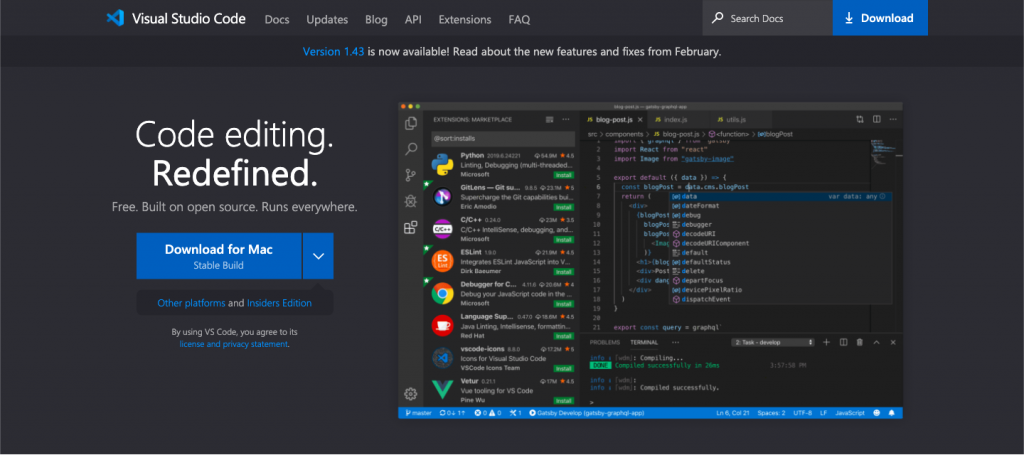
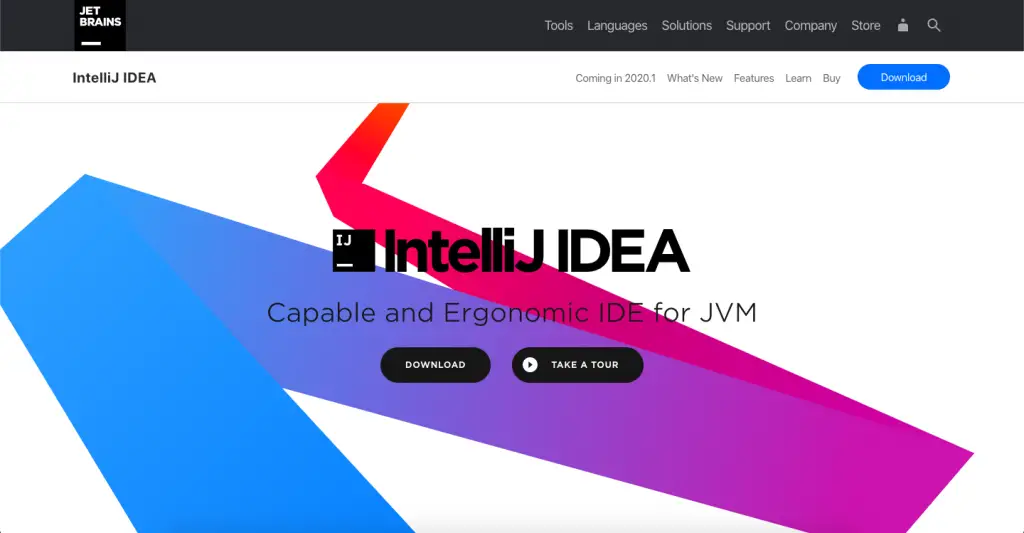

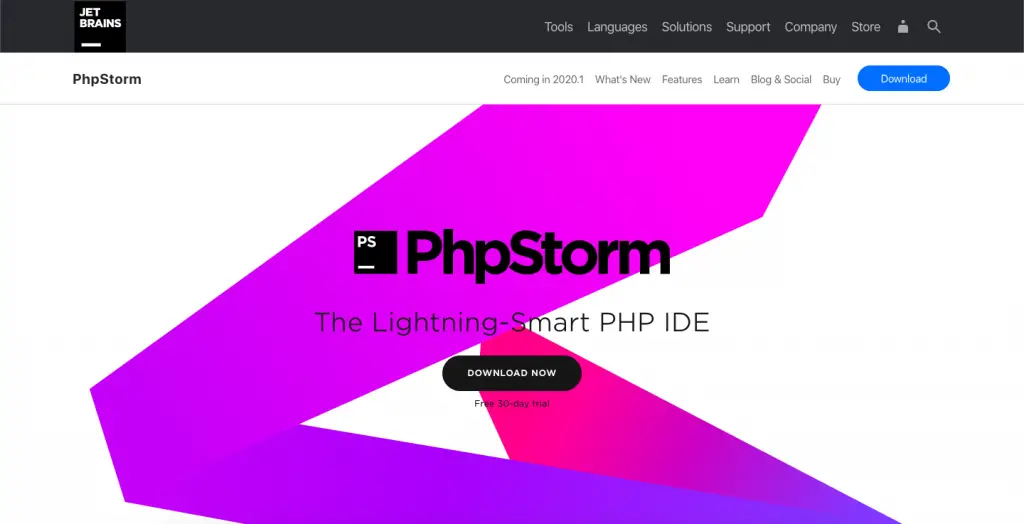



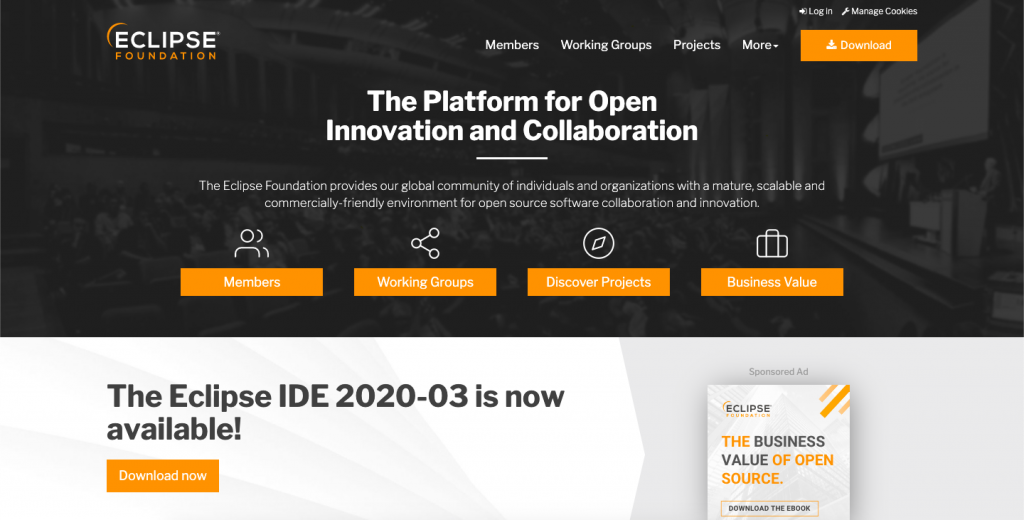
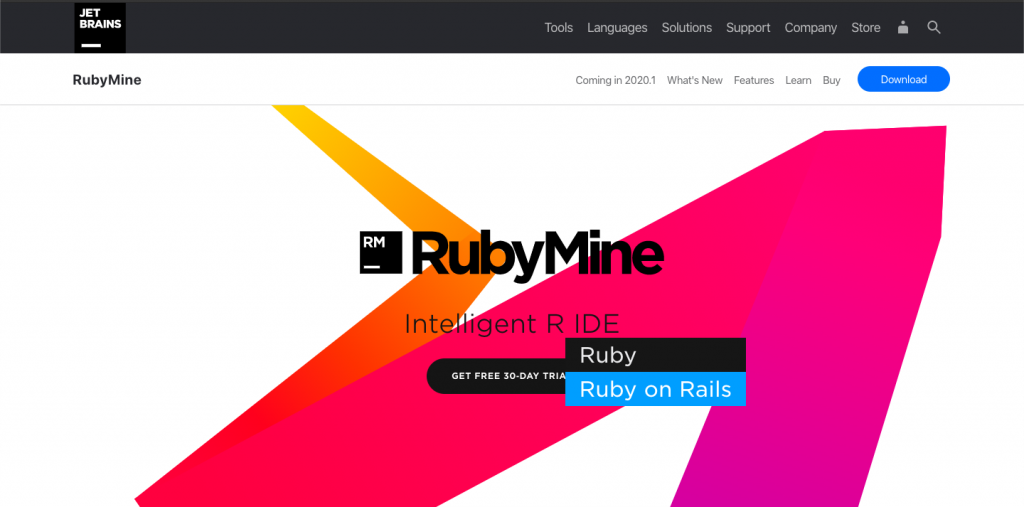
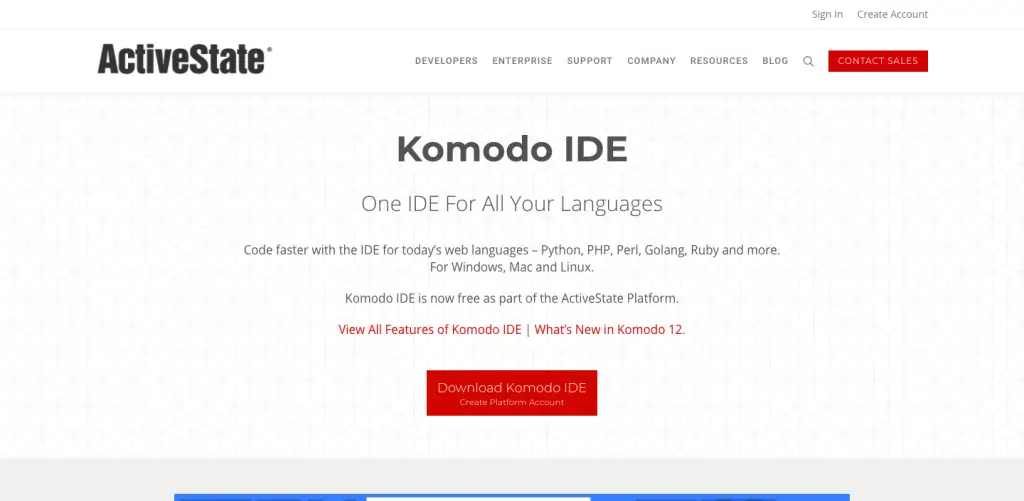
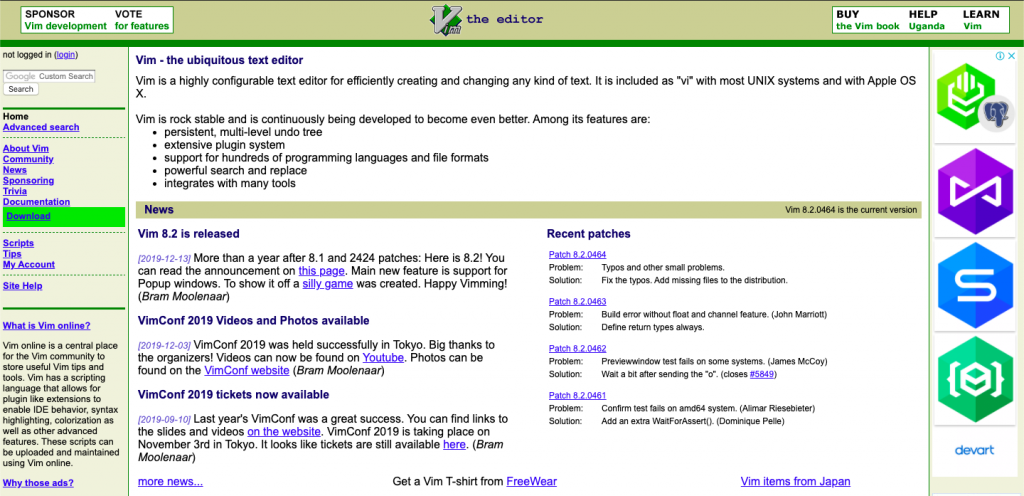
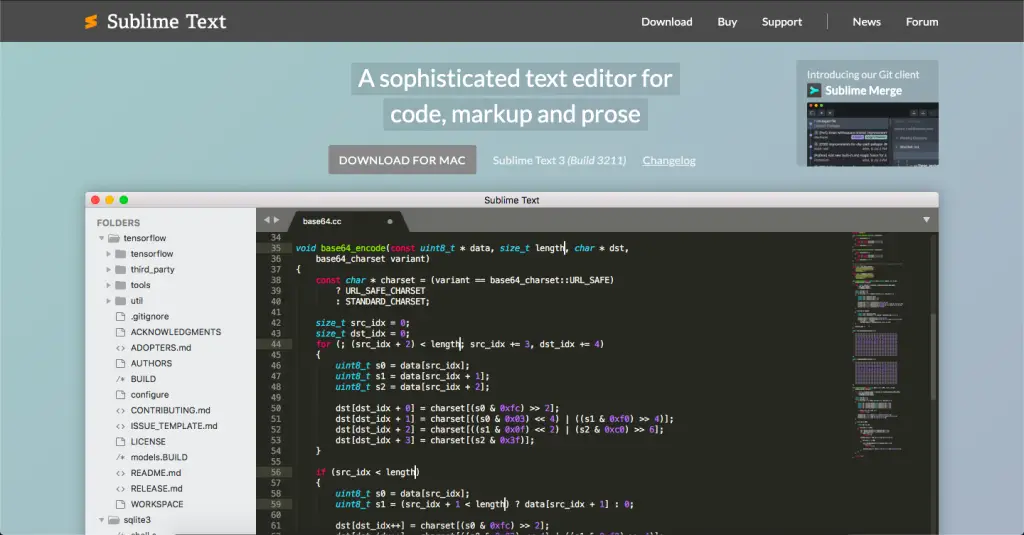
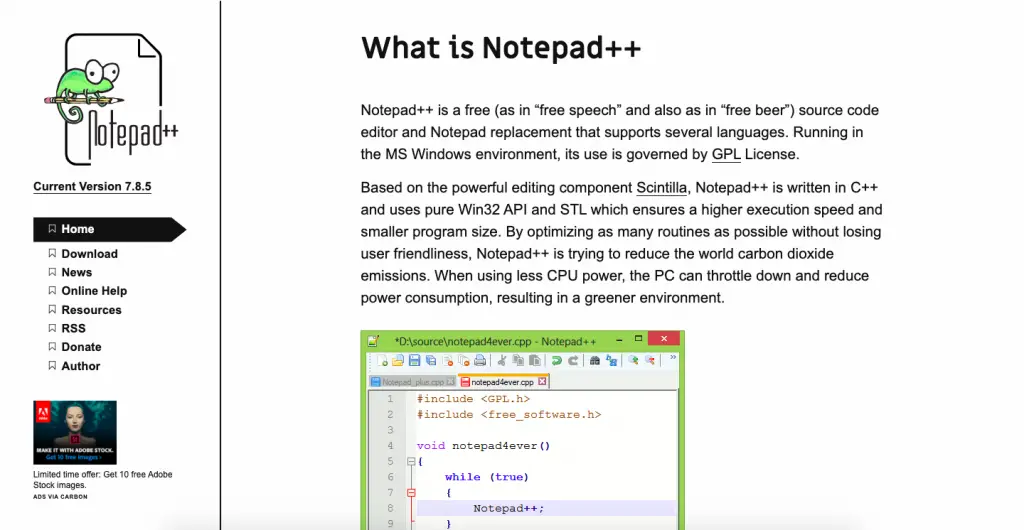
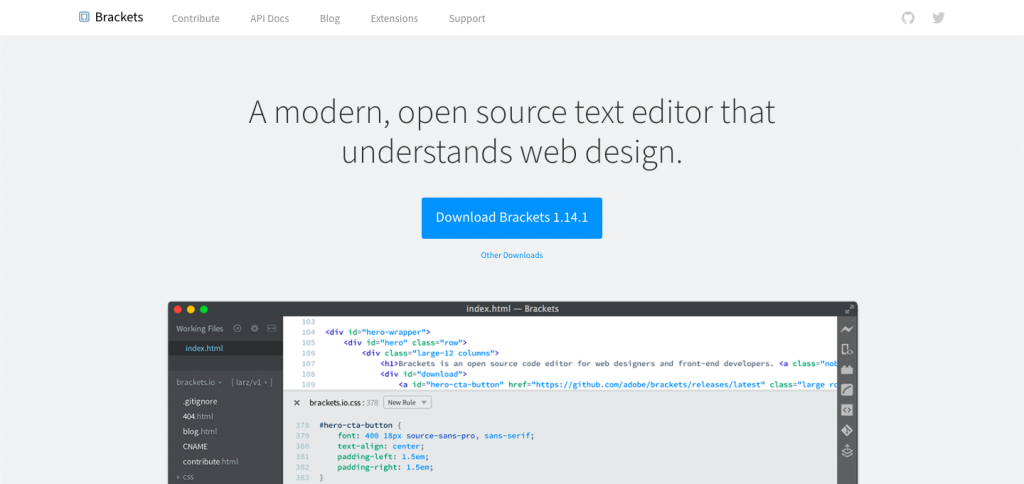
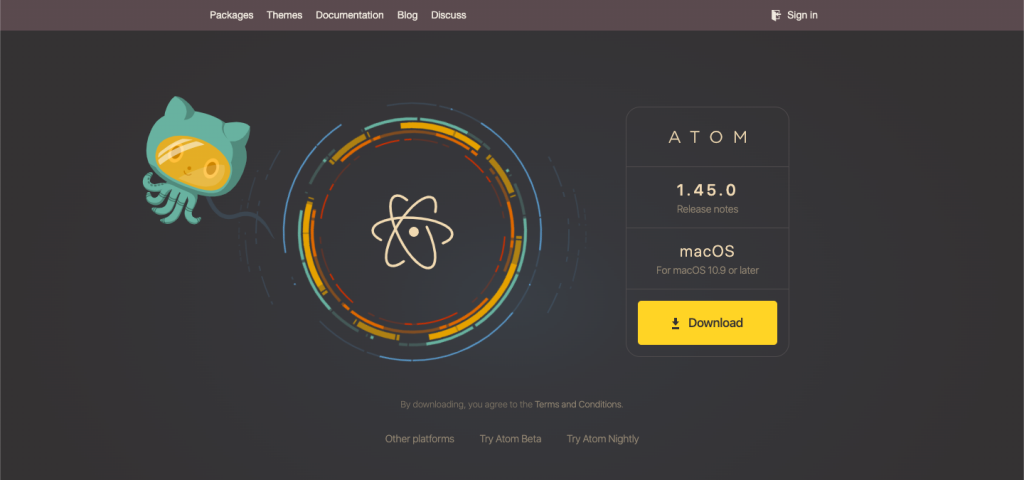
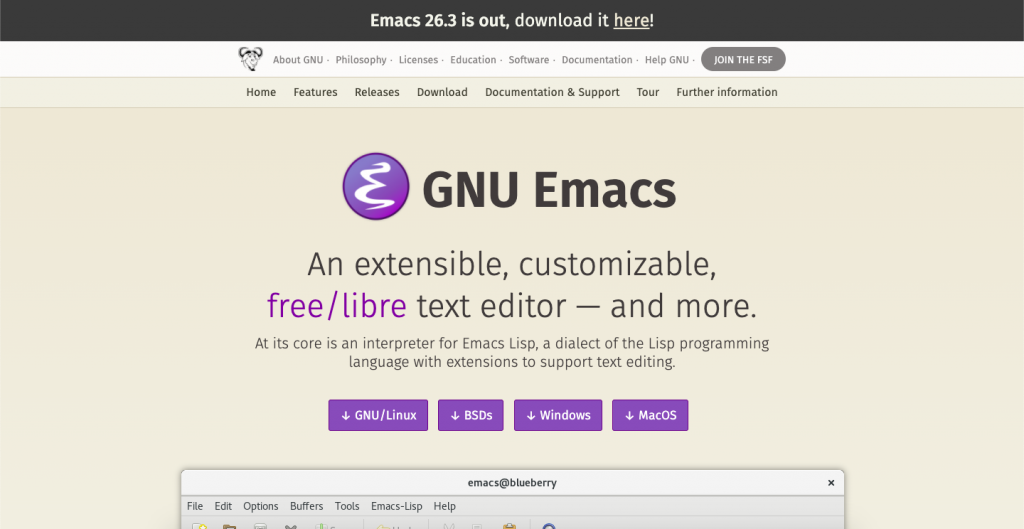

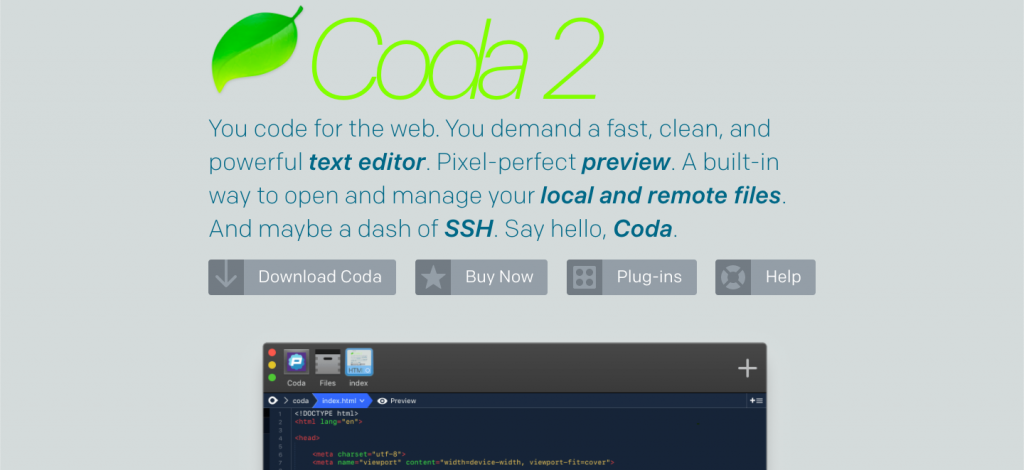
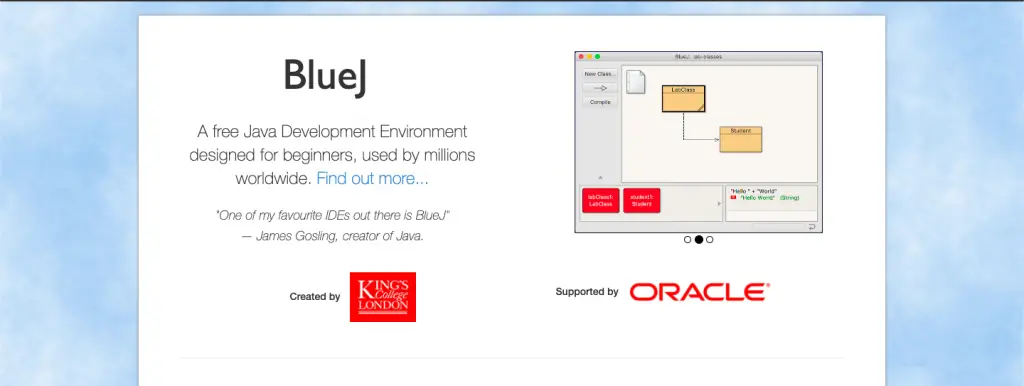
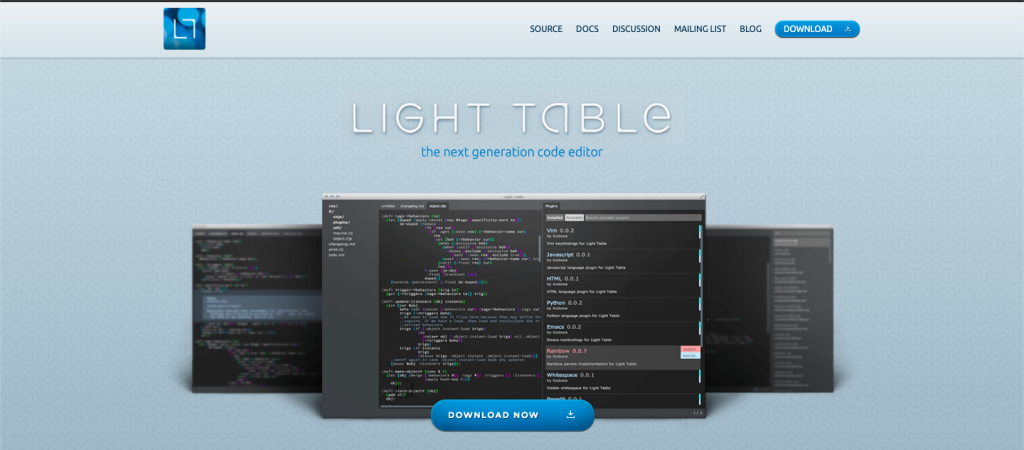
My recommended IDE is Codelobster