
Not only will we list each of these best DevOps tools by name but we will walk through how they fit into the software development, delivery and maintenance process. We won’t pretend to say that anyone tool is always better than another, because we know that DevOps tools can sometimes offer more value for one team or circumstance than they would in another. Instead, we will focus on building a list of 20 best DevOps tools that focuses on every element of DevOps – a list that shows how these DevOps tools lead to improved collaboration and transparency, as well as faster development and more resilient architecture.
1. JENKINS

Jenkins is one of the widely used open-source DevOps tools to support continuous integration and delivery through DevOps. It lets continuous integration and continuous delivery of projects, regardless of the platform users are working on with the help of various build and deployment pipelines. Jenkins can be integrated with various testing and deployment DevOps tools.
In other words, Jenkins is one of the DevOps tools for monitoring the execution of repeated tasks. It helps to integrate project changes more easily by quickly finding problems.
Key Features of JENKINS
- It increases the scale of automation.
- Jenkins requires little maintenance and has a built-in GUI tool for easy updates.
- It offers 400 plugins to support building and testing virtually any project.
- It is a Java-based program ready to run with Operating systems like Windows, Mac OS X, and UNIX.
- Jenkins supports continuous integration and continuous delivery.
- It can easily set up and configured via the web interface.
- It can distribute tasks across multiple machines thereby increasing concurrency.
2. Gradle
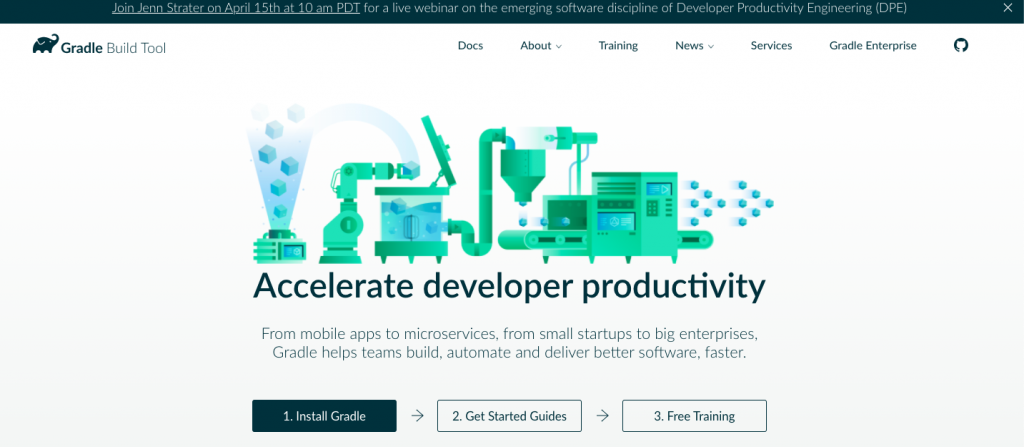
Gradle is a free, open-source build automation system that develops upon the concepts of Apache Maven and Apache Ant. It supports Groovy proper programming language instead of the XML configuration file. It provides support for incremental builds by automatically determining which parts of the build are up to date.
Key Features of Gradle
- Gradle can easily increase your productivity, from simple and single project builds to huge enterprise multi-project builds.
- It supports different strategies to manage your dependencies.
- It is a free open source software and licensed under the Apache Software License (ASL).
- Using this API it allows you to monitor and customize its configuration and execution behavior to its core.
- It can easily adapt to any structure you have.
3. GIT
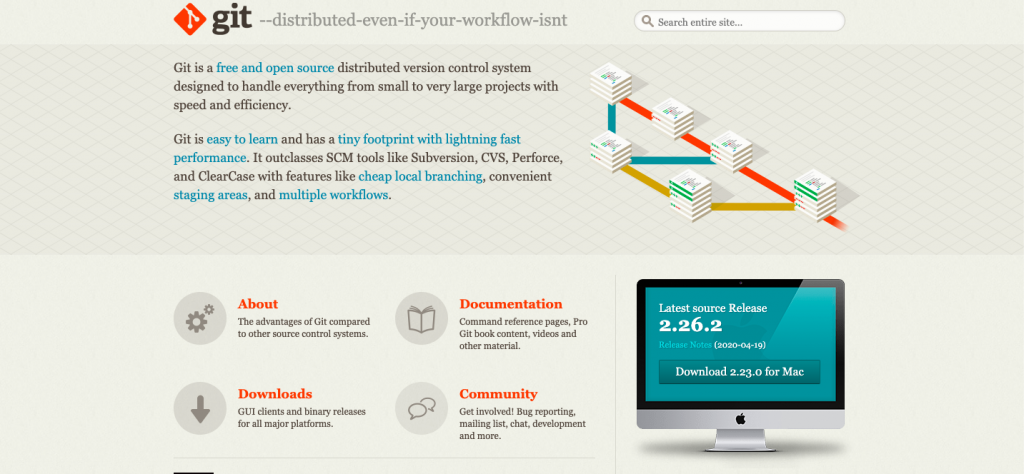
Instead of focusing on just one of these popular source code control tools (GitLab, GitHub and Bitbucket), we decided to quick-view the overall value of Git as DevOps tools. GitHub is often thought of as a great place for developers to share open-source projects and collaborate around shared repositories. While GitLab and Bitbucket are purpose-built for the enterprise, helping engineers across disciplines deploy, test, release and ship code faster and more reliably. The major difference between Git and other version control systems is the way it tracks your filesystems, recording any changes made to the system at a given time. Git is crucial for alignment between all development and IT teams, leading to more visibility into development pipelines and more communication across engineering teams.
Key Features of GIT
- They are free and open-source with multiple backups and added staging area.
- GIT provides users to work with both online and offline. Commit operations are possible even if offline. GIT repository plays a crucial role which is a large hash table.
- GIT has the last commit (undo operations) and revert options for unnecessary changes.
- It has the good feature called Restore delete commit which is essential in larger projects.
- They have good security protection against alteration of files and maintains the authentic history of source files.
- They have good compatibility with protocols like HTTP, FTP, async to publish the repositories and have portable control systems.
4. Atlassian Bamboo
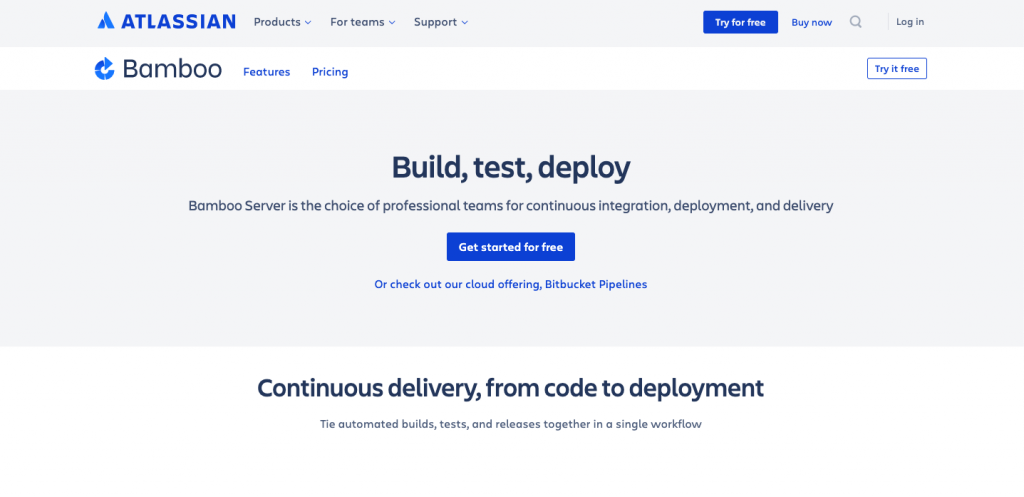
Atlassian Bamboo is one of the popular products developed by Atlassian to support seamless continuous integration. Its most of the functionality is prebuilt which means we do not need to download different plugins like Jenkins. It also supports seamless integration with other Atlassian products like JIRA and Bitbucket.
Key Features of Atlassian Bamboo
- Automation – faster release management and software deployment.
- Atlassian integration – Bamboo software is complementary with the rest of the Atlassian suite, communicating effectively with source code repositories such as Bitbucket server and Bitbucket and allowing developers to track issues in Jira.
- Language-neutral – out-of-the-box compatibility with all programming languages.
- Parallel builds – Bamboo continuous integration lets you run multiple builds at the same time.
- Easy transition – conveniently import data from Hudson or Jenkins.
5. Docker
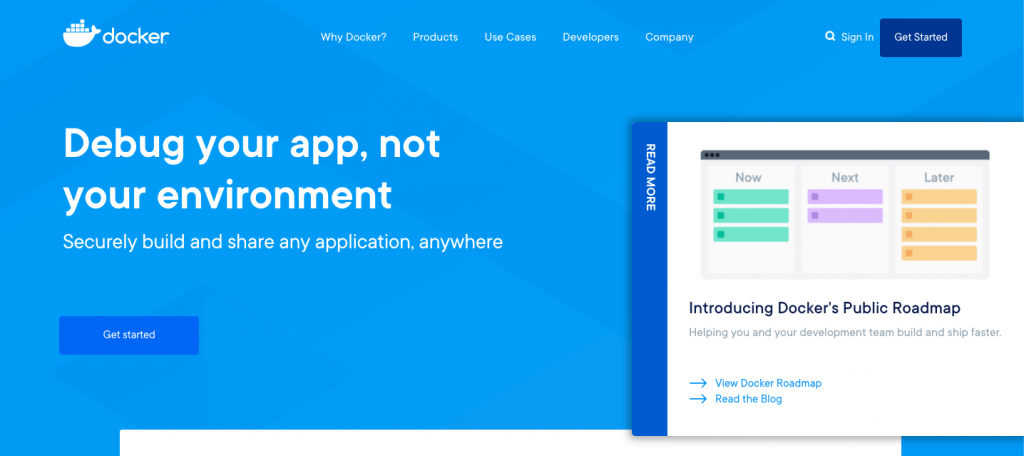
Docker is one of the DevOps tools which is at the centre of containerization, a trend which is gaining momentum very fast in the IT world. It offers secure packaging, deploying and running of applications irrespective of the running environment. Every app container contains the source code, supporting files, run time, system config files, etc. responsible for application execution. The application has allowed organizations to reduce infrastructure costs. According to a report, 2 out of 3 companies who have tried this application have adopted it within 1 month of using it.
Key Features of Docker
- Secure and automated supply chain to reduce time to value.
- Google Cloud and AWS both offer built-in support for Docker.
- New and existing applications are supported.
- Turnkey enterprise-ready container platform.
- Docker containers are platform-independent with virtual machine environments.
6. Kubernetes
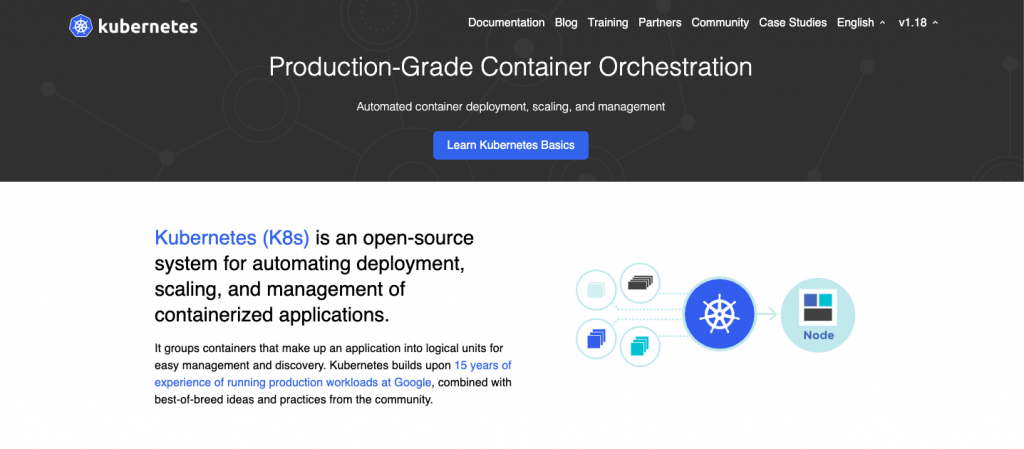
Kubernetes is an open-source container management software created in the Google platform. It helps you to manage a containerized application in different types of physical, virtual, and cloud environments.
Kubernetes is a highly flexible container tool to deliver even complex applications. Apps run on clusters of hundreds to thousands of individual servers. It also allows you to manage your containerized application more efficiently and effectively.
Key Features of Kubernetes
- Offers environment consistency for development, testing, and production.
- Infrastructure is loosely coupled to each component can act as a separate unit.
- Provides a higher density of resource utilization.
- Offers enterprise-ready features.
- Application-centric management.
- You can create a predictable infrastructure.
7. Ansible
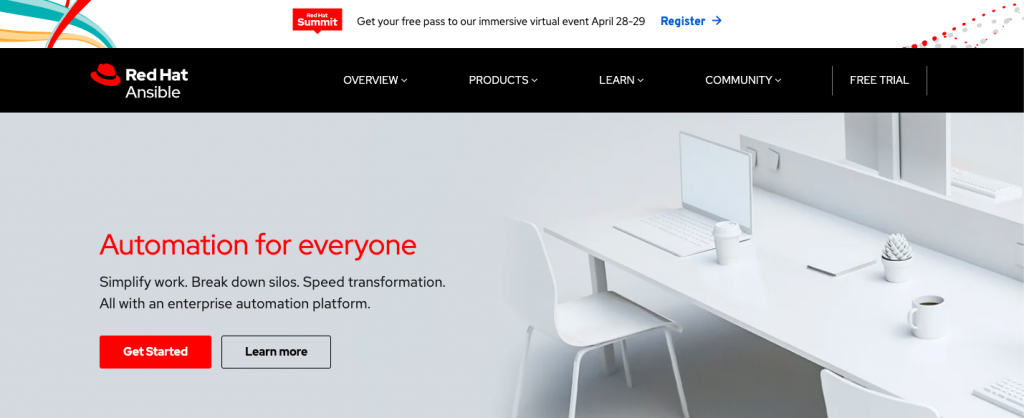
Ansible allows DevOps and IT teams to automate setups, updates, restarts and other maintenance regarding application and infrastructure components. This eliminates a lot of human error and saves a lot of time spent manually configuring systems and CI/CD pipelines. Ansible’s configuration management and IT orchestration can connect to hundreds of other integral DevOps tools in your CI/CD pipeline, leading to faster development and more resilient applications and services.
Key Features of Ansible
- Ansible is easy to use open-source deploy applications.
- It helps to avoid complexity in the software development process.
- Ansible’s automation eliminates repetitive tasks that allow teams to do more strategic work.
- It is an ideal tool to manage complex deployments and speed up the development process.
8. New Relic
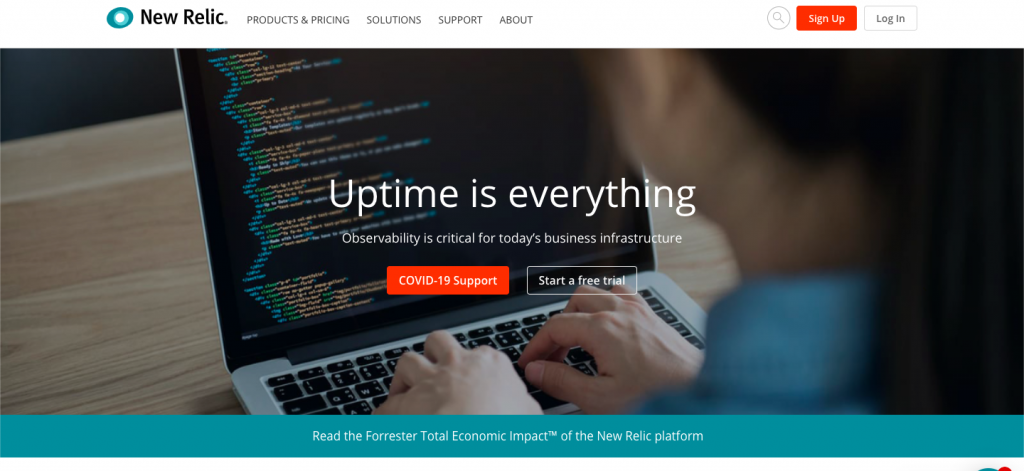
Every change that happens inside of your program can be seen clearly on one platform with New Relic. Not only do they offer you the opportunity to watch what’s happening, but you can also fix problems, speed up deploy cycles, and take care of other tasks related to DevOps. The team will have the information they need to run everything in a way that works for everyone.
Key Features of New Relic
- Monitor performance of External Services.
- Organize, visualize, evaluate with in-depth analytics.
- Provide a precise picture of dynamically changing systems.
- The external service’s dashboard offers charts with the response time.
- Create customized queries on metric data and names.
- Key Transactions monitor feature to manage and track all the important business transactions.
9. Vagrant
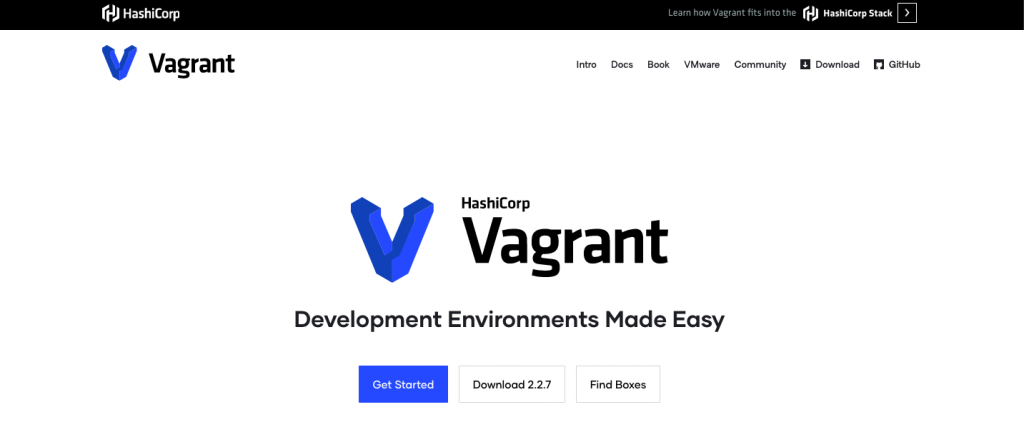
Vagrant is a DevOps tool built around the concept of automation. It can be used in conjunction with other management tools on this list, and it allows you to create virtual machine environments all in the same workflow.
By doing this, it gives the entire DevOps team a better environment to continue with development. There is a shorter set-up time for the development environment, which improves productivity as well. Many companies have started using Vagrant to help transition into the DevOps culture.
Key Features of Vagrant
- Vagrant integrates with existing configuration management tools such as Chef, Puppet, Ansible, and Salt.
- Vagrant works seamlessly on Mac, Linux, and Window OS.
- Create a single file for projects to describe the type of machine and software users want to install.
- It helps DevOps team members to have an ideal development environment.
10. PagerDuty
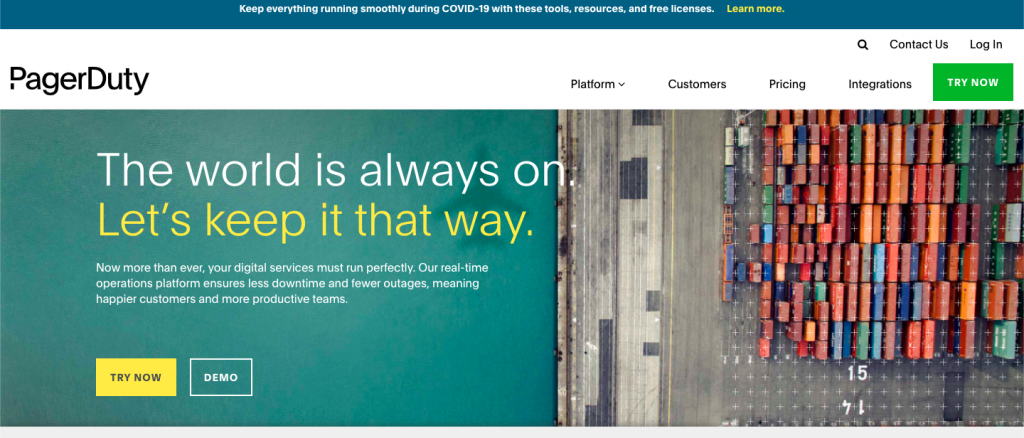
PagerDuty is one of the DevOps tools that help businesses to increase their brand reputation. It is an incidental management solution supporting continuous delivery strategy. It also permits DevOps teams to deliver high-performing applications.
Key Features of PagerDuty
- Provide Real-time alerts.
- Reliable & Rich Alerting facility.
- Event Grouping & Enrichment.
- Gain visibility into critical systems and applications.
- Easily detect and resolve incidents from development through production.
- It offers Real-Time Collaboration System & User Reporting.
11. Prometheus

Prometheus is a 100% open-source time-series database and monitoring tool often used by DevOps and IT teams to generate alerts based on time-series data. By monitoring time-series data in a tool like Prometheus, you can generate more precise alerts and visualizations that lead to business insights and engineering outcomes. And, because Prometheus is an open-source, community-driven tool, developers and IT practitioners alike can easily mould the tool for their use cases.
Key Features of Prometheus
- A flexible query language for slicing collected time-series data to generate tables, graphs, and alerts.
- Stores time series, streams of timestamped values belonging to the same metric, and the same set of labelled dimensions.
- Stores time series in memory and also on the local disk.
- It has easy-to-implement custom libraries.
- The alert manager handles notifications and silencing.
12. Ganglia
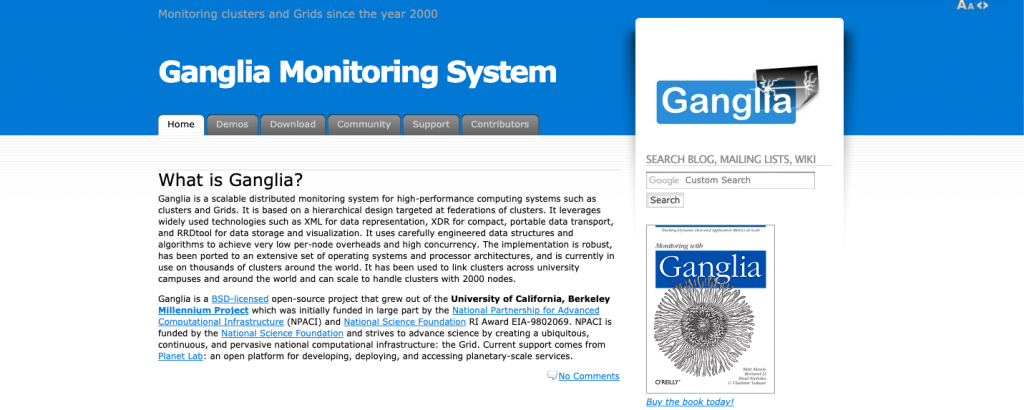
Ganglia is a free and open-source DevOps tool offers teams with cluster and grid monitoring capabilities. This tool is designed for high-performance computing systems such as clusters and grids.
Key Features of Ganglia
- Free and open-source tool.
- Scalable monitoring system based on a hierarchical design.
- Achieves low per-node overheads for high concurrency.
- It can handle clusters with 2,000 nodes.
13. Nagios
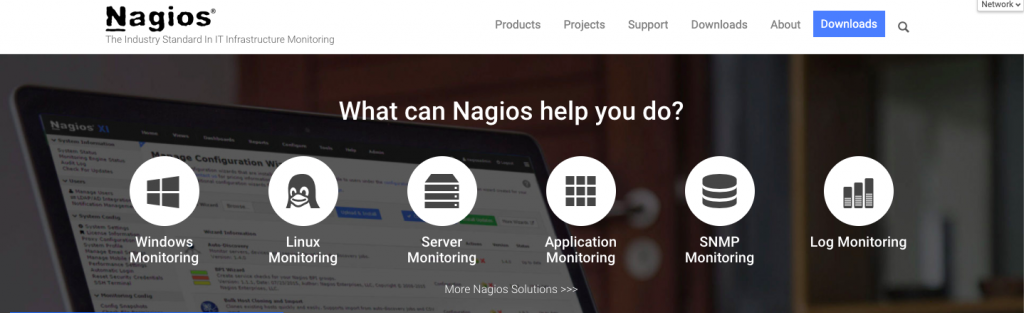
Nagios is one of the most popular DevOps tools available. Allowing for real-time infrastructure monitoring, Nagios feeds out graphs and reports as you require them, as the data is being produced.
The tool’s reporting provides early detection of outages, security threats, and errors. Plug-ins are a significant draw for Nagios users.
When problems arise, you are made aware of them instantly. Many issues can even be resolved automatically as they are found.
There are thousands of add-ons available for free, as well as many tutorials and how-tos. A large helpful community supports Nagios.
Key Features of Nagios
- Nagios provides complete monitoring of desktop and server operating systems.
- It provides complete monitoring of Java Management Extensions.
- It allows monitoring of all mission-critical infrastructure components on any operating system.
- Its log management tool is industry-leading.
- Network Analyzer helps identify bottlenecks and optimize bandwidth utilization.
- This tool simplifies the process of searching for log data.
14. Chef
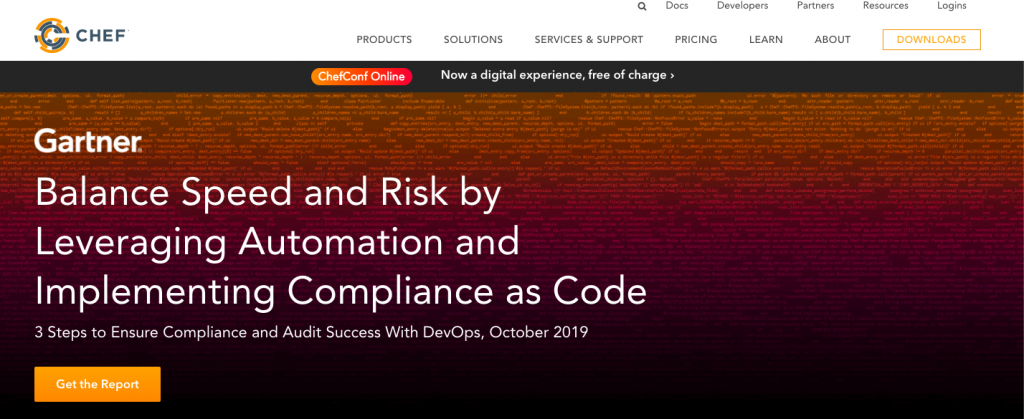
The chef is all about improving your DevOps processes and making life far easier for you. The main focus is on increasing the speed and consistency of tasks, while also enabling you to scale them with relative ease.
The exciting thing about Chef is that it’s a cloud-based system, which means you can access it from any device, whenever you want. One of the drawbacks of cloud systems is that they might be unavailable due to server issues. The chef is found to maintain a high level of availability.
With this tool, you can make complicated tasks far easier by calling on automation to carry out different jobs and free up your own time.
Key Features of Chef
- Accelerate cloud adoption.
- Effectively manage data centres.
- It can manage multiple cloud environments.
- It maintains high availability.
15. Raygun
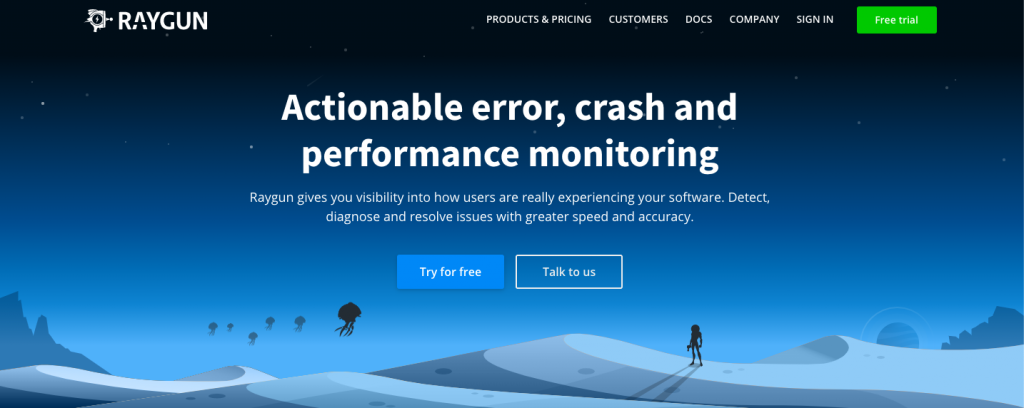
Raygun is a monitoring system used to catch errors and crashes. It recently released an application performance monitoring platform used to diagnose performance issues. Raygun is user-friendly and conducts much of its work with little set-up. Error reports are generated automatically with prioritization letting users know which problems need to be addressed first.
Key Features of Raygun
- Raygun can save hours of manual bug fixing work, by linking errors to specific points.
- Consolidates both development and operations reporting for all relevant teams.
- Raygun APM can be applied to other DevOps tools like Jenkins to track development at every level.
16. Statuspage
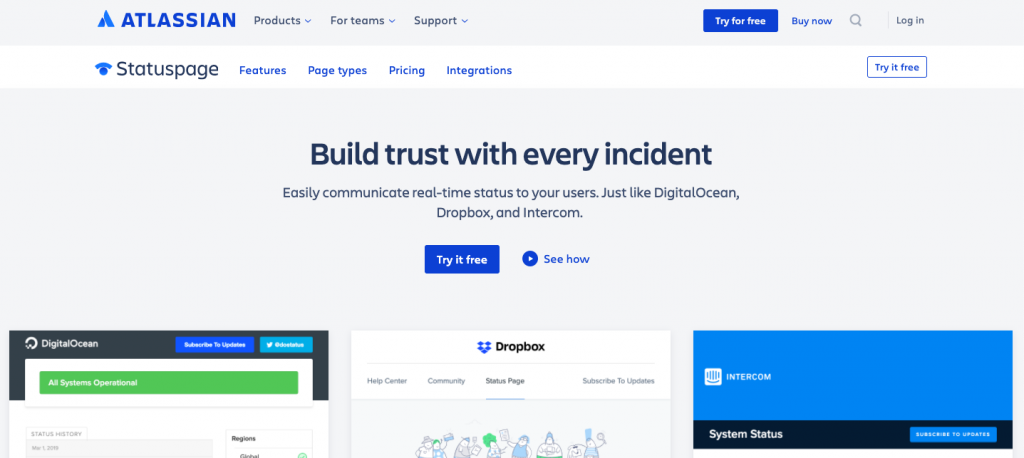
Statuspage helps you build trust with customers and offers transparency quickly while your team firefights issues. When integrated well with your monitoring and alerting toolchain, Statuspage can be used to manually or automatically change the status of different applications and services under your control. This way, you can focus on fixing the root cause of an incident, not focusing on the PR of how you need to communicate with customers. The faster you fix issues, the happier your customers will be. But, in the meantime, customers need a way to find out what’s going on with your service. Otherwise, you’ll be inundated with emails and phone calls wondering what’s going on.
Key Features of Statuspage
- Statuspage enables you to communicate incidents, scheduled maintenances and downtimes with your customers.
- Reduce customer support queries by communicating incidents and outages on your platform with complete autonomy over the communication.
- With Statuspage, you completely control how the incidents, scheduled maintenances and their updates are communicated to the customer via email or others.
17. Snort

Snort is a very powerful tool for DevOps that works to protect a system from intruders and attacks. This is considered one of the most powerful open-source tools around, and you can analyze traffic in real-time. By doing so, it makes intruder detection far more efficient and faster. Snort also can flag up any aggressive attacks against your system.
There are more than 600,000 registered users on the Snort platform right now, making it the most widely deployed intrusion prevention system out there.
Key Features of Snort
- Performs protocol analysis and content searching.
- It allows signature-based detection of attacks by analyzing packets.
- It offers real-time traffic analysis and packet logging.
- Detects buffer overflows, stealth port scans, and OS fingerprinting attempts, etc.
18. Puppet Enterprise
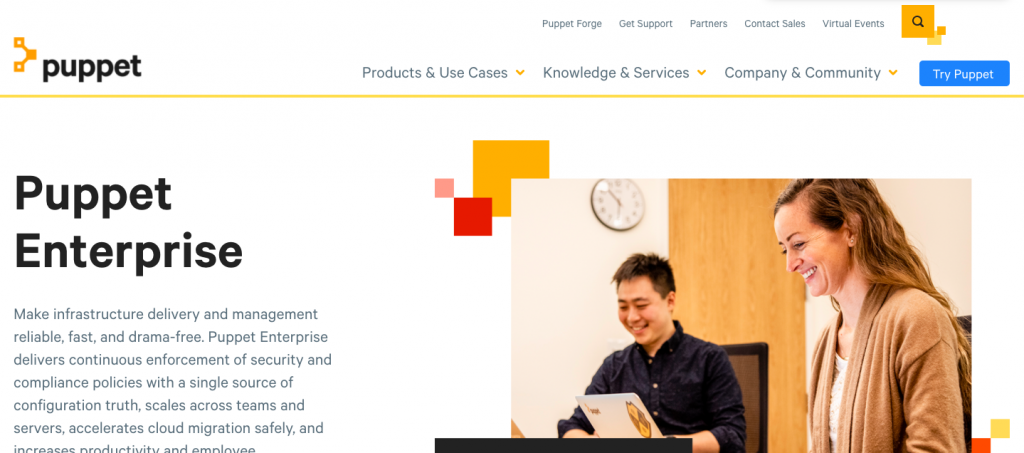
Puppet Enterprise is a cross-platform configuration management platform. It lets you manage your infrastructure as code. As it automates infrastructure management, one can deliver software faster. Puppet also offers developers an open-source tool for smaller projects. However, if you are dealing with a larger infrastructure, you may find value in Puppet Enterprise’s extra features, such as Real-time reports, role-based access control, node management, etc.
With Puppet Enterprise, one can manage multiple teams and thousands of resources. It automatically understands relationships within your infrastructure. It deals with dependencies and handles failures smartly. When it encounters a failed configuration, it skips all of the dependent configurations as well. The best thing about Puppet is that it has over 5,000 modules and integrates with many popular DevOps tools.
Key Features of Puppet Enterprise
- Puppet enterprise tool eliminates manual work for the software delivery process. It helps the developer to deliver great software rapidly.
- Model and manage the entire environment.
- Intelligent orchestration and visual workflows.
- Real-time context-aware reporting.
- Define and continually enforce infrastructure.
- Puppet Enterprise inspects and reports on packages running across the infrastructure.
- Desired state conflict detection and remediation.
19. Apache Ant.
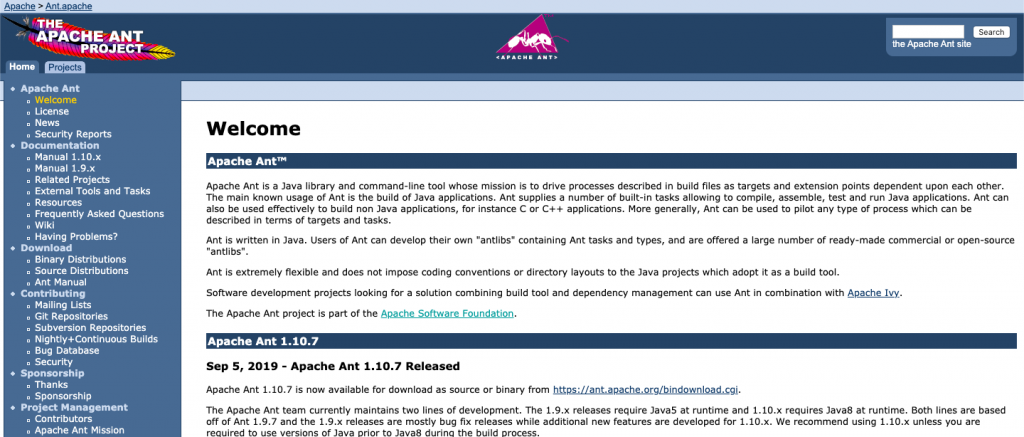
Apache Ant (Another Neat Tool) is an open-source java-based build and deploys tool. Ant is a Java library and a software tool used for automating software build processes like compile, run, test and assemble Java application. It was introduced by Apache Software Foundation and initially released on 19 July 2000.
Ant is written in Java and require JVM to build the Java projects. Ant uses XML to describe build code and by default, it’s the XML file name is build.xml.
Key Features of Apache Ant
- It’s an open-source project.
- Allow you to run builds on both Windows and UNIX/Linux systems.
- You only require JVM as it runs anywhere when JVM is available.
- Offers an extensive range of predefined tasks.
- Helps you to copy from one location to another.
- Offers interface to develop custom tasks.
20. Travis CI
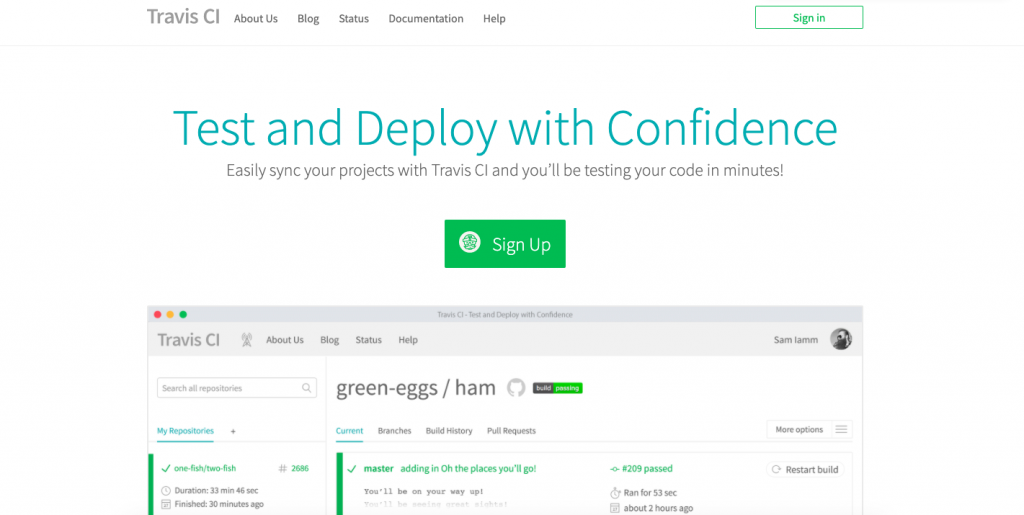
Travis CI, a continuous integration tool, hosted by GitHub to develop and test open-source software projects. Configuring Travis CI is done by inserting a file named as *.travis.yml to the root directory of GitHub repository. This file contains all the actionable data that will be verified and validated whenever the execution of a job or a build happens.
Travis CI supports various software languages, and the build configuration for each of those programming languages is also complete. The design of Travis CI was all focused on Developers to let them the code and at the same time, runs tests and deployments. This automation setup allows quicker, simpler and agile delivery for software teams as well. Travis CI is free to use for open-source projects, and there are paid plans for commercial and private projects.
Key Features of Travis CI
- Travis CI outshines so well that set up almost anything would be possible locally via your terminal.
- Documentation is pretty self-explanatory, even for the newbies can follow the configuration on this tool of DevOps space.
- Provides built-in support to vendors like Heroku.
- Travis CI shines on the support that they provide on the languages and as well as capabilities.
