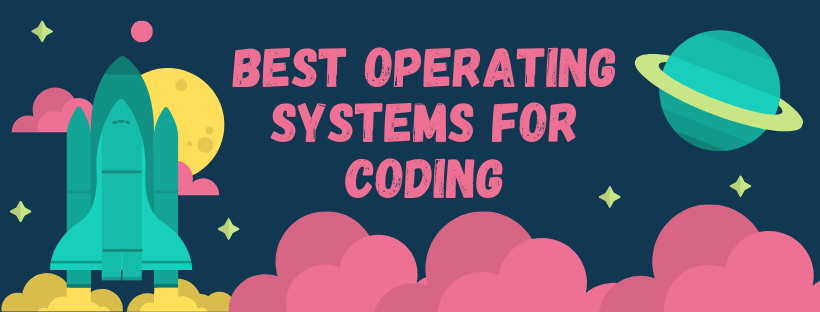
As a newbie programmer (beginner), you will be making many decisions regarding your chosen career or passion path. In particular, you have to focus on the tools you need to start your journey, hone your skills, and eventually become an experienced programmer. Now, once you have the right laptop/computer in hand, your next step would be to select an operating system. Since many of the OS available are typically geared towards more qualified programmers, this can be a bit of a tough option. To make it easier for you, here are some of the operating system suitable for someone with your skill level:
1. Ubuntu
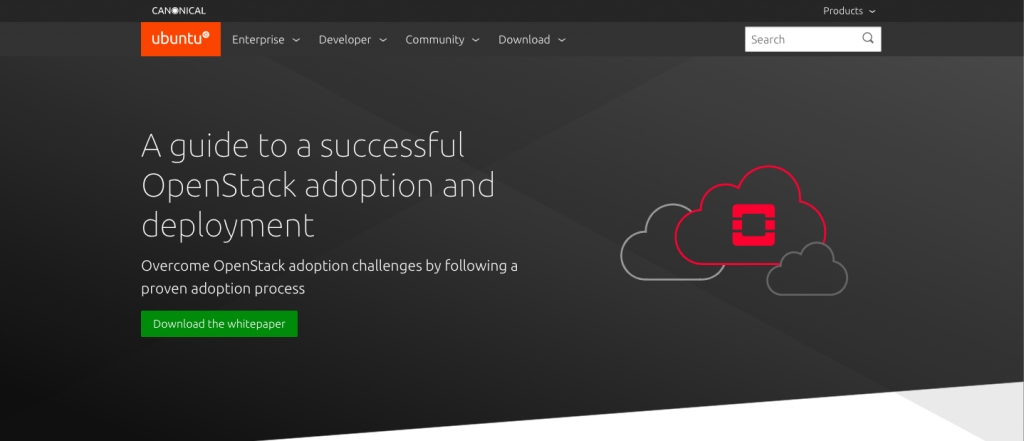
Ubuntu is the most popular and commonly used coding. Over the years, thanks to the support given by Canonical and open-source community, Ubuntu has grown to become one of the highlights of the Linux desktop scenario. Due to its popularity and continuous development, this Debian-derivative is widely used in the cloud and server applications. It also ships in multiple flavours to gratify various requirements of people.
For all your development purposes, getting .deb packages would not be a tough task. Its own Software Center has tons of free applications that make it a great operating system for coding. Its LTS version remains supported for five years and gives the stability of a fixed release. Notably, many coders disliked its Unity desktop environment. But, due to several recent changes, Ubuntu has switched back to GNOME desktop.
Features of Ubuntu
- Ubuntu is an Open Source software, which permits it to be freely downloaded, used and shared by its users.
- It comes with a built-in firewall and virus protection software, by making it the most secure operating system around.
- You get 5 years of security patches and updates.
- Ubuntu is fully translated into 50 various languages.
- It works and is compatible with all the latest laptops, desktops and touch screen devices.
2. Fedora
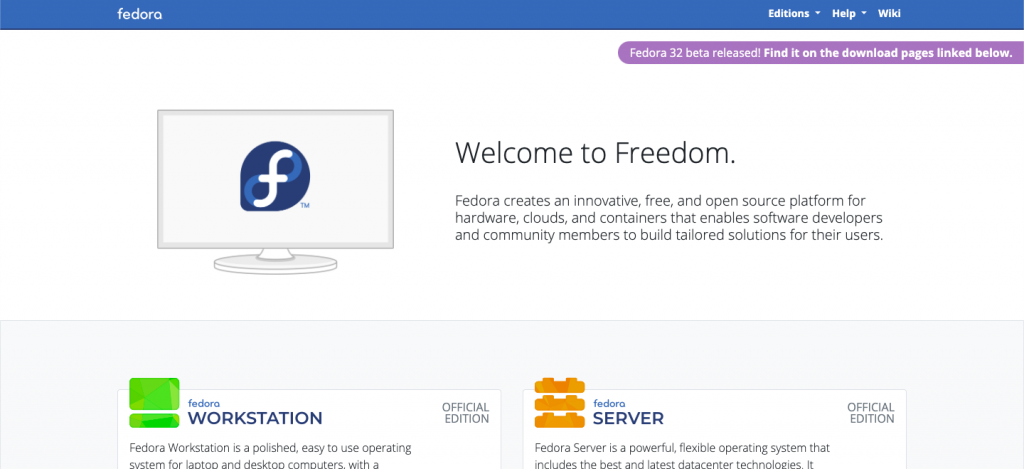
Fedora is another Linux based system which provides Ubuntu’s open-source properties with a run for the money. It is reliable, user-friendly and makes for a powerful OS for any laptop and desktop computer. Its smart auto-config and updated packages make it a perfect programming OS for a coder. If you hate being stuck with an older version of OS you can adopt Fedora as it has a release cycle of 6 months. Upgrading from one version to another is also easy.
Moreover, Fedora only ships with open source components, which makes it the best choice if you are a die-hard open-source lover. The Fedora forum is a very friendly platform to share your issues and get them solved. As Fedora is backed by Red Hat, you can expect it to work without problems while development process.
Features of Fedora
- A sleek new user interface that lets the developers focus on their code on Gnome 3 environment.
- It offers a complete open-source toolbox with languages, tools, and utilities in all just a click or commands away.
- Allows digging into powerful virtualization tools to get virtual machines up and running.
- Containerize the own applications or deploy applications out of the box with OCI (Open Container Initiative) image support.
3. Debian
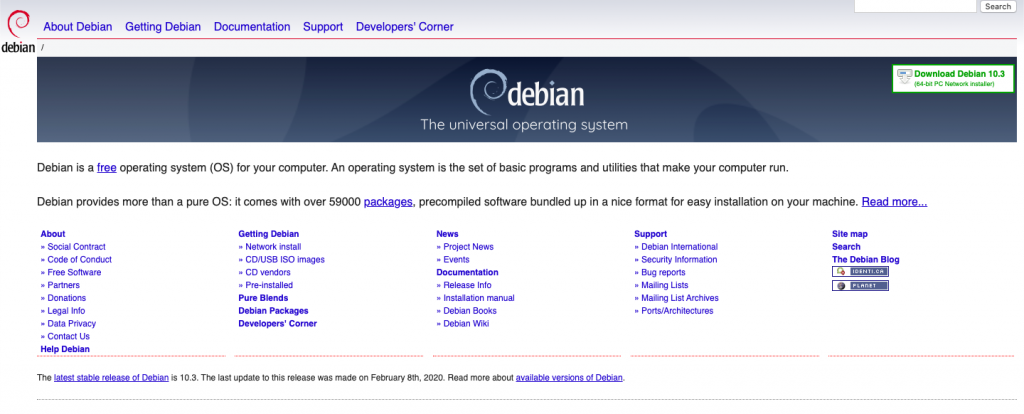
Debian is the mother operating system for many programmers. Its new ‘stretch’ release arrived recently. In any discussion of the best Operating System for programmers, Debian and Debian downstream distros find a special place. The reason behind Debian’s status as a developer’s OS is a large number of packages, which are aimed at stability, and tons of tutorials out there to solve your problems and get better at whatever you are doing. Here, I would also like to mention the Debian testing branch (don’t let the word testing scare you), which has all the latest software and it’s pretty stable. It’s highly recommended for advanced programmers and system administrators.
If someone wants a rock-solid stable system whose repositories have tons of open source goodies, then they should go for Debian. Also, its popular .deb package management is another positive point.
Features of Debian
- It is very old. Lots of good developers stuck with Debian. Its community is mature.
- It is concerned with software freedom. Non-free stuff is separated away into its category inside Debian repositories, and, well, it is one of the few distributions to consistently use GNU/Linux in their name.
- It is tested. Thoroughly. Debian Testing is as stable as many other distributions. Debian Stable is rock-solid.
- APT is good enough, and Debian has one of the largest software repositories.
4. Arch Linux
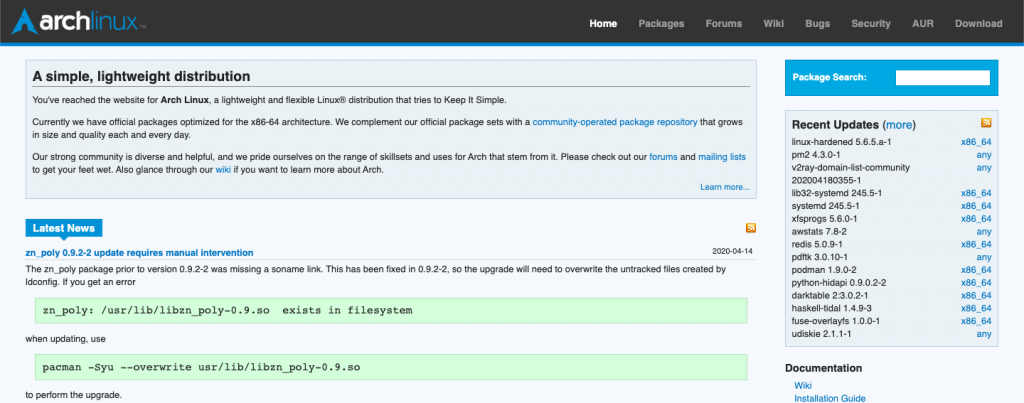
Arch Linux is the favourite Linux distribution of die-hard Linux enthusiasts, comes with Linux kernel and package manager. You are required to start from the ground up, choose components, and develop a customized OS that could easily become a great Linux distro for programming and other development purposes. The whole Arch community is experienced with programming at some stage, so you get some helpful company.
If you love the rolling Linux distributions, then you do not need to look any further. This bleeding-edge distro’s repository is always up-to-date. Its one-time installation is sufficient and every time the latest version is released (very early every month), you get an updated machine. So, you can focus on the development work and leave other worries aside. If you want to do some penetration testing work, by following some instructions you can convert your Arch Linux installation into a BlackArch installation.
Features of Arch Linux
- Only essentials bundled.
- Good coding environment.
- If you run into difficulty, the Arch Linux Wiki offers a helpful installation guide.
5. Kali Linux
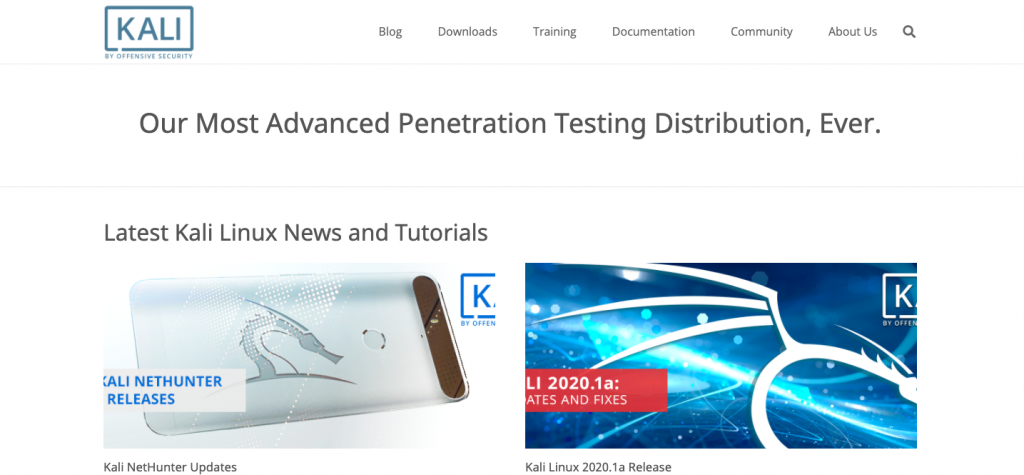
Kali Linux is created by Offensive Security, is primarily preferred by ethical hackers to perform penetration tests on vulnerable networks and computers. But it can also act as a great companion for coders for programming. It comes loaded with tons of pre-installed tools. However, let me make it clear that it is not designed for a beginner who does not know his/her way around in the world of Linux. So, if you have some experience related to Linux and programming, you can try your hands on Kali Linux to improve your skills. Just like other entries on this list, you can install Kali Linux from the scratch and boot it using a virtual machine.
Kali Linux is the perfect combination of tools for ethical hackers and programmers. So, if you have these interests and they intersect, Kali is the best option.
Features of Kali Linux
- Best platform for hacking.
- Helpful in learning of programming.
- Linux based the best distro.
- Very light OS, do not require any special high-end hardware.
- Can be easily run in Raspberry Pi.
- Anyone can learn it very easily. Millions of free tutorials are there on youtube.
6. Gentoo
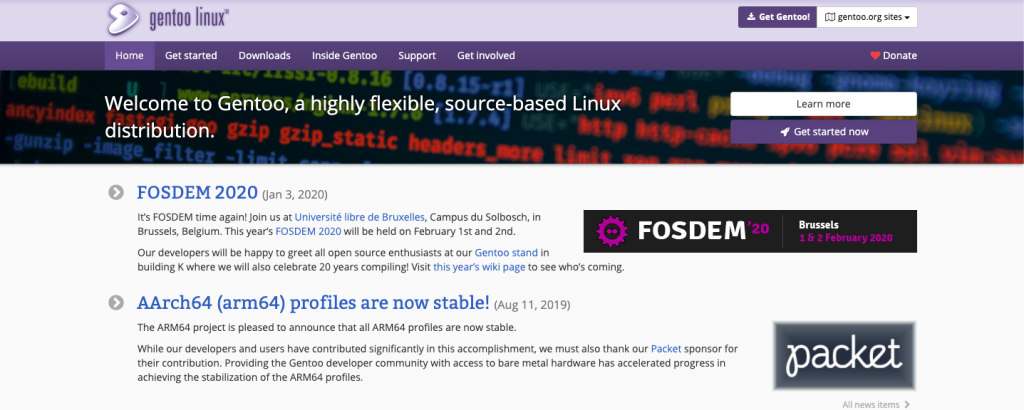
And then comes Gentoo. It will require a lot of investment from your side. So, be prepared. If you require special compilation options on your executable files, you can give Gentoo a try as it does everything from source. It also allows you to rebuild your entire system for your specific CPU architecture. The installation process will teach you a lot about your system and its subtleties. One of the best thing about Gentoo, which is also a curse for some people, is its ability to configure what compilation flags packages should support. If we keep the ease part aside, Gentoo gives a developer power, stability, and flexibility–everything that they want.
Operating Systems like Gentoo and Slackware (and Arch Linux, to some extent) are hard to install and setup. The stuff that needs to be automated is automated and the stuff that can teach you something is left manual. Having said that, if you are having some experience in Linux and you want to expand the shores of your knowledge, try Gentoo.
Features of Gentoo
- You get up-to-date software, bleeding edge if you require/want it.
- It gets the control of Linux From Scratch, without all the dependency headaches.
- Gentoo can optimize everything for your architecture and preferences. If your machine becomes bloated it is (mostly) your fault.
- Package dependencies are handled very well by portage.
- The online community for Gentoo (documentation, forums, etc.) is most excellent. Most, if not all of your questions can be answered by the community.
7. Manjaro Linux
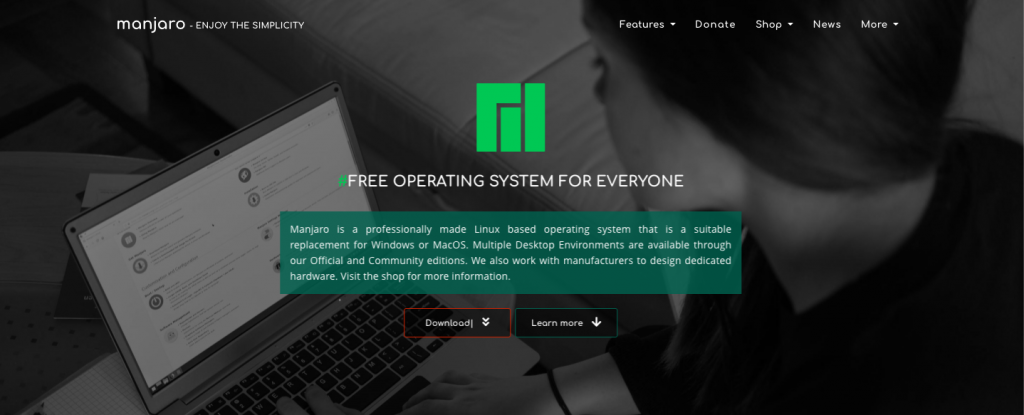
If you know how to set up your Arch Linux system, you do not require Manjaro Linux. But if you wish an Arch-based system without bothering much about updates, you can go for Manjaro. It is very easy and simple to install, just like Ubuntu or Linux Mint. Manjaro is the latest OS on this list and it is growing at a fast pace. Now, in Distrowatch’s past 6 months ranking, it sits at #1.
Manjaro’s development team has been doing a pretty well job with each release and making the overall experience more polished. Its stable branch is just a few weeks back Arch stable. One more thing, if you do not want your programming OS to be devoid of systems, there is an OpenRC spin for that. It also has a utility to allow you to select real-time kernels.
Features of Manjaro
- Manjaro lets the user access of the Arch User Repository, a very large user-maintained repository of packages for Arch Linux and derivatives.
- Manjaro has built-in support for multiple kernels as well as a way to easily install them.
- The Manjaro community is very helpful, and there are lots of tutorials.
- Manjaro is an Arch-based distribution with all the benefits of the Arch ecosystem and community but with the plus point of being much more user-friendly than Arch.
8. Raspbian
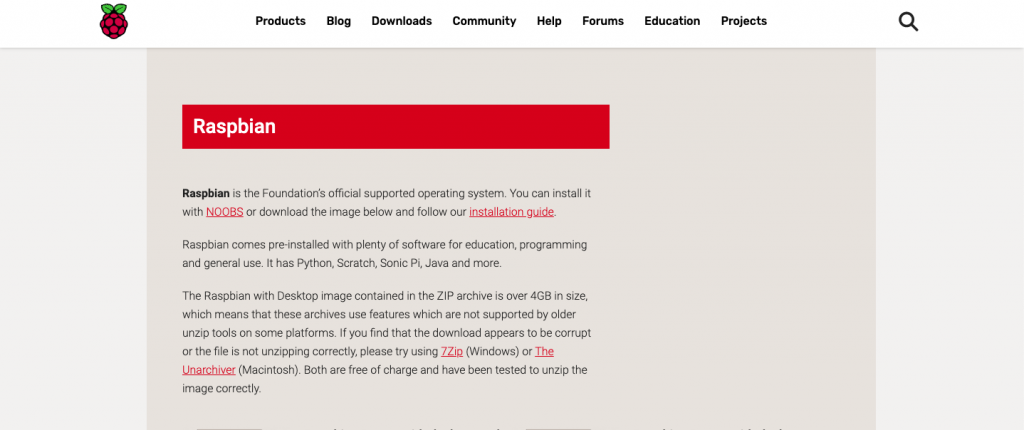
With each new iteration, Raspberry Pi mini-computer is getting more powerful. This credit-card sized computer has become a viral hit in schools as it is widely used for programming and teaching the basics of coding. This modest computer’s official Raspbian operating system comes loaded with tons of programming tools, connector pins, and other useful ports. This makes it a perfect operating system for learning programming.
Raspbian has BlueJ, Geany, Greenfoot, Mathematica, Python, Node-RED, Scratch, and other tools for making your learning process more effective. Recently, it got a new Pixel desktop, which has improved the overall look of the operating system as well.
Features of Raspbian
- It is a cheap low-cost single-board computer developed to promote education and learning.
- You can install a full-fledged Operating System (eg Raspbian which is Linux-based or Windows IOT Core which is Windows-based OS) and use it as a day to day computer
- Newer models like the RPi has wifi and Bluetooth built-in. This lets you take projects into wireless mode easily.
9. MAC OS

Mac OS is the operating system that runs on Macintosh computers. The Mac OS has been around since the first Macintosh was developed in the year 1984. Since then, it has been continually updated and many latest features have been added to it. Every major OS release is signified by a new number (i.e. Mac OS 8, Mac OS 9).
Well, to be more specific it is Mac OS that is taking the programming world by storm. Now, there is no denying that if you are a new programmer, then buying a pricey Apple computer may not seem like a good idea. However, the chance to use the Mac OS system will change your mind. One of the main features of this OS that it is user-friendly, which makes it suitable for someone who is only just starting. The real draw of this OS, though, is that it is a fully-featured Unix OS. The benefit of this is that you can run programs in practically any language. More importantly, however, it offers you a useful foundation on how to work a Unix system which will become beneficial later on.
Features of Mac OS
- macOS can be used to run almost every single modern application written for any operating system through the use of virtualization, virtual machines or dual boot.
- macOS is easier to maintain (by a wide margin) and easier to use (by a medium margin) for most computer users than Windows.
- Viruses are unheard of.
- Spyware and adware is largely proof-of-concept.
- Apple has a long history of supporting its technology (while Microsoft has a track record of jumping ship at the first signs of trouble… Zune, Windows Phone, UWP, Edge).
- All major productivity software (e.g. Office, Photoshop, etc.) is available on Macs.
- The official development platform for iOS app development, the most profitable mobile OS on the planet (perhaps even the most profitable app store on the planet).
10. Windows 10
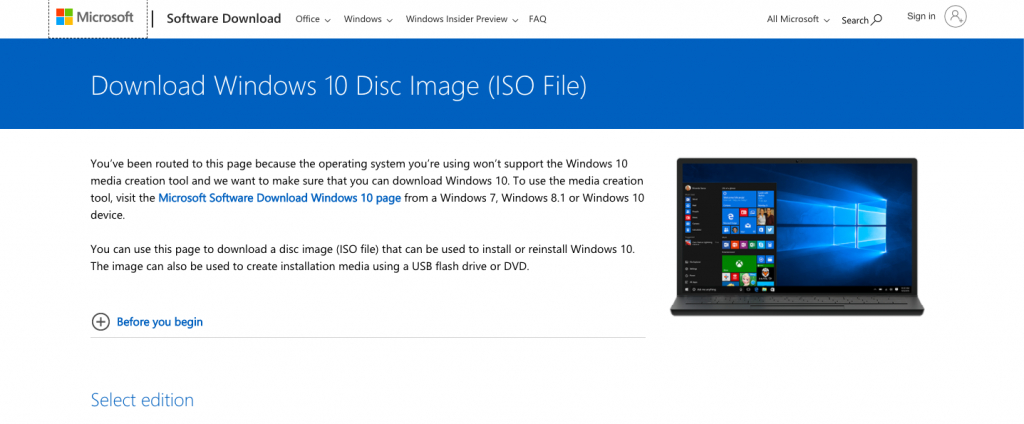
Windows 10 is developed by Microsoft. It is the successor to Windows 8.1, released around 2 years earlier, and was released to manufacturing on July 15, 2015, and broadly released for retail sale on July 29, 2015. Windows 10 receives new builds on an ongoing basis, which are available at zero additional cost to coders or users, in addition to additional test builds of Windows 10 which are available to Windows Insiders.
Windows 10 includes DirectX 12, alongside WDDM 2.0. Unveiled in March 2014 at GDC, DirectX 12 tends to offer „console-level efficiency“ access to hardware resources, and decreased CPU and graphics driver overhead. Most of the performance improvements are achieved through low-level programming, which let developers use resources more efficiently and minimize single-threaded CPU bottlenecking caused by abstraction through higher-level APIs. DirectX 12 will also feature support for vendor-agnostic multiple GPU setups. WDDM 2.0 introduces new virtual memory management and allocation system to decrease the workload on the kernel-mode driver.
Features of Windows 10
- The loading time of Windows 10 is much less than that of Windows OS.
- Stability and performance have been greatly improved in Windows 10.
- Redesigned UI mixes the advantages of Windows 7 & Windows 8 which helps users of Windows 7 or earlier get comfortable to use it.
- It is safer to use the latest Windows operating system.
- For a gaming perspective, it gets Directx 12, which promises high frame rates with future games.
- Update Windows 10 with the button “Update” will not damage or delete your files.
11. FREEBSD OS
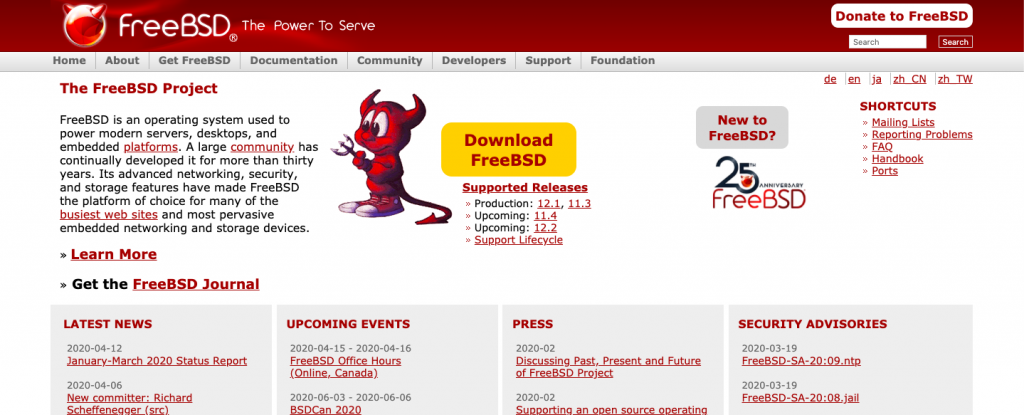
FreeBSD OS is a free and open-source operating system descended from the Berkeley Software Distribution (BSD), which was based on Research Unix OS. The first version of FreeBSD was released in the year 1993. In 2005, FreeBSD was the most widely used open-source BSD OS, accounting for over three-quarters of all installed simply, permissively licensed BSD systems.
The FreeBSD project consists of a security team overseeing all software shipped in the base distribution. A wide variety of additional third-party applications may be installed using the pkg package management system or FreeBSD Ports, or by compiling source code.
Features of FreeBSD OS
- BSD License is quite less restrictive and it permits distribution of the binary-only source.
- FreeBSD could be used as an embedded system as could be easily extended to support PowerPC, MIPS and as ARM.
- FreeBSD is an extremely clean and predictable operating system.
- It can act as really a good alternative to traditional UNIX platforms.
- FreeBSD developers can manage the essential operating systems remotely and efficiently.
12. Haiku OS

Haiku OS is a free and open-source OS compatible with the now discontinued BeOS. Its development began in the year 2001, and the operating system became self-hosting in 2008. The first alpha release was made in September 2009, and the last release was November 2012; the first beta was released in September 2018.
Haiku is supported by Haiku, Inc., a non-profit organization based in Rochester, New York, US, discovered in the year 2003 by former project leader Michael Phipps. Haiku is written in C++ language and provides an object-oriented API.
Features of Haiku OS
- Clarity and clean GUI.
- Highly responsive modular hybrid kernel.
- Pervasive multithreading and preemptive multitasking.
- Database-like 64-bit journaling file system.
- Fast metadata index and query.
- Embedded desktop replicants.
13. Windows 10 IOT CORE
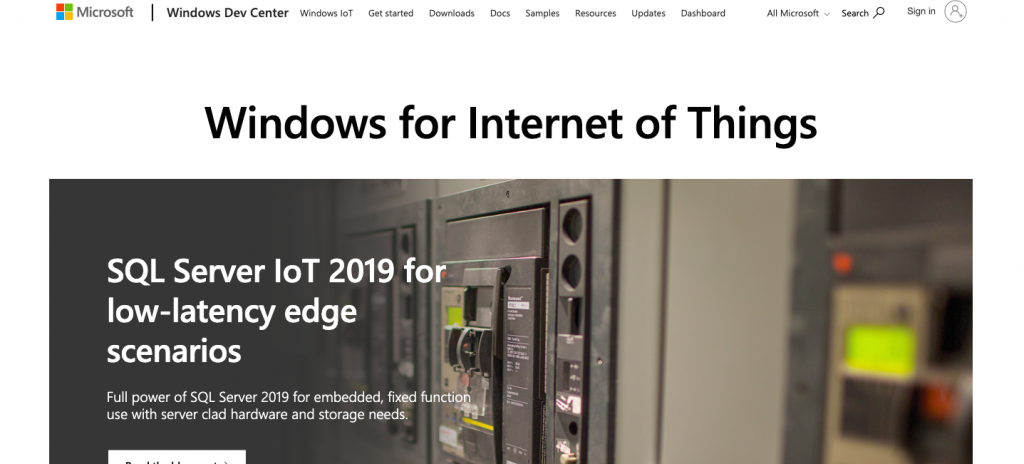
Windows 10 IoT Core is gradually becoming widely used among programmers, not only because of its simplicity but also due to the combination of low licencing costs and ongoing updates. The latter ensures that major security holes and upgraded feature-sets for new standards are available (Microsoft has committed to a 10-year support window), while low license costs and dedicated commercial developer tools (notably the ability to create test and retail images) are earning attention.
Features of Windows 10 IOT CORE
- Windows 10 IoT Core has been optimized to work on smaller devices and is one of three IoT editions.
- It is the perfect platform for both makers and commercial builders which means that Windows IoT Core can be used for small, fun projects, as well as for large, professional ones.
- It works with a variety of open source languages, as well as with Visual Studio.
- Since its initial release, Windows 10 IoT Core now supports Bluetooth and Wi-Fi connectivity.
14. OpenSUSE
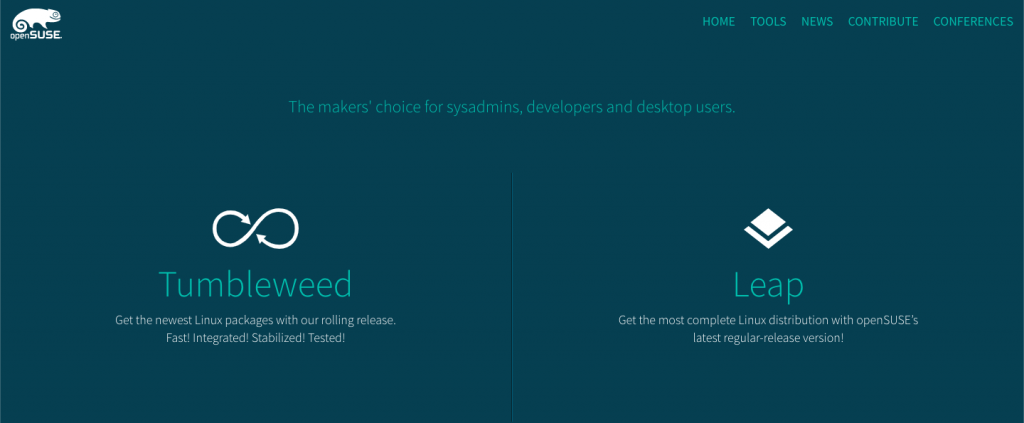
OpenSUSE, which can easily give Ubuntu a run for its money due to its professional and timely development, is a very stable OS for programming. This Linux distro is available in two versions. While openSUSE Leap is the LTS release which remains quite up-to-date and guaranteed stability, Tumbleweed is the rolling release for those who love the taste of the latest software.
One of the major strengths of openSUSE is its YaST package management which makes it easy to automate various tasks. Another good quality of this dependable Linux distro for developers is its software delivery method. You can simply visit their website and directly install anything you like/want. Its vast package database and supportive community is another advantage of OpenSUSE.
Features of Open SUSE
- openSUSE is tailored for developers and system administrators with in-built functionalities to help you manage systems, utilize containerization technologies included, and a bunch of useful features for programmers, developers, and sysadmins.
- It has a great community, a solid development sector, and a completely professional attitude.
- A regular openSUSE release is maintained for several years and thus providing it with stability.
