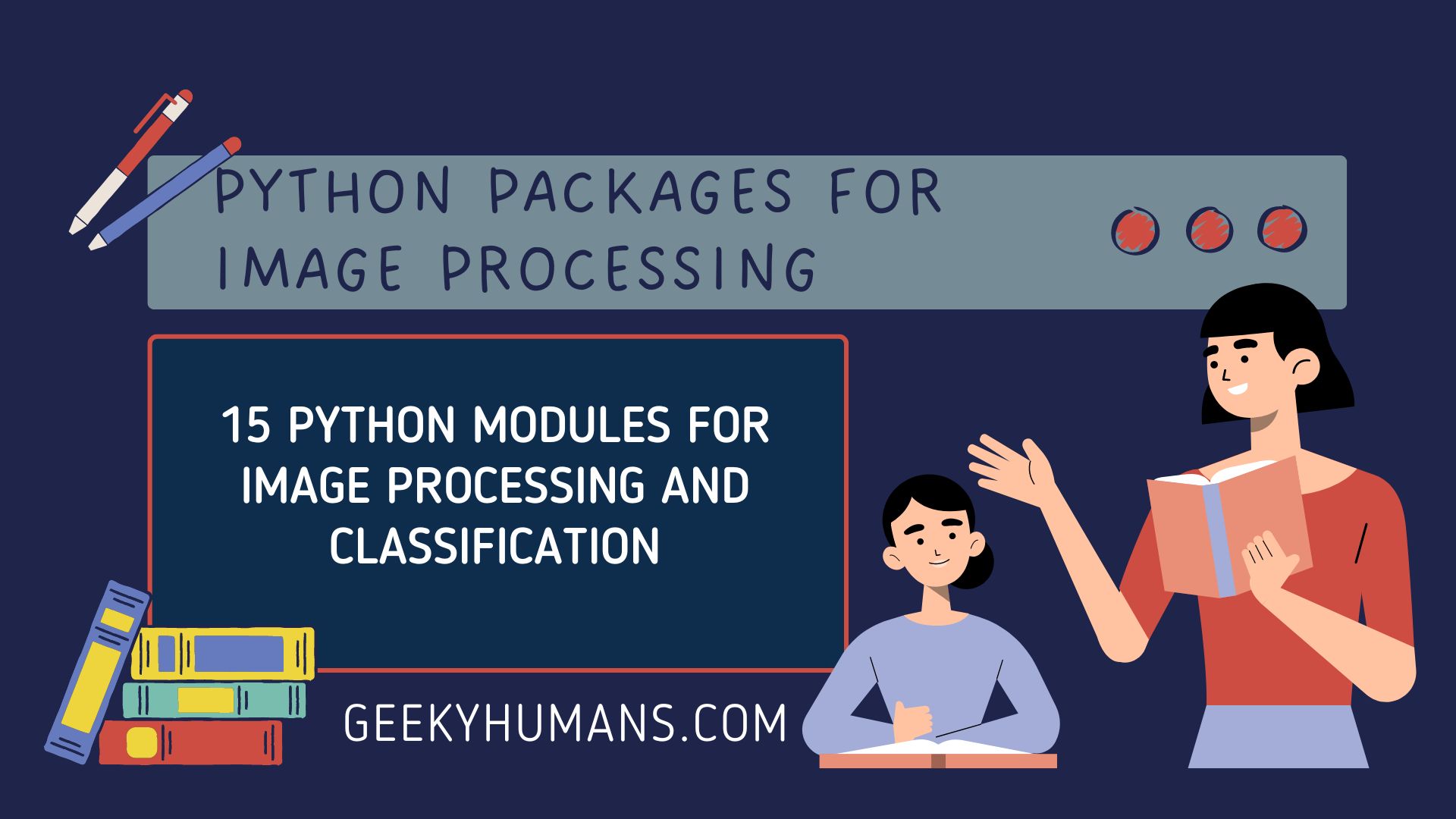Image classification is a branch of computer science that studies how to build algorithms that automatically label images. For example, you can use image processing to automatically label your company’s logo as a car logo, flower logo, etc. In this post, we’ll explore 15 Python Packages for Image Processing.
OpenCV
OpenCV is an open-source python library that includes several thousand functions to ease the development of computer vision applications. It includes a set of image processing algorithms, algorithms to detect and recognize faces, track objects, classify human actions in videos, etc. The library supports multiple operating systems (Windows, Mac OS X, Linux, Android, iOS) and it is written in C++.

Command to install: pip install opencv-python
TensorFlow
TensorFlow is a fast, flexible, and comprehensive system for building machine learning systems. It is intended for use with problems that have a clear conceptual structure, in particular, problems that can be expressed as a linear transformation of inputs (e.g., matrix factorization, structured prediction, reinforcement learning, image recognition, and many others). For image classification, you can use an already pre-trained model that is available in TensorFlow for ease of use.

Command to install: pip install tensorflow
Scikit-Image
Scikit-image is a free library for Python, that implements algorithms and utilities for use in image processing, image analysis, and scientific visualization. it’s built on top of the popular NumPy and SciPy python packages and adds support for image processing, image analysis, and geometric image processing. In particular, Scikit-image provides a collection of image processing filters (morphological operations; edge detection filters; color space operations; frequency filtering; image format conversion operations) a collection of geometric image filters, (such as image registration, and image inpainting operations) simple image analysis routines (such as measuring distances, areas, volumes, and centers of mass) and a collection of algorithms to process multi-dimensional images.

Command to install: pip install scikit-image
Keras
Keras is a high-level neural networks API, written in Python and capable of running on top of TensorFlow, CNTK, or Theano. It was developed with a focus on enabling fast experimentation. Being able to go from idea to result with the least possible delay is key to doing good research. Using Keras you can train your network model from scratch at configuring it how you want.

Command to install: pip install keras
SciPy
The scikit-image project is a collection of Python modules aimed at image processing. It supports many common image formats, including JPEG, PNG, and TIFF. It includes image processing algorithms such as feature extraction (edge detection, corner detection, blob detection), image transforms (affine transforms, perspective transforms, image warping, histogram modification), color processing, painting, and image filtering. To classify images, you can use the KNN classifier in the scikit-learn library.

Command to install: pip install scipy
Pillow/PIL
The Pillow library is a fork of the PIL library, which is one of the most famous, free, and open-source Python libraries for handling and manipulating images. It is maintained by the developer of the PIL library, who forked the project to re-license the code under the BSD license. Now, Pillow is considered the “official” library for the Python Imaging Library (PIL), and the maintainer of the library is on the Pillow development team. Pillow boasts a ton of different image file formats to offer, such as. PNG, .JPEG,PPM, .GIF, .TIFF and more. Because of that wide range, users will be able to get the scoop on all sorts of amazing image processing capabilities that Pillow affords them such as adding text or increasing/decreasing the size of the images in their toolbox.

Command to install: pip install Pillow
Mahotas
Mahotas is a library to write computer vision applications in python. It allows you to use state-of-the-art image processing algorithms without having to program the nitty-gritty of the algorithms yourself. Mahotas can be used from the command line with the mahotas_client command, or via its API using the Mahotas module. It has many ready-made modules that are easy to use.

Command to install: pip install mahotas
SimpleITk
SimpleITk is the advanced Computer Vision open-source library for python. It provides a set of powerful tools to help you to process images and videos and simply build applications. SimpleITk is highly optimized and uses multi-threading techniques to take full advantage of multicore processors. It is compatible with Python 2 and Python 3.

Command to install: pip install SimpleITK
Numpy
When you are working with images, you can use Python’s NumPy array to do the job. But what is NumPy? Numpy is a library that provides fast, flexible, and expressive data structures in Python. It also provides high-performance routines for computing basic numerical transformations and mathematical functions. This can be used to manipulate image data using scientific computing. You can use NumPy with TensorFlow or Keras for better output.

Command to install: pip install numpy
OpenFace
OpenFace is a face recognition library with a deep neural network backend. It is being developed by Facebook AI Research (FAIR). The library is based on Torch, a scientific computing framework with wide support for machine learning algorithms. It can be used for rapid prototyping and use in real-time applications for face recognition. It also provides a set of tools for fine-grained analysis of face images and data.

PytorchCV
Essentially, PyTorchCv is a fork of Pytorch-cv to support Python3 and PyTorch 1.0. PyTorchCv is a Python package for computer vision based on PyTorch. It is easy to use and supports multiple image formats. It also supports PyTorch RNN (Recurrent neural network) and LSTM (Long short-term memory) layers, allowing users to train RNNs and LSTMs for computer vision.

Command to install: pip install pytorchcv
Pgmagick
Pgmagick is a Python interface to ImageMagick. It is based on the Mac library, and was written by John Plaice and is now maintained by Phil Harvey. ImageMagick provides the ability to read, manipulate, and write images in a large variety of graphic formats, including PNG, JPEG, GIF, TIFF, PDF, Photo CD, and SVG.

Command to install: pip install pgmagick
Pytessarct
The Pytessarct library is a python wrapper for the Tesseract OCR engine. It is designed to be used with the image files, so you will still need some other software to recognize the text. It is a very popular library, but not the only one; the packages I mentioned above on the list are much more capable of doing image classification. But Pytessarct allows you to extract text from images in many different languages and formats.

Command to install: pip install pytesseract
SimpleCV
SimpleCV is an open-source computer vision library that runs on Python. Using SimpleCV, you can detect and recognize faces, detect and recognize objects, detect and recognize text, count objects, track objects, and find similar images among many other features. This library has much more features like face recognition using HaarCascades or LBP, OCR for text in images, total image manipulation like image cropping, image resizing, image rotating, image flipping, image mirroring, image format conversion, etc.

Command to install: pip install SimpleCV
ImageMagick
When it comes to image classification ImageMagick is certainly not the best option but it’s suitable to create, editing, and compose bitmap images. It can read and write images in a variety of formats (over 100) including PNG, JPEG, GIF, TIFF, DPX, EXR, WebP, Postscript, PDF, and SVG. Use ImageMagick to translate, flip, mirror, rotate, scale, shear, and transform images, adjust image colors, apply various special effects, or draw text, lines, polygons, ellipses, and Bézier curves. ImageMagick is free software provided under the Apache License. It is commonly used among other things for photo retouching and preparing graphical data for use on the web.

Command to install: pip install foliantcontrb.imagemagick
Final Words
In this blog post, we explored what are the different types of Python Packages for Image Processing. We reviewed 15 Python Packages for Image Processing that help automate much of the process behind images. These Python Packages for Image Processing range from low-level implementations of popular algorithms to high-level frameworks that make image classification and processing much easier. Some packages related to this topic are fairly new or underdeveloped, but there’s no shortage of packages that can be used in this field. It’s better to use more mature and well-known libraries anyhow. I hope this blog will help you decide on which tool is best for your work.
Here are some useful tutorials that you can read:
- Concurrency in Python
- Basic Neural Network in Python to Make Predictions
- Add CKEditor in Django Template
- Test Your Typing Speed Using Python
- Instagram Hashtag Generator in Python
- How to create a Word Guessing Game in Python
- Convert an image to 8-bit image
- Programmatically Generate Video or Animated GIF in Python
- Sudoku game in Python using Pygame
- How to Deploy Flask API on Heroku?
- How to Update your Mac Address using Python
- How to create CLI in Python?
- Automate Reddit Posts using Python