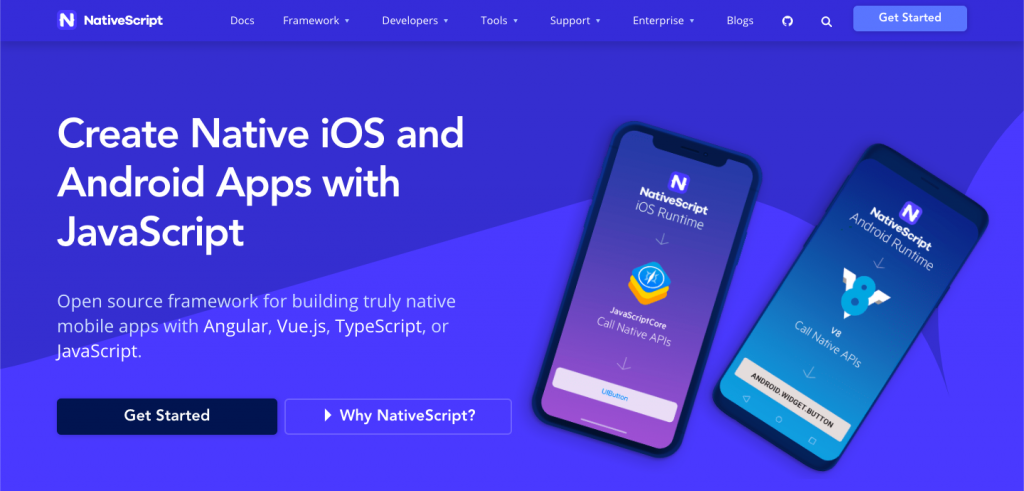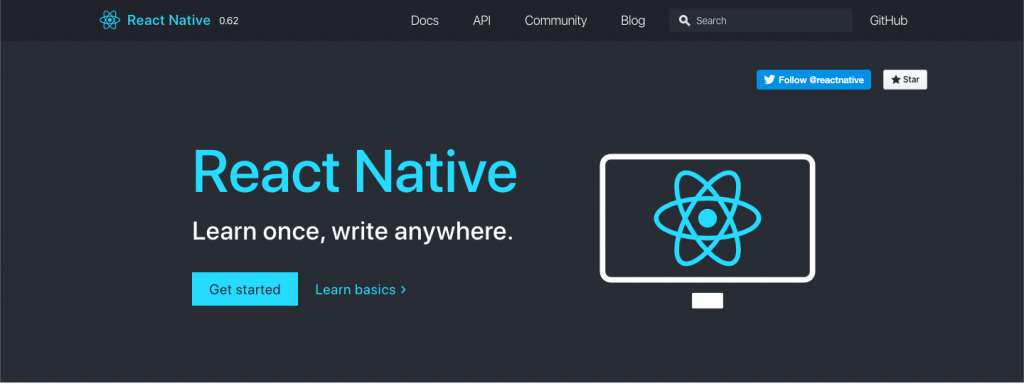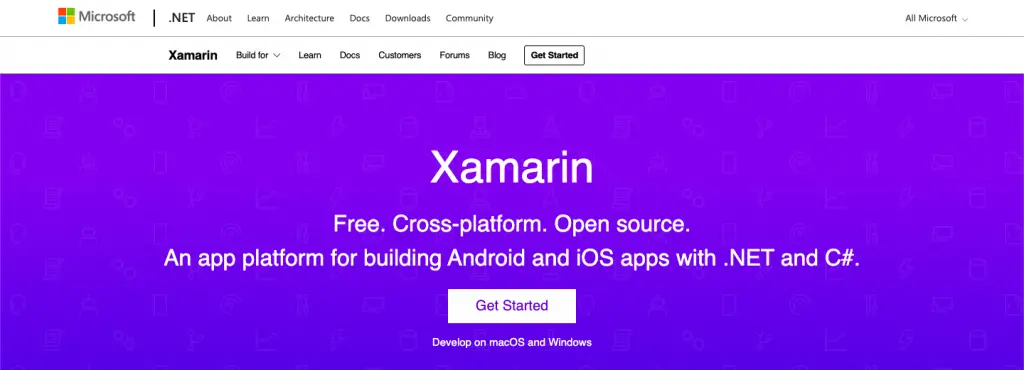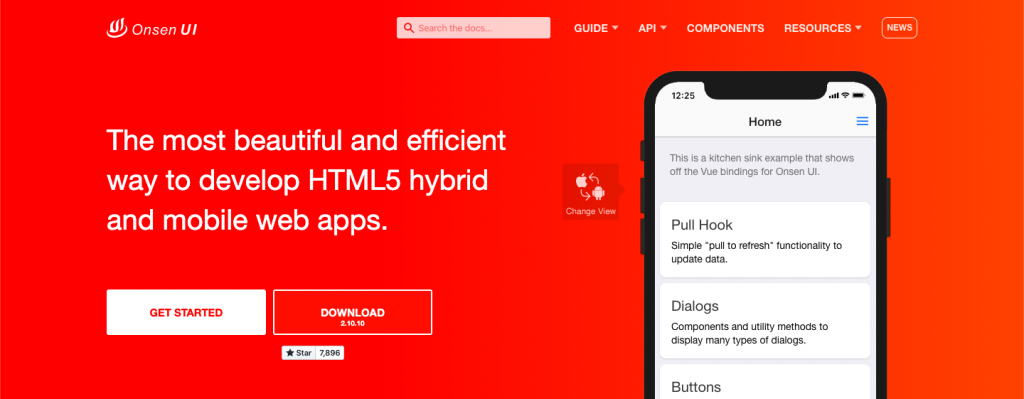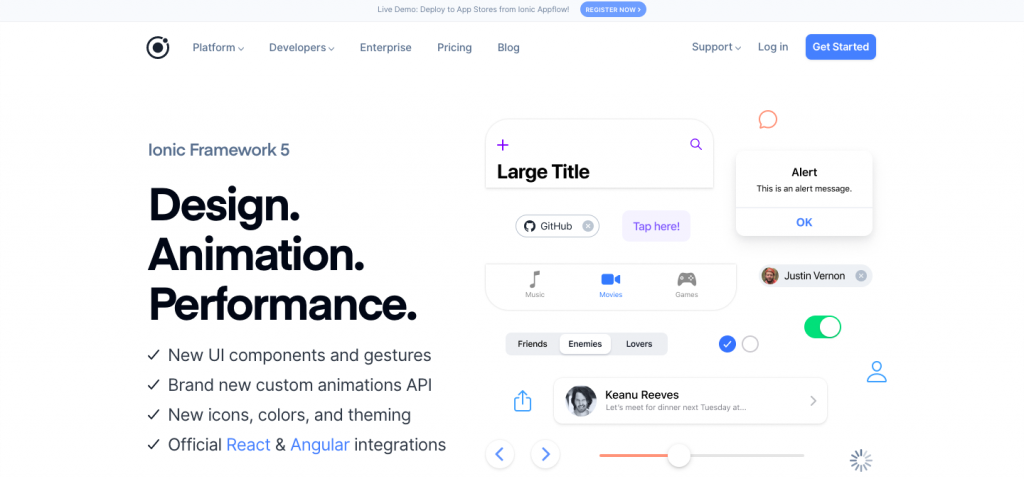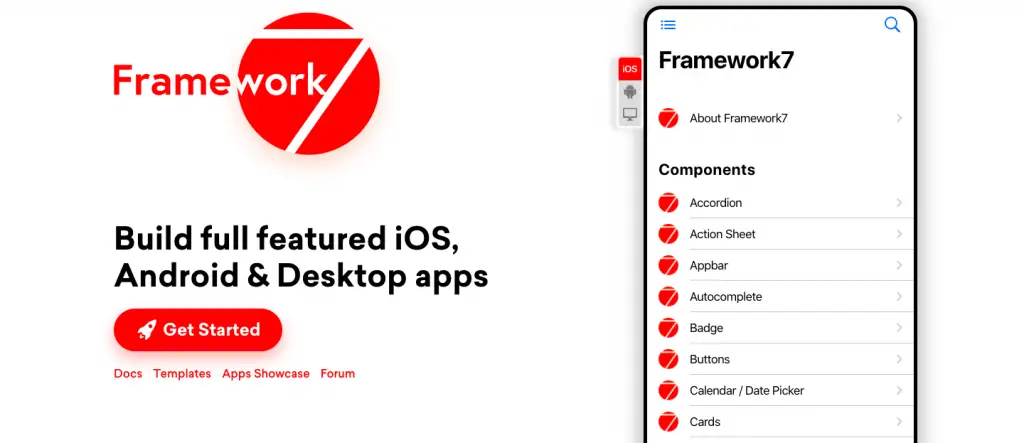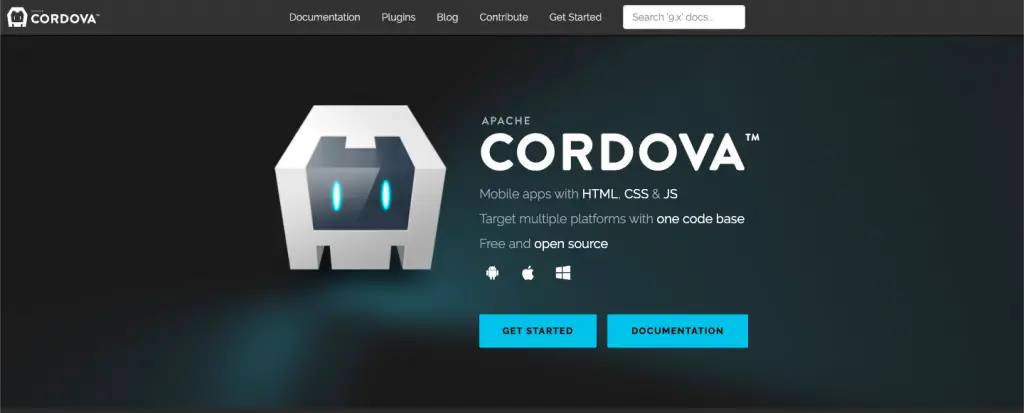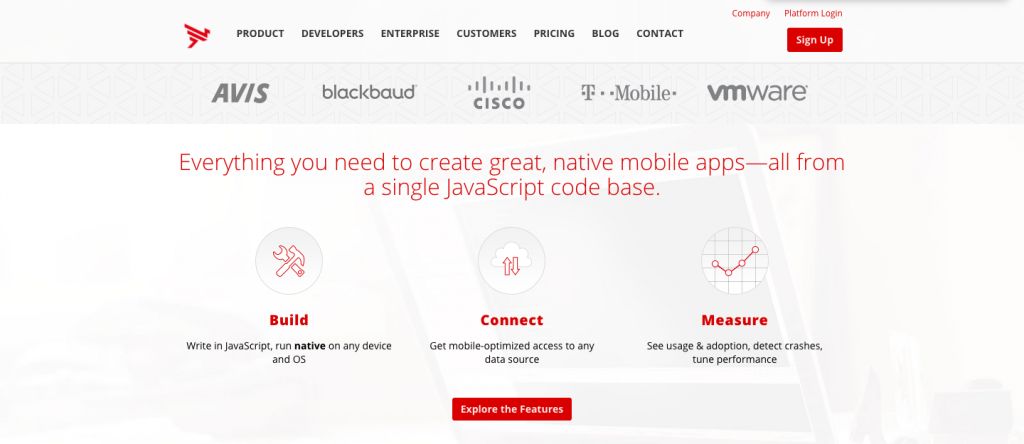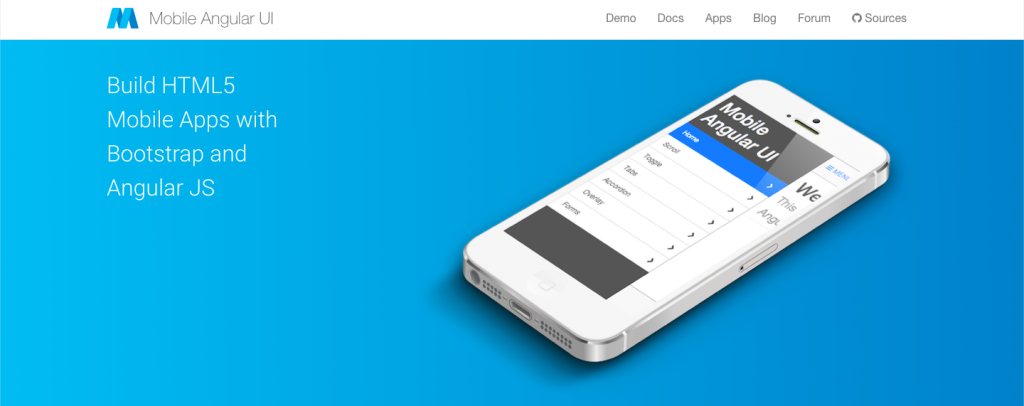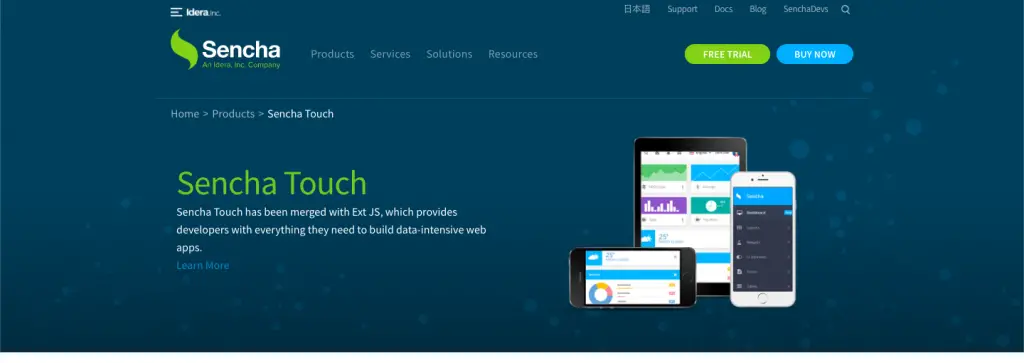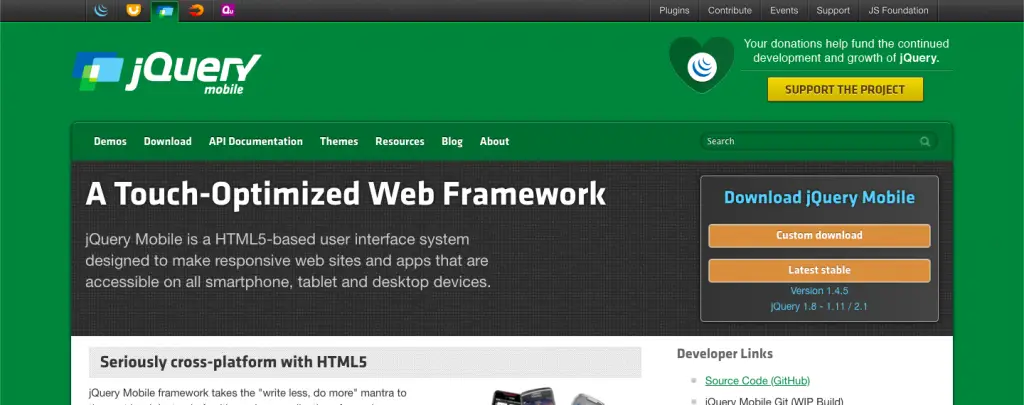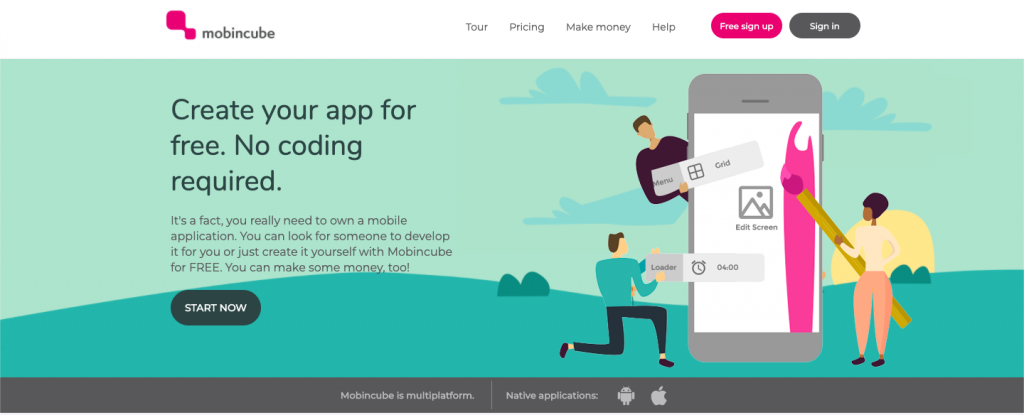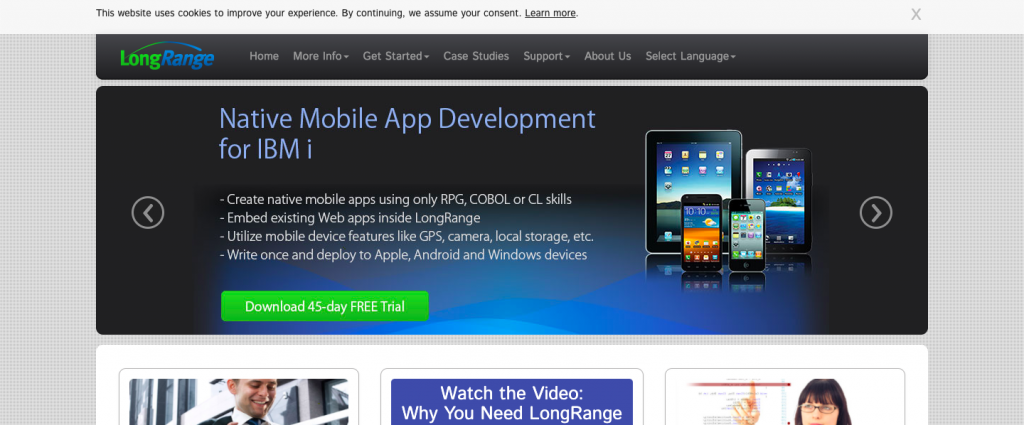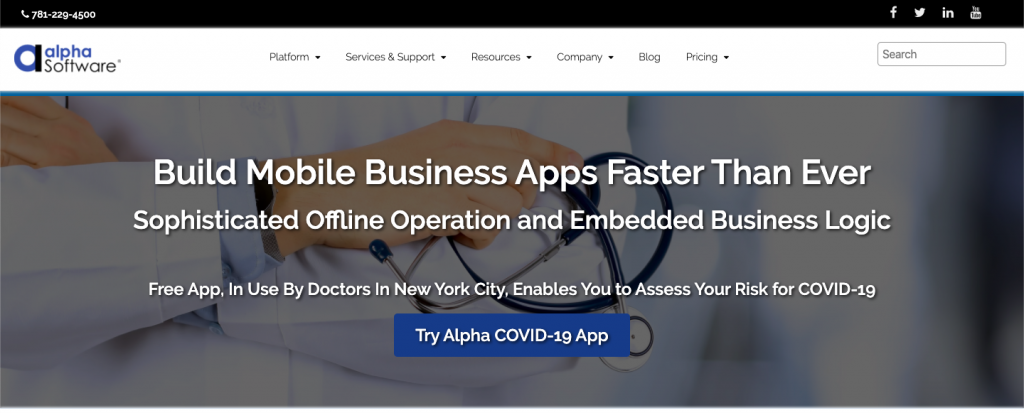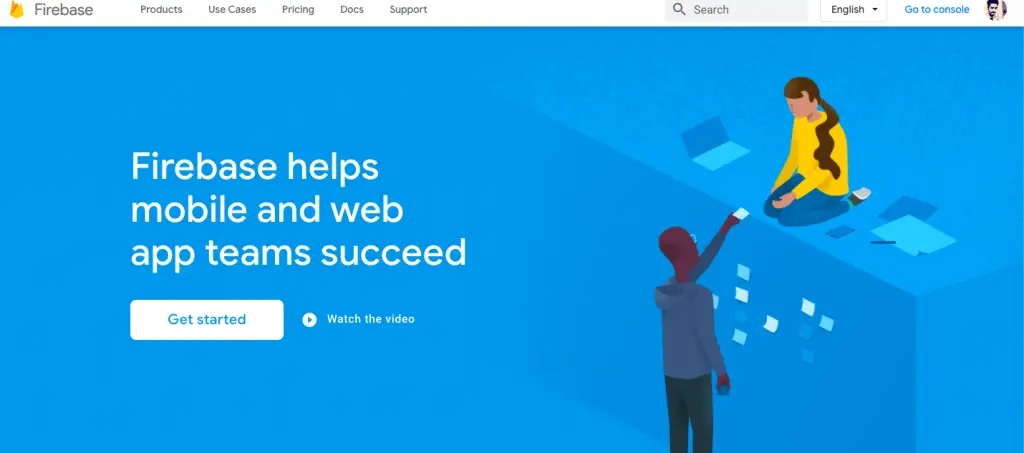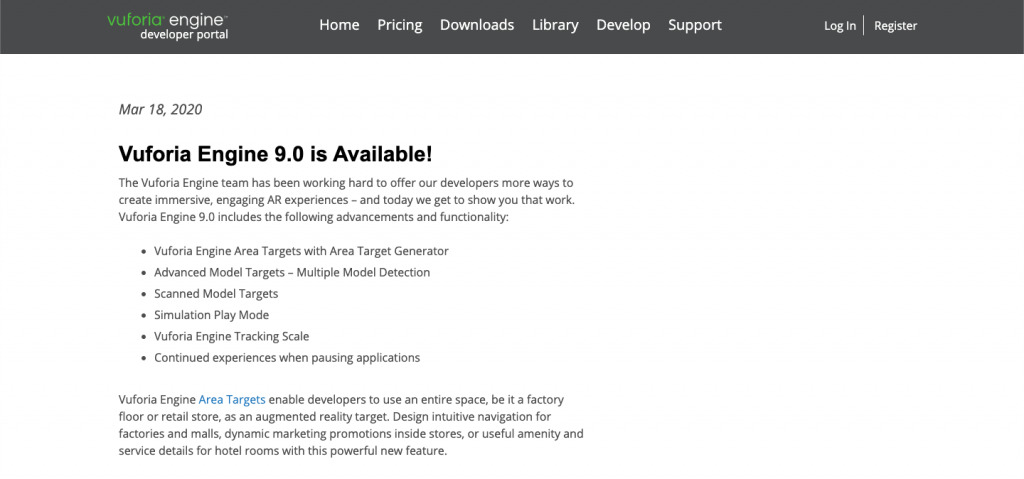Hybrid mobile app frameworks are the blend for today’s new mobile app development generations, hence the name hybrid is both native and web-based solutions that you should be found on your mobile and portable devices. For a better understanding of this approach, let’s break its components on a deeper level.
The heart of hybrid mobile applications is just written with HTML, CSS, Javascript, However, it is run from a native application and it’s own browser that is necessarily invisible to the user. This can further be defined as a web application and its code is wrapped in a thin native application container using Apache Cordova also known as PhoneGap or Ionic’s Capacitor. All these create a native shell container, a platform that will load your web application. This allows you to publish your hybrid application on the cross-platform based app store for sale.
Top 20 Best Hybrid Mobile App Frameworks
Here’s the list of top best hybrid mobile app frameworks that will help you to fulfil all your business requirements. Using these hybrid mobile app frameworks you can create your hassle-free cross-platform based application. We have tried to provide much detail of every framework, hence give some time and go through each detail for your decision making.
-
Native Script

Native Script is an open-source that is used to build purely hybrid applications on Apple iOS and Android platforms. Initially released in 2014, Native script apps are built using javascript, typescript, Angular.js and Vue.js. Mobile apps built with Native script uses the same APIs as they are built in Xcode or Android Studio.
Why use Native Script?
- Uses Angular, Typescript or Javascript which allows accessing Angular data binding, dependency injection, component reusability features, Whereas typescript is a strong type, object-oriented language.
- The native script uses native components and has access to native device APIs.
- Native script uses NPM (Node Package Manager) for plugin support.
- The native script uses XML based markup language which is similar to HTML. It also uses a small bit of CSS to style the UI.
- It also has its own standard views wrapped around its native component, Buttons is actually rendering from its UIButton libraries.
-
React Native

With React Native, you can build a native application over a mobile web app, html5 app or hybrid apps. You build an app that is imperceptible from an app built in using objective-C or java. React Native is an open-source, released on March 26, 2015. This hybrid mobile app framework was created by Facebook. You can use React native today in your existing Android, iOS projects or you can build an app from scratch.
Why use React Native?
-
-
- React combines with the best part of the native development of React, the best class in a javascript library for developing User Interface.
- This platform provides the facility to use the Same native API that other apps do.
- React Native allows you to create a purely native app and doesn’t compromise on your user’s experience.
- It has seamless Cross-Platform compatibility.
- Fast Refresh ie with the power of Javascript, React Native lets you to iterate at lightning speed. No more waiting for native builds to complete. Just save, see, repeat.
-
-
Xamarin

Xamarin is a cross-platform hybrid mobile app framework owned by Microsoft. It solves the difficulty of many developers face when developing cross-platform apps like separate coding languages, Integrating components and UI paradigms. With C# shared codebase, developers use the Xamarin framework to build iOS, Android, and Universal Windows apps.
Xamarin is one of the famous hybrid mobile app frameworks that has been employed in any organization. Over more than 1.4 million developers community use it around the world.
The Xamarin platform is also known to abide by the WORA( Write once, Run anytime) principal. Xamarin is famous for developing a business mobile application with a native look and feel.
Why use Xamarin?
-
-
- Code Reusability ie more than 70% of code is reusable between iOS and Android, lesser code to write for your business mobile application.
- Xamarin allows you to generate productive and high-performing code that can access every native APIs.
- Xamarin has many community developers to keep it with the latest technology trends.
- The integration process is easy because of Xamarin. You can integrate Xamarin with various SDKs of specific mobile operating systems.
- It has your all in one solution to mobile DevOps. You can build, test and monitor native mobile apps across multiple platforms, using just one tool.
-
-
Onsen UI

Onsen UI is one of the open-source hybrid mobile app frameworks based on PhoneGap/ Cordova and has components for HTML 5 hybrid mobile app development. It allows developers to develop mobile apps using web technologies like HTML, CSS, and javascript.
Onsen UI is framework-materialist ie you can switch between Angular, Angular 8, React, Vue.js or go pure on Javascript to build hybrid apps.
Why use Onsen UI?
- Onsen UI has a large collection of ready to use component, responsive out of the box.
- It is compatible with JQuery and Angular both.
- It has some awesome features like the font-awesome, built-in Theme Roller, Screen Transition and many more.
- Using TopCoat and with basic CSS, you create an easily themeable UI that looks pretty good and is flexible.
- Onsen UI is very easy to use and it is free for commercial projects.
-
Ionic

Ionic is a very prominent and open-source kind SDK for hybrid mobile application development maintained by Max Lynch, Ben Sperry, and Adam Bradley in the year 2013 i.e. 7 years ago. The original version was released in the year 2013 and built on top of AngularJS and Apache Cordova. However, the latest release was re-built as a set of Web Components, letting the user choose any user interface framework, such as Angular, React or Vue.js.
It also permits the use of Ionic components with no user interface framework at all. Ionic provides tools and services for developing hybrid mobile, desktop, and Progressive Web Applications based on modern web development technologies and practices, using Web technologies such as CSS, HTML5, and Sass. In particular, mobile applications can be built with these Web technologies and then distributed with the help of native application stores to be installed on devices by utilizing Cordova or Capacitor.
Why use Ionic?
- Single source for all the supported platforms (mainly Android and OSX).
- The main development in HTML, CSS, and js, which almost all the web developers know (or at least the good ones).
- Being able to use great frameworks like angular, which is embedded in ionic by default.
- If you are hiring someone to build your application you will reduce costs.
- Design, Ionic takes care of the design and follows platform guidelines, meaning that application has different look and feel depending on the platform they are running.
-
Framework7

Framework7 was developed in the year 2014. The latest version 1.4.2 was released in February 2016 and licensed under MIT. Framework7 is a free and open-source HTML framework for developing hybrid mobile apps or web apps for iOS and Android devices. It is one of a set of open-source libraries and solutions from iDangero.us authored by Mr Vladimir Kharlampidi. Framework7 can also be used with other frameworks like Angular, React, etc. if desired.
Why Use Framework7?
- One can easily develop applications for iOS and Android without learning it.
- Not dependent on any third party library even for DOM manipulation. Instead, it has it’s own custom DOM7.
- Facilitates you to create applications once you understand HTML, CSS, and some basic JavaScript.
- Responsive. It has a built-in grid system layout to arrange elements responsively.
- Completely Dynamic. It loads pages from templates via flexible router API.
-
Apache Cordova

Apache Cordova is a cross-platform hybrid mobile app framework environment that allows you to develop mobile and tablet apps using HTML5 and JavaScript. With a single code base, one can develop mobile applications for Android, iOS, Windows Phone 8, Windows 8 Store, Tizen, Amazon, and Nook.
The main objective of Apache Cordova to make the same source code compatible with all the mobile operating systems. It tends to keep the procedure easy by including every possible target platforms in a single package and collecting some tools that may be familiar and useful to you. Apache Cordova aims to provide a development environment for both native and mobile web developers to develop cross-platform mobile applications.Why Use Apache Cordova?
- Applications developed using Apache Cordova can be used by almost every platform starting from the iOS, Android, Windows, Blackberry to Tizen.
- It comes with application debug and profiling options for testing applications on various device configurations.
- Offers a very clean and easy-to-use interface using which designing, developing, testing and building an application is made easier.
- Code generator and demo apps are an added advantage of using the Apache Cordova.
-
Appcelerator Titanium

Titanium SDK is one of the best open-source hybrid mobile app frameworks that permit’s the development of native mobile applications on platforms including iOS, Android and Windows UWP from a single JavaScript codebase, developed by the Appcelerator. In February 2013, Business Insider estimated that 10% of all smartphones worldwide ran Titanium-built applications. As of 2017, Titanium had amassed over 9,50,000 developer registrations.
Why Use Appcelerator Titanium?
- Simple and quick development for a web developer as it is written using JavaScript, TSS – which very much similar to CSS.
- Extensive support with strong API.
- Supports Android and iOS (which is quite very useful).
- Re-usability of code, while converting it from one platform to another with small UI tweaks.
- Capacity for using native UI controls, you can write your native controls as well.
-
Mobile Angular UI

Mobile Angular UI is one of the best and compact hybrid mobile app frameworks. It provides necessary mobile components missing in Bootstrap 3 such as switches and overlays etc. It has no dependency on jQuery but instead relies on libraries like fastclick.js and overthrow.js to achieve a better mobile experience.
Why Use Mobile Angular UI?
- With Mobile Angular UI, it is possible to design a responsive, mobile user interface. It also allows converting desktop web applications to mobile applications.
- It allows creating awesome mobile components.
- Bootstrap tailored according to development needs.
- Stretch and squeeze your browser window to see both mobile and desktop versions.
- Allows testing responsiveness and speed.
-
Sencha Touch

Sencha Touch is a user interface (UI) JavaScript library, or web framework, particularly created for the Mobile Web. It can be used by Web developers to create user interfaces for mobile web applications that look and feel like native applications on supported mobile devices. It is based on web standards like HTML5, CSS3, and JavaScript. The aims of Sencha Touch are to facilitate fast and easy development of mobile applications based on HTML5 which runs on Android, iOS, Windows, Tizen, and BlackBerry devices, simultaneously permitting a native look and feel to the applications.
Why Use Sencha Touch?
- Customizable and more than 50 build-in UI (User Interface) widgets with a collection of rich UI (User Interface) such as lists, carousels, forms, menus, and toolbars, built specifically for mobile platforms.
- A flexible layout manager helps organize the display of data and content across various mobile devices with different operating systems.
- The framework includes a robust data package that can consume data from any backend data source.
- Adaptive layouts, animations, and smooth scrolling for a better mobile web application experience for the use.
- Out-of-the-box, native-looking themes for every major platform enable us to make web and hybrid applications match the look and feel of the target platforms.
-
Kendo UI

Kendo UI is a comprehensive HTML5 user interface (UI) framework for building interactive and high-performance websites and applications. It comes with a library of 70+ User Interface (UI) widgets, an abundance of data-visualization gadgets, client-side data source, and a built-in Model-View-ViewModel (MVVM) library.
Why Use Kendo UI?
- Controls are flexible and configurable and can be adapted easily to various hybrid mobile app frameworks.
- Controls are reliable and have proven to perform consistently and well in our production environment for years.
- The vendor provides excellent online documentation and support.
- Customizable themes enable you to effortlessly deploy a consistent look and feel across your apps.
- The vendor makes an outstanding effort to keep current with the latest web technologies.
-
jQuery Mobile

jQuery Mobile is an optimized web framework (also known as a mobile framework), more specifically a JavaScript library, introduced by the jQuery project team. It was initially released on October 16, 2010, i.e. 10 years ago. The developers focus on creating a framework that is compatible with a wide range of smartphones and tablet computers, made essential by the growing but heterogeneous tablet and smartphone market.
Why Use jQuery Mobile?
- Compatible with all main desktop browsers as well as all main mobile platforms, including Android, iOS, Windows Phone, Blackberry, WebOS, Symbian.
- Built on top of jQuery core so it has a minimal learning curve for people already familiar with jQuery syntax.
- The same underlying codebase will automatically scale to any screen.
- Limited dependencies and lightweight to optimize speed.
- HTML5-driven configuration for laying out pages with minimal scripting.
-
Mobincube

Mobincube is the best tool to create native mobile applications for Android phones, iOS (Apple), and Windows Phone without programming. It is a wonderful application and really easy to use, offering a high level of customization so that you can create the application that best fit’s your needs. Initially, you just require to add screens to your application, add elements (pictures, texts, videos, etc.) to those screens, set actions in those elements to allow users to interact, etc. For those advanced operators with software development skills, Mobincube permits them to add their own pieces of HTML/JavaScript code in order to increase the functions and interact with other parts of the applications.
Why Use Mobincube?
- Build applications from any kind i.e. from business to educational, entertainment to games, home to health and many more.
- Remote content: Online content can be updated on the fly.
- Source code: Develop your own advanced functionalities.
- Databases: Add large databases and decide how to show the information.
- Splash screen: Show images of logos in a defined time, usually within several seconds, through a timer.
-
LongRange

LongRange is one of the most popular hybrid mobile app frameworks for native development of mobile applications that can be concocted with components such as form views, commands, and navigation tabs. This framework is based upon two different principles, which consists of faster mobile application development and shorter procedure for maintenance. LongRange, when combined with COBOL, CL, or RPG, can help develop mobile applications very fast.
Why Use LongRange?
- Development is possible with beginner-level programming expertise.
- Ability to create native applications with the use of CL, RPG, or DDS.
- Cater’s long-term reliability with faster operations for native apps.
- HTML, CSS, or JavaScript programming language not required for app development.
- It is obscure and does not really have a community to access information on this software.
-
Qt

Qt is a multiple application software development kit that provides deployment structure, development, and cost-effective designs. This tool can be used easily by developers to deliver the best user experience possible over a massive variety of handheld devices.
Qt is an answer that allows you to link all the gaps over various platforms and also among the physical, online experiences. It also permits you to expedite Android Applications Development and development on other platforms. It also offers you the chance for personalized and contextual communication with customers beyond the main product it’self.
Why Use Qt?
- Extra implementation offering compiler and parser optimization on the tool.
- Extremely old and stable. It was initially used for creating software for Windows and Mac.
- C++ base and a large community of experienced developers.
- Great design and years of available documentation.
- Offers support for obscure Private keys.
-
Alpha Anywhere

Alpha Anywhere is a Hybrid Application Development framework that is low code and a fast deployment framework that permit’s the fastest way to develop offline-compatible mobile and web applications. It can be also applied to create cross-platform mobile and web business applications. It can easily be faced as a single-stop store for every development for your desktop, mobile, and web application.
Why Use Alpha Anywhere?
-
- Data encryption with SSL and HMAC support.
- Security is high with efficient encryption.
- Readymade sample applications for cross confirmation.
- Offers intensive backend data support.
- It provides good access to the backend for a low-code platform.
-
PhoneGap

PhoneGap is an open-source framework, can easily be defined as the simplest framework of cross-platform nature. Developers can easily build applications with the use of Web APIs, which adds in an application shell that is wrapper native. Further, PhoneGap provides its own cloud service termed “Build,” which can compile applications with no SDK instalment needed. PhoneGap supports many mobile platforms, which allows you to use existing HTML/JS code and deploy to multiple platforms like iOS, Android, Symbian, Blackberry, WebOS, WP7, Samsung Bada, etc.
Why Use PhoneGap?
- It provides a robust backend system with high-speed development to reduce development efforts.
- It can be extended with native plugins and lets to add more functionalities.
- Ability to develop a single application that works on multiple platforms.
- Uses technologies like Javascript, HTML, and CSS3.
- It is a very flexible platform.
-
Firebase

Firebase is a mobile application development framework (acquired by Google in 2011) that supports the creation of iOS X, iOS, and Android platforms. It holds the capacity to remove the time that is consumed in the phase of development. It also ensures the integration of data servers and storage.
Why Use Firebase?
- It offers an amazing integration strategy with AngularJS, hence it also enables the creation of applications in a very short span of time.
- JSON storage allows communication between data and objects.
- It does not require a server for storing app data.
- It is the most advanced example of a BaaS solution.
- Data storage assured with 2048-bit SSL data transfer encryption.
-
Swiftic

Swiftic is a dedicated iOS Application Development software. This tool provides an easy and navigable interface that permit’s any developer to develop an application based on requirements on the outlaid business. This tool has a variety of features that make the application for business more helpful and also is easy on your eyes and hands.
Why Use Swiftic?
- Provision for the creation of custom applications and publishing the same on top-ranking stores.
- Keeping in contact with customers is very easy.
- Grab more customers with push notifications.
- Access to basic templates.
- Good for amateur developers.
-
VuForia

VuForia is an augmented reality SDK. This is the best Hybrid Application Development framework that let developers generate applications based on AR technology. VuForia also ushers in the application of Computer Vision tech to identify and also monitor photos and #D objects. This not only assures a reliable and robust experience in some environments but also acts as a way to cross-check functions effortlessly.
Why Use VuForia?
-
- VuForia houses the ability to track and recognize a large variety of objects.
- Extends support for most of the high-end devices.
- Houses ability for the creation of high-quality AR experience.
- Capable of creation of virtual buttons.
- Support for video playback.