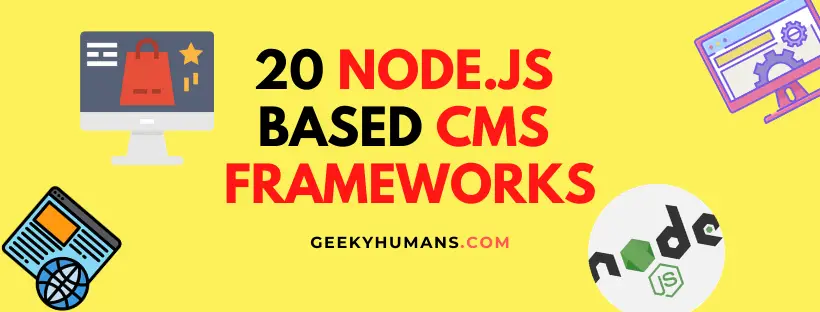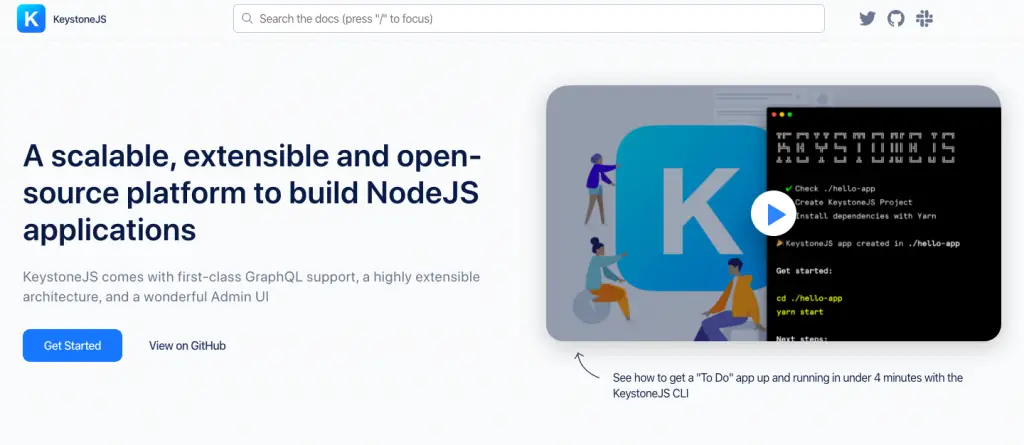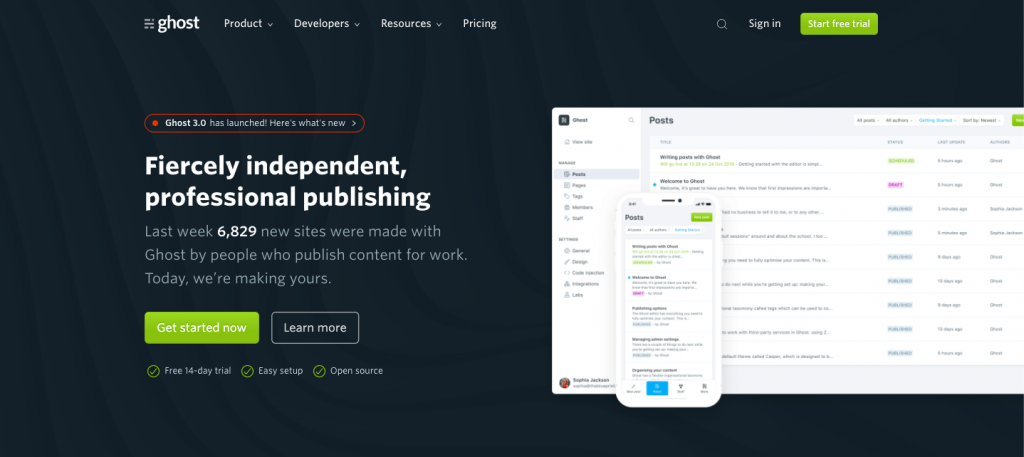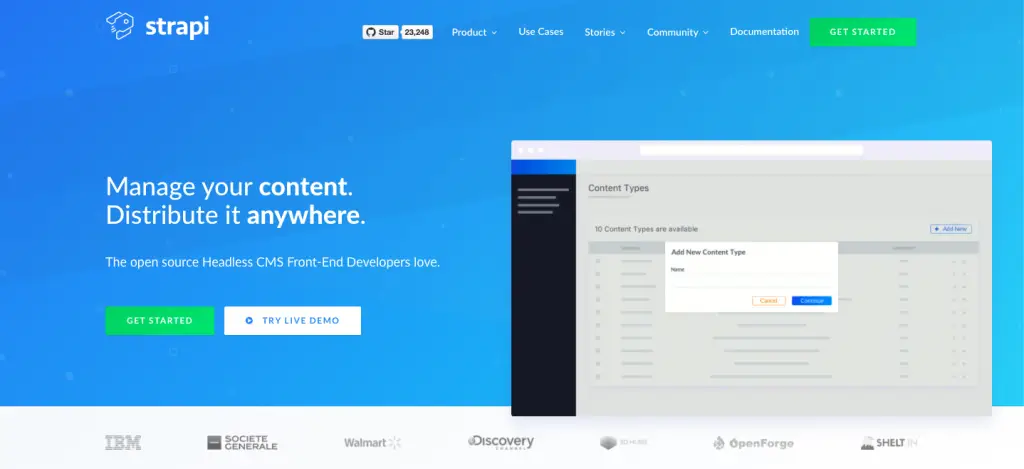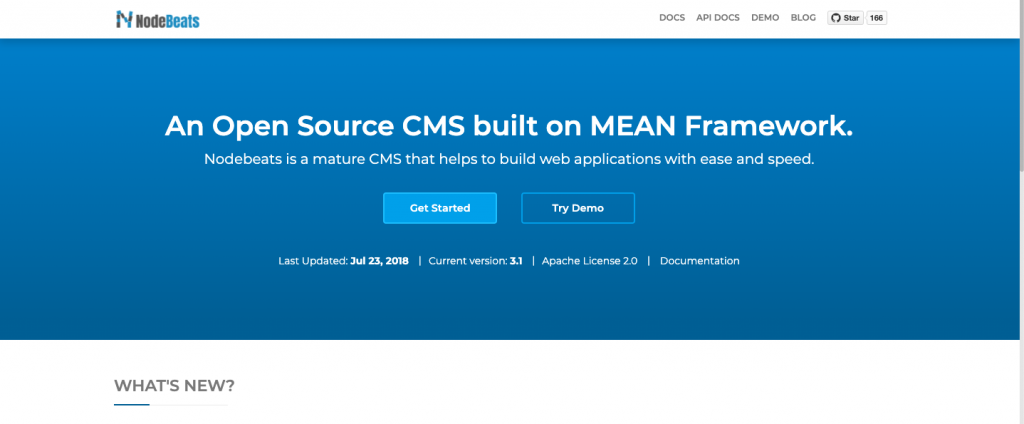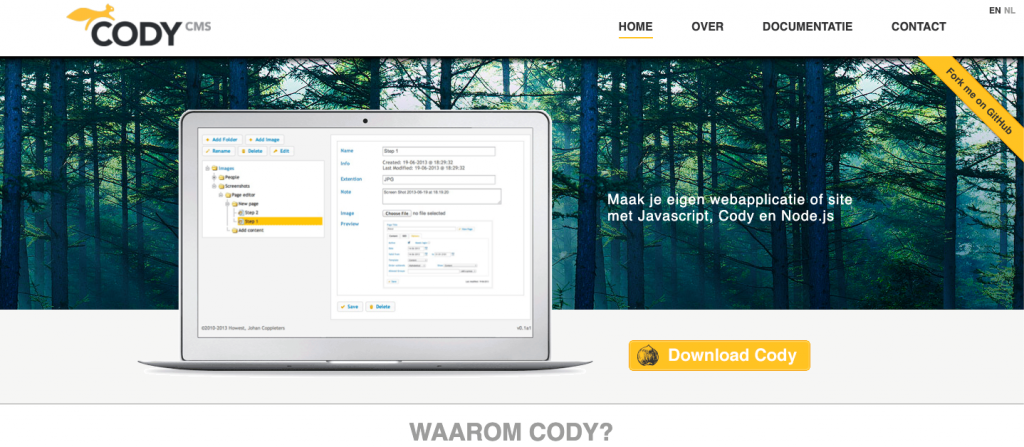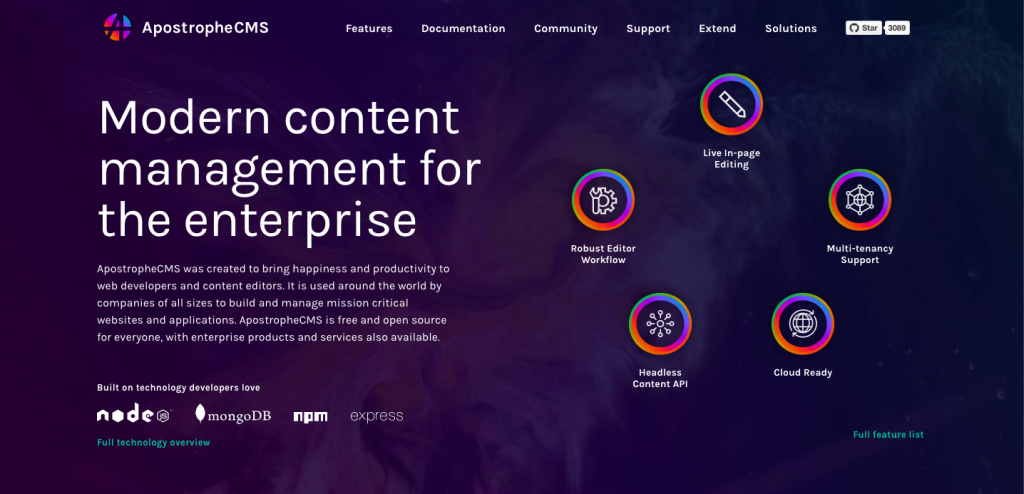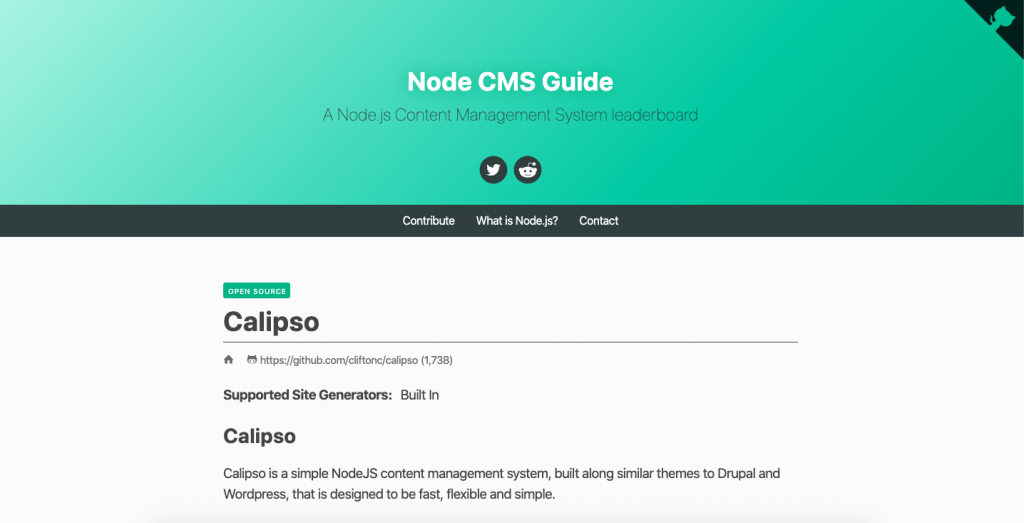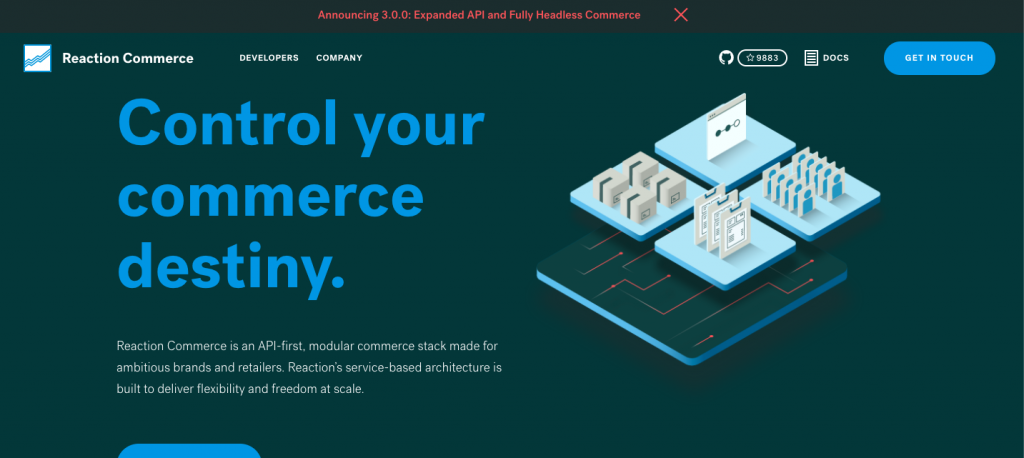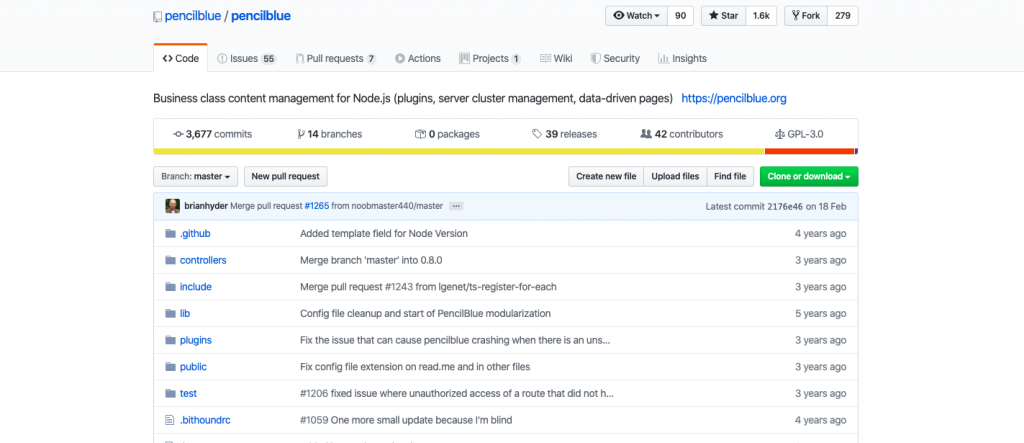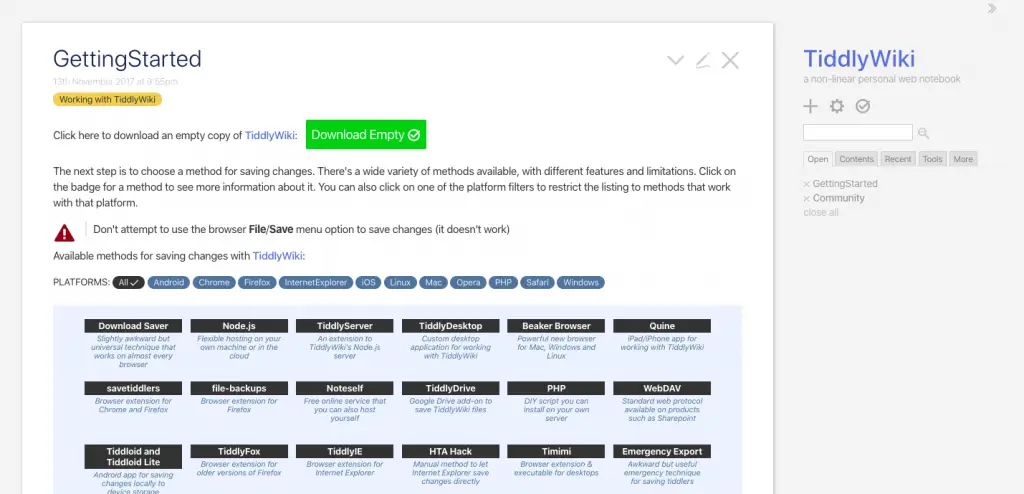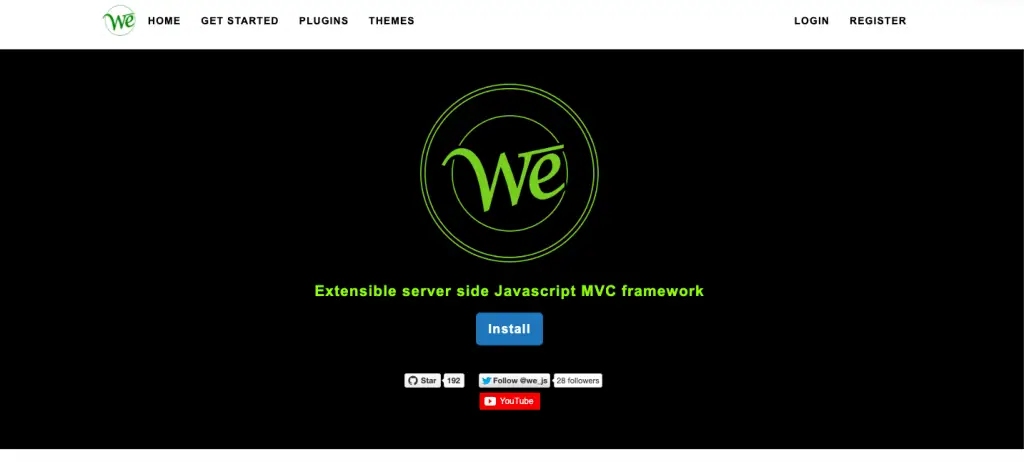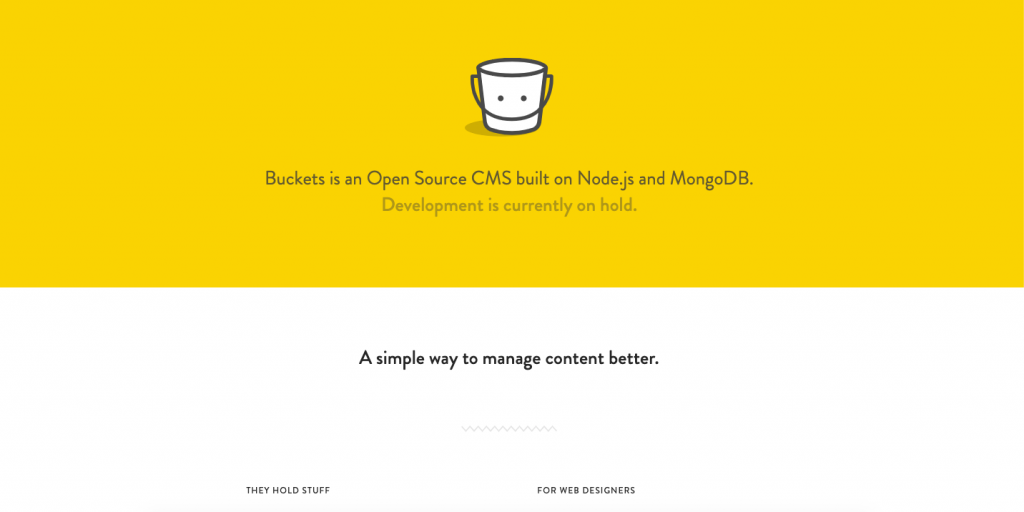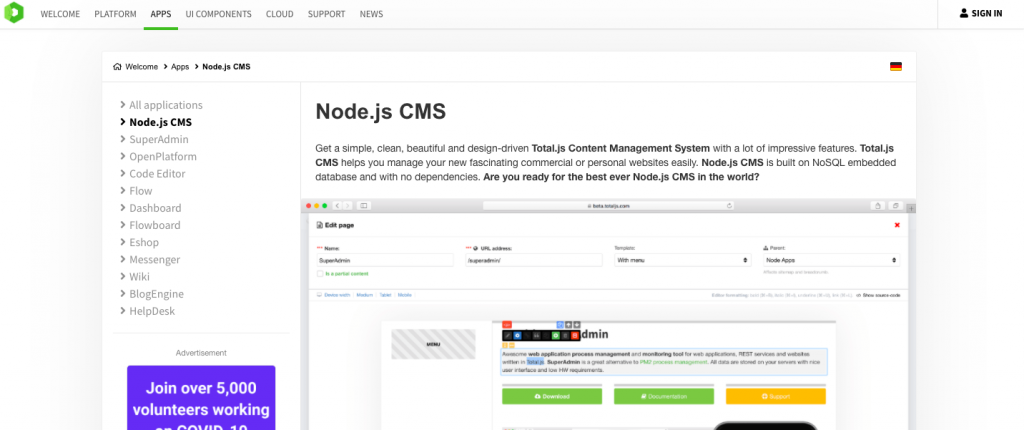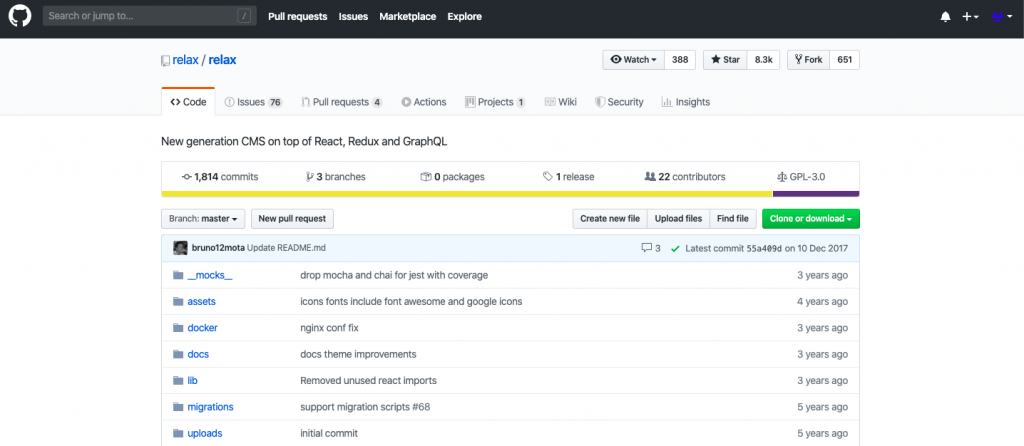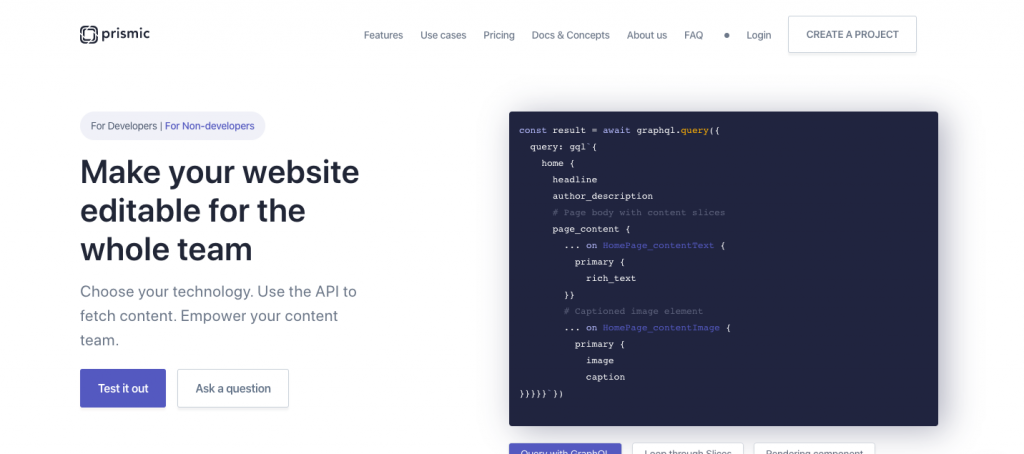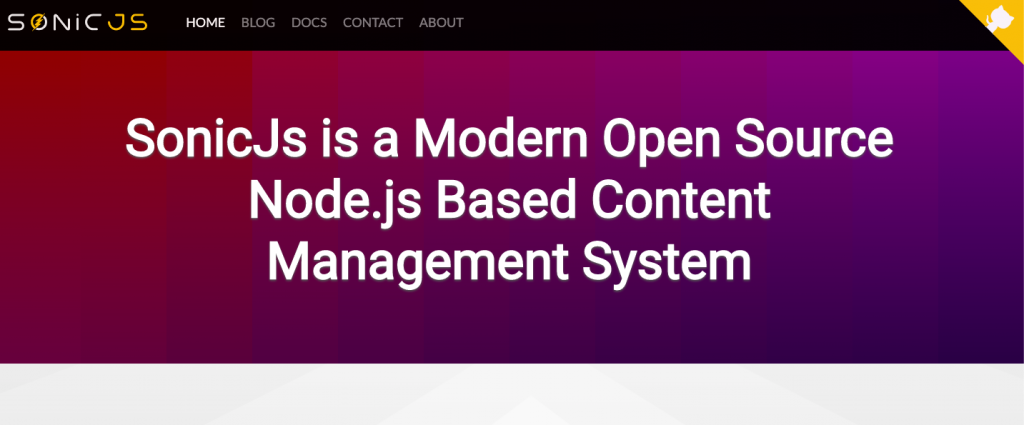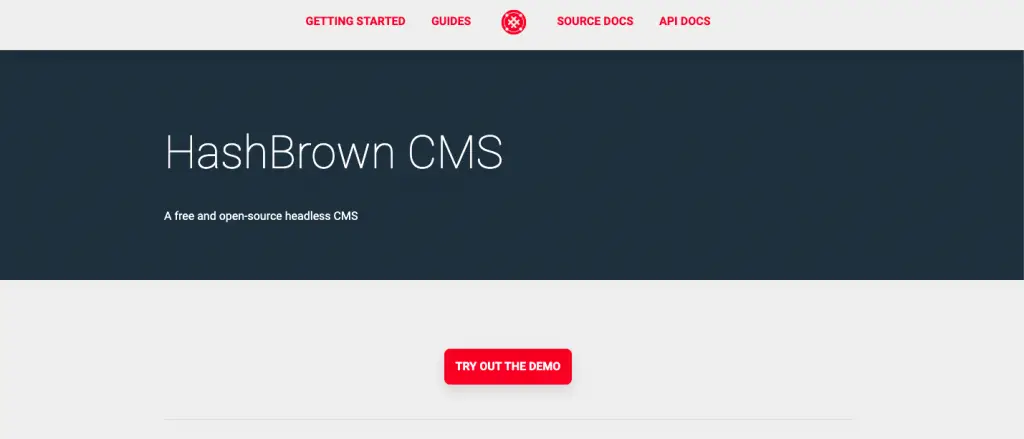Node.Js has been a widely used web framework. It has been used to build highly scalable web applications. A statistic shows that above 150 thousand websites are using Node Js on a regular basis. And the number is increasing proportionally. When it comes to Content Management System (CMS), many Node.Js CMS has been leading the way to a consistent digital content platform. For many years now, Node.Js has been used to develop some powerful CMS architectures.
Currently, industry giants such as LinkedIn, Uber, Netflix, Groupon and PayPal all employ Node.Js.
Top 20 Node.js CMS Platform
-
KeystoneJs

KeystoneJs is a powerful Node.Js CMS framework. It has been providing robust CMS support for many years now. Moreover, KeystoneJs is also used to develop RESTful APIs, e-commerce applications, platforms, and various online forums. KeystoneJs offers a simplified Admin User Interface (UI) that assists developers in creating beautiful, sophisticated CMS.
Why Use KeystoneJs?
-
- With KeystoneJs, you can connect the MongoDB database using Mongoose. It leads you to the object document mapper (ODM) package.
- You can get various types of contents using Data Models in keystone. However, these Data Models are like Mongoose templates and can also be used for users as well.
- The MVC architecture makes it easier to develop the required structure for rendered data. You can get lists of contents using the built-in template support of keystone.
- Keystone comes with good support for extension plugins. Using these plugins, you can get Component-Based Content Modeling without the help of coding.
- Although it needs a little work, it is more flexible and comes with various types of customization options for the developers.
- Keystone is very light-weighted and provides a rich API for database administration. According to many, it is best for content-oriented websites.
-
Ghost CMS

Ghost CMS is an open-source headless Node.Js CMS. It is a powerful blogging platform that is written in JavaScript. It has such a sophisticated design that provides an easy path for online bloggers or online publications. Popular brands like Apple, Tinder, SkyNews, Zappos, and many others use Ghost CMS for its simplicity and easily manageable functions.
Why Use Ghost CMS?
- Although Ghost believes in simplicity, it provides the most elegant format for blogging so far. These formats, their design, are very clear, simple, and soothing to the eyes.
- Ghost offers you with a very user-friendly interface. You can work for hours with the editor without any distractions.
- What is more to that is Ghost comes with built-in SEO features. You can have all (SiteMaps, Meta Data, AMPs, Canonical Tags) ready here.
- You can share your content on different social media platforms without having to install any additional plugins. Ghost is all wrapped up with built-in social sharing options.
- Ghost can be integrated with more than 1,000 third-party services with the help of Zapier. You can also use the Ghost Public API to use other third-party platforms.
- In this Node.Js CMS, CDN is used, which makes your blogging section faster than others. Ghost is quite affordable too.
-
Strapi CMS

Strapi is an open-source headless node.js CMS. It provides developers to create a powerful, self-hosted, and highly customizable content API. Strapi is also suitable for creating systematic and well-configured web and mobile applications. It is very secure and rich-featured in nature.
Why Use Strapi CMS?
- Strapi comes with an intuitive content management system. It simplifies the architecture of content development and offers convenient content management experience.
- It features with rich markdown editor that can engineer various types of content such as – images, paragraphs, media files, snippets, and so on.
- Strapi provides an easily customizable layout where you can insert anything you want by simply using drag and drop features.
- With this Node.Js CMS, you can easily dive into the Code Editor and can make changes in the code according to your requirement.
- You can assign users with various roles. This way, not everyone will be able to access the endpoint, and your API will be secure.
- Strapi is a plugin oriented CMS. It provides a set of default plugins (along with the built-in default features) for each new project.
-
NodeBeats

NodeBeats is an open-source node.js framework that has been created using the MEAN framework. It is a mature content management system that helps to develop seamless content-oriented web applications. With this Node.Js CMS, one can easily develop feature-rich content websites and customize them to any extent they like.
Why Use NodeBeats?
- NodeBeats uses Angular 5, which permits one to create faster and highly effective applications making them easier to use.
- With this Node.Js CMS, one can share their content anywhere and display them any way they like via one API.
- Increase your authentication security by using a token-based authentication system. This way, you can protect your confidential resources using the access control list (ACLs).
- Track your content performance easily because NodeBeats adds Google Analytics highlights as graphical formats in your dashboard.
- With NodeBeats, do not worry about any storage issues as it stores images of all sizes in the culinary cloud.
- It offers organized documentation in case anyone needs help with setup. NodeBeats also comes with multiple application support, several e-mail services, 2-factor authorization, and much more.
-
Cody

Cody is an open-source CMS that runs on Node.Js. It is a Node.Js CMS that helps one to develop highly scalable and progressive applications based on the web. Cody is written in JavaScript, and it allows all the flexibility of this programming language. With Cody, any kind of content customization is possible. It is fast and provides many features that are quite useful to access.
Why Use Cody?
-
- Cody is a user-friendly CMS that provides automatic content updates. Your expired contents will automatically be unpublished.
- You can also configure this node.js CMS and add various types of customized contents like countdown calendars, tables, and others.
- It also comes with better SEO support, ensuring that your content takes a good place in the SERPs.
- This Node.Js CMS supports multi-language features and offers you with an easy drag and drop solution. Anything you do is easier with Cody.
- With Cody, you can assign roles to multiple users. Monitor the overall progress and take necessary steps whenever necessary.
- Cody is very easy to understand. Anyone with basic knowledge of word-processing software such as OpenOffice, WordPerfect can get along with Cody.
-
ApostropheCMS

The apostrophe is a free, open-source CMS for Node.Js. Developers were focused on increasing the productivity of web development and content management while creating this Node.Js CMS. Today, it has been used worldwide to create and maintain websites/ web applications of all kinds.
Why Use ApostropheCMS?
-
- ApostropheCMS comes with versatile content editing features that provide easy maintenance over your content.
- This Node.Js CMS is the only CMS that is considered perfect for the enterprise level. It is a rich-featured full-stack framework.
- ApostropheCMS permits you to work with your all-time familiar platforms such as JavaScript, MongoDB, Node.Js, npm.
- One can easily get to the old version of any page or files and revive any files lost in the trash with ApostropheCMS.
- It comes with Drag and Drop feature to organize components of your page.
- One can also enjoy the features of auto-scaling, manual cropping, slideshow feature, easy lock-down, and many other useful benefits with this CMS.
-
EnduroJs

EnduroJs is considered as one of the most productive Node.Js CMS. It is minimalistic, fast, and clean. Professionals are really impressed with its modern architecture. It requires almost no set-ups, and its admin panel is so sophisticated.
Why Use EnduroJs?
- Enduro focuses on user flexibility. It makes sure that users have to go through the least number of clicks to create the whole project.
- With Enduro, you can build anything on the server because it comes with beautiful building tools such as Sass, Spritesheet Generation, and others as well.
- Anyone non-technical can easily manage content on EnduroJs websites.
- EnduroJs provides isometric use of JavaScript as you can implement JavaScript in your front-end as well as in your back-end.
- This Node.Js CMS requires no database. It only requires some flat files that one can easily edit with their editor.
- You can make your every Enduro projects multi-lingual. In fact, to do so, you do not require additional set-up as well.
-
Calipso

Calipso is a CMS that’s written in Node.Js. In terms of its simplicity and performance, Calipso is quite similar to WordPress and Drupal which makes it even more delightful to access. It is a modular CMS that makes it compatible to handle all the in-depth features of this system. Once you start to access this, you will be highly satisfied with its flexibility.
Why Use Calipso?
-
- With Calipso, you can drag content from any source as it bears a scheduler and offers modules to the core.
- It uses MongoDB as its database and uses Map Reduce for the menu as well as for tag cloud generation.
- Although Calipso does not support caching yet, it can easily take 180 hits per second.
- With Calipso, you are allowed to bring extreme customization with CSS.
- All the key features of calipso except for bootstraps, themes, and forms are delivered transported by modules.
-
Reaction Commerce

Reaction Commerce is a Node.Js based e-commerce platform. It is developed on Node.Js and entirely focuses on real-time mechanism. It uses various solid platforms such as CoffeeScript, MongoDB, and Meteor. Its utility is considered a real-time advantage for the enterprise retailers giving higher scalability and growth to open commerce platforms.
Why Use Reaction Commerce?
-
- Reaction Commerce is a fully customizable eCommerce platform. It comes with reactive solutions for your marketplace.
- Define your business to a whole new level with Reaction Commerce. With this platform, you can drive your own commerce roadmap.
- Let your users take a highly evaluated shopping experience. Provide them with easy home-grown solutions, budget-friendly rev-shares, and zero vendor lock-ins.
- You can easily adapt your marketplace to the changing behaviour of your clients. Reaction Commerce comes with a modular architecture.
- Easily integrate with any other service providers because Reaction Commerce comes with a highly effective tech-stack offering an easy integration.
- With Reaction Commerce, you can get more of your customers‘ event-data, explore insights over various sales channels, and manage business performance.
-
PencilBlue

PencilBlue is a web-development CMS that offers you to create beautiful themes and plugins. It is an open-source Node.Js CMS. Developers enjoy using PencilBlue as it comes with great compatibility. It can work in harmony with a variety of tools and other services. It is a very responsive platform that you can use to develop all sorts of websites.
Why Use PencilBlue?
-
- PencilBlue can be used to develop any plugin network that is highly moderated and directly work with your system’s core functions.
- As PencilBlue works with other platforms, anyone, without any early requisites, can easily install PencilBlue and work with it.
- PencilBlue provides built-in support for Angular Js, Bootstrap, and JQueryUI. You do not have to add any additional libraries to your platform while working with PencilBlue.
- UI provided by this Node.Js CMS is really powerful and lets you create pages, blog posts easily, describe SEO tags, and others.
- Enable quick caching to your database objects because this CMS comes with default support for MongoDB and Redis.
-
TiddlyWiki

TiddlyWiki is a completely developed single file application. This is a single non-linear web notebook that is written in JavaScript and can be run as a Node.Js application. This application can easily work on any browser. Even if anyone faces any issues while working with TiddlyWiki, a devoted group of professionals and users are always there to support them.
Why Use TiddlyWiki?
-
- Whether it is personal or professional, with TiddlyWiki, you can share your hypertext documents to any server, store it on USB drives or Cloud service, and even send them via e-mail.
- You can enjoy customizing your projects with this application. You can extend it to various level and integrate it with different add-ons.
- While you store your data with TiddlyWiki, one can still use them after many years. It guarantees the safety of the data.
- TiddlyWiki features with the Drag and Drop solution to handle your every content such as tag pills, links separately.
- TiddlyWiki also comes with some amazing features like a powerful editor toolbar, LazyLoading, AutoSave, Start-up Actions, SVG, and so on.
-
TaracotJs
 TaracotJs is a rapid minimalistic CMS based on Node.Js. It is written in JavaScript and can run on various operating systems, including Windows, macOS, and Linux – basically anywhere where Node.Js can. It is free and open-source. And with Taracot, you can easily develop a new module and modify the present ones.
TaracotJs is a rapid minimalistic CMS based on Node.Js. It is written in JavaScript and can run on various operating systems, including Windows, macOS, and Linux – basically anywhere where Node.Js can. It is free and open-source. And with Taracot, you can easily develop a new module and modify the present ones.
Why Use TaracotJs?
-
- Taracot Js is a feature-rich blogging platform. It consists of a variety of modules for both personal and professional uses, along with many other options.
- It provides a social networking system where one can enjoy real-time active messaging with the help of Socket.io.
- Taracot is an ideal platform for your e-commerce solutions. You can integrate online payment plugins, multi-currency systems, shipment features, and many others.
- TaracotJs is highly customizable. You can bring changes easily to any stage of your existing modules with this CMS.
- It is a JavaScript written CMS that runs both on client-side and server-side components. Working with Taracot is easier than ever.
-
We.Js

We.Js offers various features for developing modern active websites. Instant features like themes, views, articles all are available in We.Js. It also provides astounding user management and supports different media formats.
Why Use We.Js?
- Js is compatible with most of the modern operating systems (Linux, Mac, Windows 10+).
- With We.Js, you can easily divide various functionalities of your projects into small size plugins and reuses or share them.
- You can make powerful themes of your own using We.Js.
- Using We.Js, you can whether use available plugins or make your custom ones. It is all about plug and play.
- It permits users to allow access permission and comes with an easy administrative interface, built-in database updates, and much more.
-
Buckets.io
 Buckets.io is a modern open-source Node.Js CMS. It is created on Node.Js and Mongo DB. It provides an innovative segmentation-technology that can transform the way of communication between the upper hand to online customers. Buckets.io comes with great integration support covering more than 1500 applications.
Buckets.io is a modern open-source Node.Js CMS. It is created on Node.Js and Mongo DB. It provides an innovative segmentation-technology that can transform the way of communication between the upper hand to online customers. Buckets.io comes with great integration support covering more than 1500 applications.
Why Use Buckets.io?
-
- Store your content in the most flexible way with Buckets.io. It provides a structured and organized pathway to content management.
- You can create beautiful websites easily with Buckets.io by using simple routing and template systems. This is a real blessing for the developers.
- With Buckets.io, you can easily retrieve as well as delete any types of content at any moment you require.
- io is fast. It provides you to add, remove, or update your content a fraction of second.
- This CMS is adaptable to screens of all sizes if it provides sleek or quick responsive layouts for the big screen of your tab to mobile screens.
- Your projects can be integrated with any express applications.
-
ButterCMS

Using ButterCMS, you can include CMS blogs, dynamic features to your general Node.Js applications. It is very easy to install and access. Moreover, ButterCMS is highly compatible with other platforms and comes with a lot of exciting features based on CMS.
Why Use ButterCMS?
-
- With ButterCMS, you will be able to create a fully mature SEO landing page. You can also evaluate customer case studies, update company news, and build webinar pages and much more.
- ButterCMS provides a very easy integration procedure. Developers all over the world have stated that they can easily integrate it with their applications.
- You can enjoy a lot of options for content customization. You can build custom page layouts and custom content modelling, allow test environments, and so on.
- ButterCMS provides CDN to store your assets. This way, the delivery of your content will be faster, safer, and easier.
- This CMS comes with an amazing admin interface. It is simple and easy to begin with, even for beginners. ButterCMS also needs almost zero maintenance.
-
TotalJs CMS

TotalJs is a NodeJs framework that provides you to develop amazing web applications. However, when it comes to TotalJs CMS, it allows you to develop extraordinary professional and personal websites. TotalJs content management system is a Node.Js CMS that is developed on NoSQL without following any dependencies.
Why Use TotalJs CMS?
-
- TotalJs CMS helps you to keep track of each visitor on your website. Its beautiful dashboard provides you daily/ monthly status, visitor counter, and much more.
- This entire CMS is developed on widgets. Any template you choose for editing, these widgets will help you enhance the selected template.
- TotalJs CMS stores raw HTML code. You can work or manipulate this HTML code whenever you need, from the embedded database.
- This CMS editor comes with no WYSIWYG editor. Rather it provides you with a design-driven editor. You can modify all types of media files here.
- With TotalJs CMS, you can easily change attributes of different elements – class, style, and others. You can enjoy the benefits of the Drag and Drop feature with this CMS.
-
Relax
 Relax is a Node.Js CMS that aims to develop better and powerful websites. It focuses on providing the world with a better environment where everyone can build beautiful websites without having to go through lines of code. Besides, Relax Slack is always open for options and improvements.
Relax is a Node.Js CMS that aims to develop better and powerful websites. It focuses on providing the world with a better environment where everyone can build beautiful websites without having to go through lines of code. Besides, Relax Slack is always open for options and improvements.
Why Use Relax?
-
- Relax comes with a live page builder, which is completely based on components and provides a simple and easy way to bind data with these components.
- In Relax, you have to use the Sharp module to resize images. It makes the conversion of large image files easier and faster.
- This Node.Js CMS comes with a clean Admin Dashboard. Here, you will be presented with the least amount of data that you require to access different actions.
- Relax is free and an open-source CMS and developers of Relax dream of building a market place for this CMS where everyone can buy and sell themes/ different components and others.
- Relax features Relate, a library created to use with Redux and GraphQL. It works as an alternative to Relay and provides you to define containers’ data requirements.
-
Prismic.io

Prismic is considered to be an alternative to WordPress. It is both productive and enjoyable for developers. It is also a headless CMS. You can easily develop Prismic projects using Node.Js.
Why Use Prismic.io?
-
- Prismic features with built-in custom page types. You can create contemporary feature-rich page layouts without having new plugins.
- With Prismic, you do not have to execute or maintain any DB scripts. You can easily write your content, download SDK, and take other actions.
- This CMS supports the latest templating languages such as Mustache, Pug, Twig, etc. Developers can simply choose what they need.
- Enjoy the benefits of easy integration with Prismic. It is easily integrable with any other language or frameworks.
- Prismic offers you SEO customization, A/B Testing, Batch Scheduling, and many more. It always takes user experience seriously.
- Prismic is less expensive than other CMS. It will also offer you a dedicated CDN, security, and reliability. With Prismic, you don’t have to worry about updates at all.
-
SonicJs

SonicJs is a modern Node.Js based content management system providing developers and designers to quickly develop full-featured websites and web applications. It is highly flexible and powerful, yet has a strong focus of ease on use for content editors. SonicJs is 100% REST API driven and can be used as a headless CMS for mobile and embedded applications.
Why Use Sonic Js?
-
- You can build your own content types using a drag and drop style form editor.
- It has a very powerful runtime engine that is built with both performance and flexibility in mind.
- SonicJs is similar to Drupal CMS in that it is highly configurable.
- All of the content types that you create in the admin interface are instantly exposed as REST endpoints.
-
HashBrown

HashBrown CMS is a free, open-source, headless content management system (CMS) created on Node.js and Mongo that helps you build simple, lightweight, secure, clean design-driven websites with a lot of impressive features. It brings a truly modern approach to content management for developers and content editor.
HashBrown is also light-weight, multi-lingual, pluggable and secure. It can be used for many kinds of websites, from small non-profits and large enterprises.
Why Use HashBrown?
-
- It is free and open-source. There are no fees, binary blobs, restrictive policies or asterisks.
- HashBrown could run on your toaster. As HashBrown only needs resources when you are changing your website’s content, it is mostly idle. This makes it the cheapest CMS for hosting purposes, as well as allows you to run it on that Raspberry Pi you have been ignoring.
- You may want to add your own connection type, to allow publishing of your content to some obscure front-end that you wrote 15 years ago. It’s all possible through the power of plugins.
Just a special note, if you want to create your own CMS you can choose any of these web development languages for your CMS.