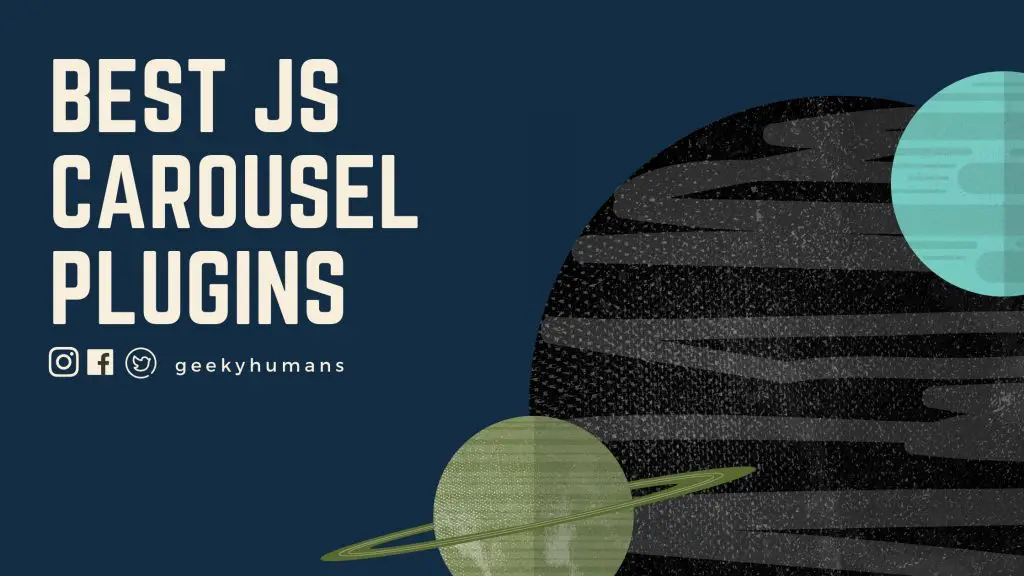JS Carousel is defined as the most famous and popular component of UI that helps you in the field of web design. It gives you permission for presenting your favorite images, products, blog posts, or any other stuff in the form of an infinitely rotating interface.
JS Carousel helps the developers to make effective use of web pages as they are sliders and slideshows. There are lots of options we can mention in which this JS carousel helps you in doing your work.
These sliders are having some beautiful designs that help your website to look attractive and amazing so that it can attract more users. It also has the coupled animation effects that make the web pages look more attractive and more interesting in use.
Sliders are being used to make improvements in the usability of your web pages. This is been done without any wastage of necessary screen real estate when we are making adequate use of them.
As similar to other languages, JavaScript is also having sliders that you can use to add to your website as a developer.
Why do we use Carousel in JS?
JS Carousels are effective at being able to tell people in Marketing/Senior Management that their latest idea is on the Home Page. Use them to put content that users will ignore on your Home Page. Or, if you prefer, don’t use them.
Why is it important?
Typically, carousels are prominently located and are used to provide navigation or show the page content. Accessible carousels are essential for many website users including:
- People using keyboard navigation and voice input software can navigate between individual items.
- Those using screen readers will understand which item is currently shown and how to navigate between items.
- People who are distracted by movement can pause animations.
- Those who need more time to read can pause animations, providing them with sufficient time to read and understand JS carousel content.
What is the difference between Carousel and Slider?
JS Carousel gives permission to the visitors of your website to get an infinite loop through carouser items. This can be done just by clicking or tapping on the navigation controls and if on mobile just by swiping the screens. In short, this process means it will automatically take you to the first item when you will reach the last and you will choose to continue the navigation. On the other hand, the slider will stop running when you will reach the last slide automatically.
What is a Carousel in Web Design?
A carousel is a list of cards that can be shuffled to display different content. Ideally, each card contains a different item that the user can browse from left and right. A carousel is an effective way of displaying images or content cards. They can add visual interest and reduce clutter.
Are Carousels Bad for SEO?
Carousels are known to have a profoundly negative impact on Google’s ability to crawl a site. Specifically, Often time create multiple H1 tags automatically for each image loaded into the slider – very bad for SEO. Generally, don’t format and work well on mobile.
In this article, we have brought 20 best, fast responsive, and easy to use Carousel plugins. You are free to download and use them according to your wish and the needs of your website.
Pl Slider JS
Pl Slider Js has been developed and designed with the help of JavaScript. This doesn’t have any dependency on anyone, even not of third parties. One of the most interesting features of Pl Slider Js is that it is compatible with all the websites i.e. it supports all the websites virtually. This plugin is free of charge for your use so you can easily use it on your website.
Some of the features of PI Slider JS are that allows you to interact very well with the design. This also gives you an option for customization. It has been optimized for mobile devices also (touch screen) so it will not be difficult for you to use it on your mobiles.
Glider JS
Glider.Js is also a very popular plugin of Carousel. This powerful JavaScript Carousel library is being in creating a responsive, accessible, touch-enabled sliders for your website. This is a lightweight plugin so you don’t have to worry about the size of downloading. It provides you all the accessibilities to the features. Glider.Js also gives you so many opportunities for adding many things on just a single slide.
Magic Slider
The magic slider is also a very useful plugin for different types of creators. This gives you a platform where you can combine your videos of youtube and Vimeo into the gallery slideshow. Apart from this also it comes with so many features that are useful for you.
Some of the features are that if you use Magic slider, you can make the placement of one and more slider on a single page of the website. This has been designed with great responsiveness that will help you in making your work faster. It also provides you cool animation that will make your website more attractive and interesting for the users to use.
Royal Slider
Royal Sliders is defined as an easy content slider that is available for the developers. This gives preference to the performance, accessibility, and user experience for users more than any other functions provided by it.
Some of the features provided by it are, it is highly customizable in nature. This means you will be getting so many options to customize it. It comes with excellent smart loading which helps you in making your work faster. Every single caption and slide animation that is added into it can have a different speed, transition, and easing.
Lory
If you use this plugin you will be able to design a touch-enabled content slider with arrows navigation freely. This can be done only with the help of JavaScript carousel library. Some of the useful features that are provided by it are that it comes with highly customizable natures. This means you will be having lots of options to customize it and make the changes according to your needs. It gives you permission to add at least an element onto your slide of the website.
Tiny-slider
The organization that created this JavaScript Carousel library used only Javascript and plain HTML/CSS for the development. Some of the features provided by this plugin is that comes with highly customizable animations. This means that the animations that are provided by this are highly customizable in nature, you can easily change it according to your needs. The design provided by it is so attractive and it will interact with the users by providing them a user-friendly interface. This also provides you an option for having one or more than one item on a single slide.
Ideal Image Slider
This is very easy to use as some other sliders are somewhat difficult to use. Another important factor to use is that it doesn’t have any dependencies on anyone. It comes with zero dependencies. Along with the smooth CSS3 powered slide or fade transitions, it also provides you permission for the development of a responsive, accessible, extensible, touch-enabled, retina-ready images slider.
Simple slider.JS
This is defined as an ultra-light JavaScript carousel library. It has been used for the development of a responsive, CSS-less, touch swipe-enabled image slider. Some of the main features that it provides are it helps you in making use of smooth RAF powered animations in designing this slider. This Javascript carousel plugin is a highly configurable slider in nature.
Embla-carousel
If your wish to create a mobile-friendly carousel component on the web application you will definitely need this. Some of the features that are provided by it are that it is highly responsive to users. This means whenever you will give any work it will respond to you very fast. It is also highly customizable in nature i.e. you can do changes in it according to your needs and requirements. This will turn into that mode and it will do that work for you.
Layer Slider
This JavaScript Carousel library is not just only a slider, we can name this as a multi-purpose animated platform as it gives permission to you for adding the things that are more likable to us. Some of the features that are provided by it are, this provides you different layers along with different filters and masking also. It provides you a wide range of pre-defined transitions that is having more than 200 transitions.
All in one slider
As the name is suggesting already that it can be used in different types of ways. This JavaScript carousel library is being used by developers for the creation of a banner rotator, thumbnails banner, banner along with the playlist, content slider, many more.
This plugin is also having different types of setting that allows you different types of possibilities to help you in your work and make your work easy and faster than usual. Some of the features that are provided by it are, you are allowed to animate the texts in whatever direction you feel like. These images are not arranged in any order.
Timeline JS
According to me, there is no other JavaScript Carousel Library that can describe a specific event in history in a better way in comparison to Timeline.js. This is so specific in terms of even in history. Some of the features that are provided by it are that this plugin comes along with the audio player that is already useful to you. This also provides a great response to the users. This means if you will give any input then this will reply to you so fast and give the output of your input.
Blueimp Gallery
This is a powerful and multiple functioning JS Carousel that is being used for creating responsive, touch-enabled, and highly configure in the nature of image and video gallery. This carousel slider and lightbox gallery on the page.
Portfolio JS
This gives you permission for the loading of the images as this is a vanilla JS carousel library. Some of the features that are provided by it are, Images in this are inclined horizontally and the straightness of the images is ruined. This provides you an impressive response to the users as it will respond very fast. This also gives you the option of enabling the scrolling.
Basic Infinite Carousel with Vanilla JavaScript
It is not complicated and difficult to use the slider. You can make a simple nice image slider if you are a user of the Vanilla JavaScript Library. Some of the features that are provided bi it is, in this JS carousel plugin basic carousel functionalities have been used. These functionalities included infinite scrolling, autoplay, etc.
Glide
Glide is a lightweight modular structure that also gives you excellent compression. It only weighs approximately 23kb and this too after including all the functions. It is not dependent on anything so it is having zero dependencies. This means everything is on the board it is ready to move. This has been written in JavaScript and without any dependencies hidden.
Slider js
Slider.js is a very useful, powerful, and also very efficient JS Carousel plugin. This slider solution helps you in the creation of responsive, flexible, highly customizable, and content sliders that are mobile-friendly. This also helps you in making slideshows, galleries, etc. This way it becomes an important part of using JS Carousel plugins. Slider.js is providing you benefits in many ways so it is worth it using also. As we all want to make our work efficient, fast, and user friendly, so this can be very useful for you.
Swiper
Swiper is defined as a powerful and useful JavaScript library. This helps you in the implementation of responsive, easy to access, flexible, touch-enabled carouses, and sliders on your applications of mobile and websites. This is a Responsive and Flexible Mobile Touch Slider that helps you in many ways for making your work faster and more user-friendly. This also gives an elegant interface to your website which makes it more attractive and easy to access also. As on visiting many websites, people have this complaint that the website is difficult to use, that’s not going to happen on this. This becomes more useful after this feature.
Tiny-swiper
This is defined as a small JS carousel plugin. Although is small it is fully configurable which means you will have the option to changes this according to your needs and requirements. This is a touch-enabled swiper that you can use for the creation of responsive, mobile-friendly slider, Web pages that are one-page scrolling, single pages applications, and many more in the box. It has been built with the use of pure JavaScript and no other things are being used in this for making.
Siema JS
This is a simple JS Carousel plugin. It is having a very minimal vanilla JavaScript Plugin that can be used for the generations of basic sliders. Although, being a basic slider this is highly customizable in nature. This also provides draggable sliders. It doesn’t have dependencies on any other third party. In other words, this can also be defined as a basic image JS carousel that has been built with the use of pure JavaScript, not any other component. This can also be very useful if your work moves around the images and you want a good plugin for the completion of your work.
For making Carousel Accessible:
- Users must be able to pause the carousel movement because it can be too fast or distracting, making text hard to read.
- All functionality, including navigating between carousel items, must be operable by the keyboard.
- Changes to carousel items must be communicated to all users, including screen reader users.
- The keyboard position (“focus”) is managed in a reasonable and comprehensible fashion.
Conclusion
So here is the end of this interesting and amazing topic. This topic was having so many technicalities and difficulties in understanding. My perspective was only to provide a clear and amazing view of JS Carousels‘ plugins in an interesting way.
I do believe that till now must have made your mind. The decision about the JS Carousel Library you are going to use in your next project or more than on projects.
All the JS Carousels plugins that I mentioned are good in their own way and also provides features that are totally different from one another.
This gives you complete freedom to choose the best JS Carousel Plugin for you according to your choice and need for your project.
Thank you for reading this article. Hope this was helpful for you and helped you in choosing the best one for you. You can also check out our article on 25 Best Open Source Google Projects.
Stay Tuned.